Dodge 2011 Grand Caravan User Manual
Page 337
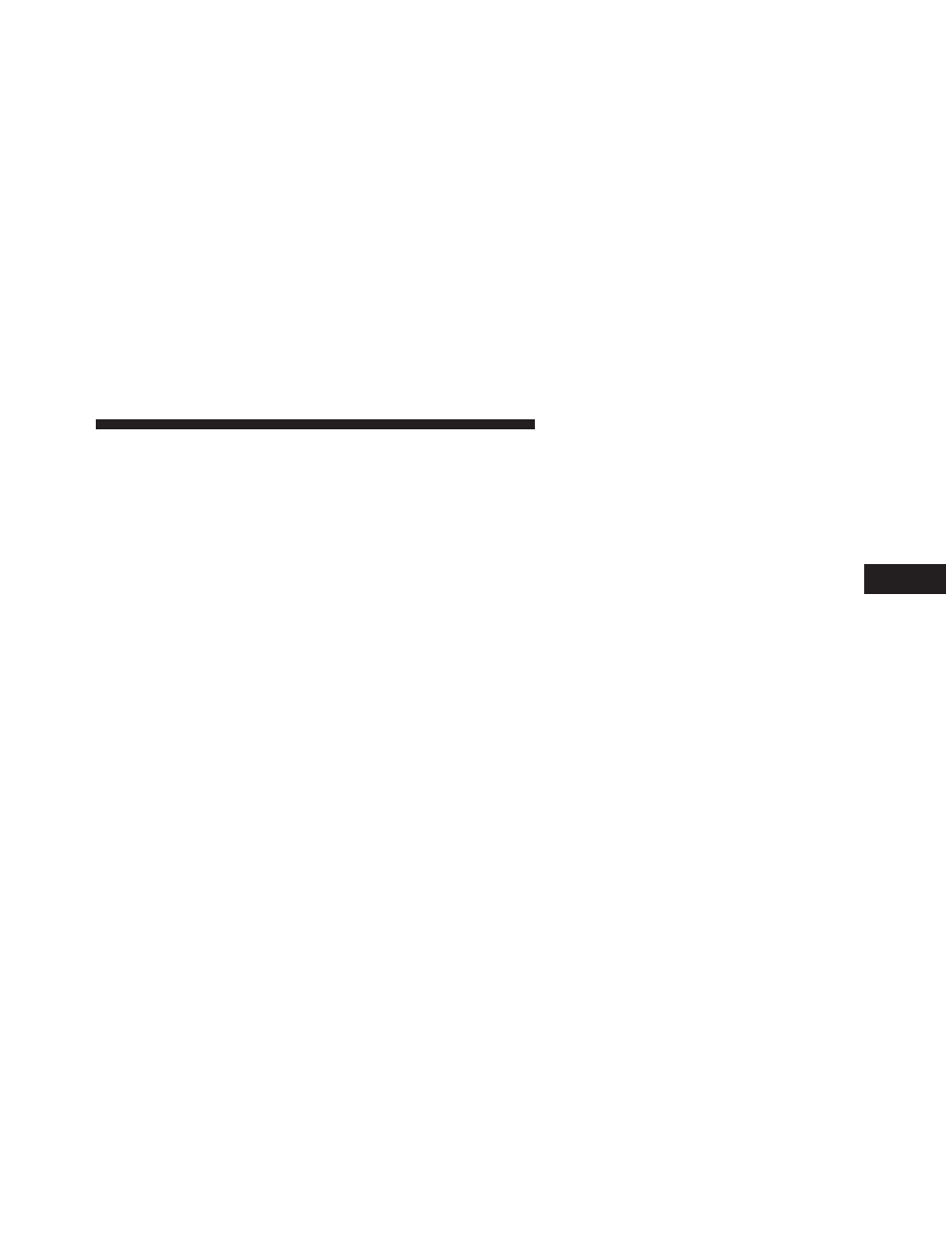
10. Rear Control Button
Provides toggle operation between front control screen
and rear control screen. Push the button to activate the
rear climate control screen and allow the front seat
occupants control over the rear climate settings.
11. Rear Lock
Press and release the Rear Lock button on the front ATC
panel to lock and unlock the rear climate controls
12. Auto Temperature Control Button
Controls airflow temperature, distribution, volume, and
the amount of air recirculation automatically. Press and
release to select. Refer to “Automatic Operation” for
more information. Performing this function will cause
the ATC to switch between manual mode and automatic
modes.
13. Climate Control OFF Button
Press and release to turn the Climate Control OFF.
14. Blower Control
There are seven blower speeds, the blower speed in-
creases as you move the control to the right from the
lowest blower setting. Performing this function will
cause the ATC to switch into manual mode.
15. Rear Off Indicator
This indicates when the Rear Temperature Control sys-
tem is in OFF.
16. Mode Control Button
Press and release to select between Modes (Panel, Bi-
Level, Floor, Mix). Performing this function will cause the
ATC to switch into manual mode.
17. Recirculation Control Button
Press and release to change the current setting, the
indicator illuminates when ON.
4
UNDERSTANDING YOUR INSTRUMENT PANEL
335
