Dodge 2011 Grand Caravan User Manual
Page 315
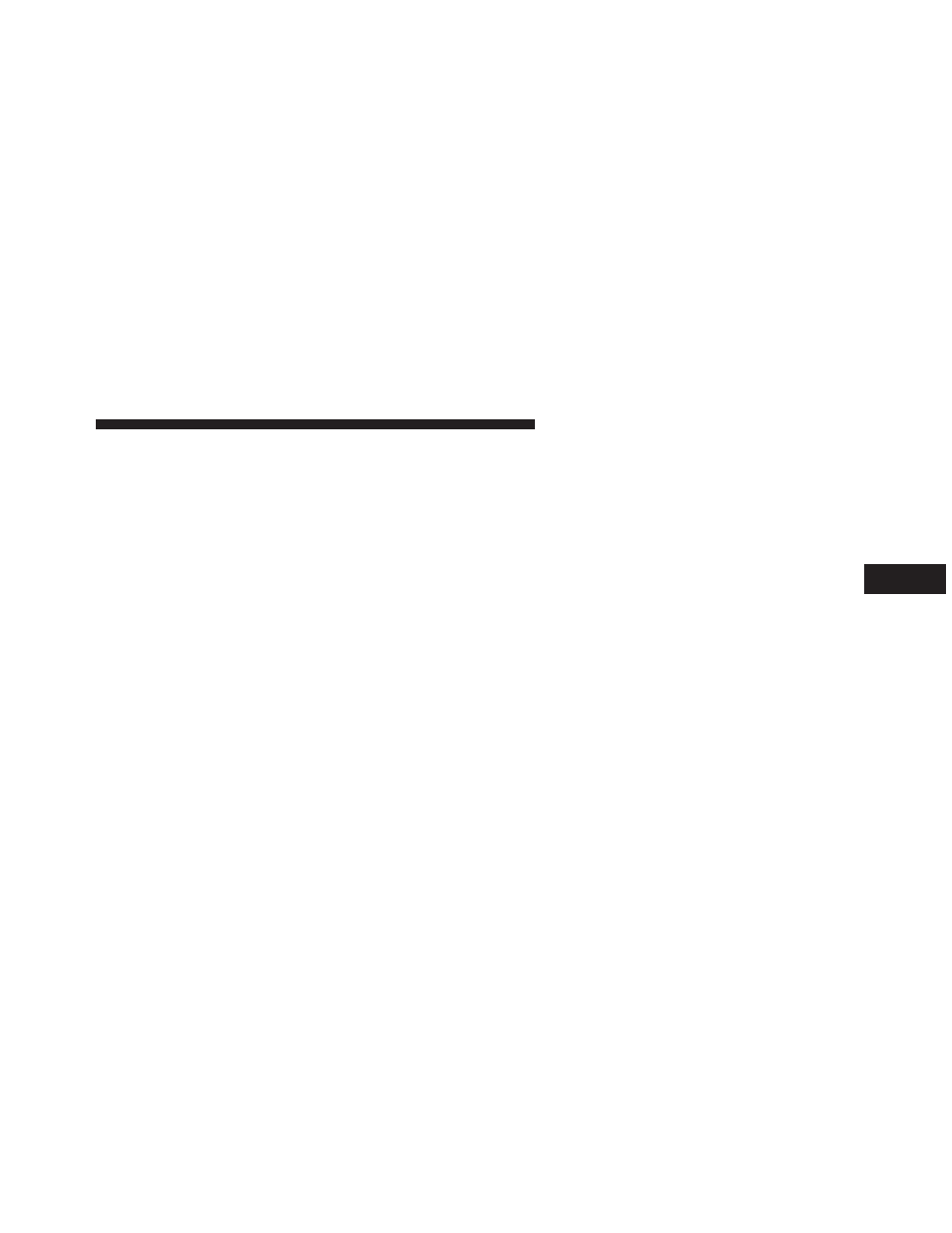
• Turning it clockwise (forward) by one click, while
playing a track, skips to the next track or press the
VR button and say
ЉNext TrackЉ.
• Turning it counterclockwise (backward) by one
click, will jump to the previous track in the list or
press the VR button and say
ЉPrevious TrackЉ
• Jump backward in the current track by pressing and
holding the << RW button. Holding the << RW
button long enough will jump to the beginning of
the current track.
• Jump forward in the current track by pressing and
holding the FF >> button.
• A single press backward << RW or forward FF >> will
jump backward or forward respectively, for five
seconds.
• Use the << SEEK and SEEK >> buttons to jump to the
previous or next track. Pressing the SEEK >> button
during play mode will jump to the next track in the
list, or press the VR button and say
ЉNext or Previous
Track
Љ.
• While a track is playing, press the INFO button to see
the associated metadata (artist, track title, album, etc.)
for that track. Pressing the INFO button again jumps
to the next screen of data for that track. Once all
screens have been viewed, the last INFO button press
will go back to the play mode screen on the radio.
• Pressing the REPEAT button will change the audio
device mode to repeat the current playing track or
press the VR button and say
ЉRepeat ONЉ or ЉRepeat
Off
Љ.
• Press the SCAN button to use iPod/USB/MP3 de-
vice scan mode, which will play the first 10 seconds of
each track in the current list and then forward to the
next song. To stop SCAN mode and start playing the
desired track, when it is playing the track, press the
4
UNDERSTANDING YOUR INSTRUMENT PANEL
313
