Dodge 2013 Charger User Manual
Page 344
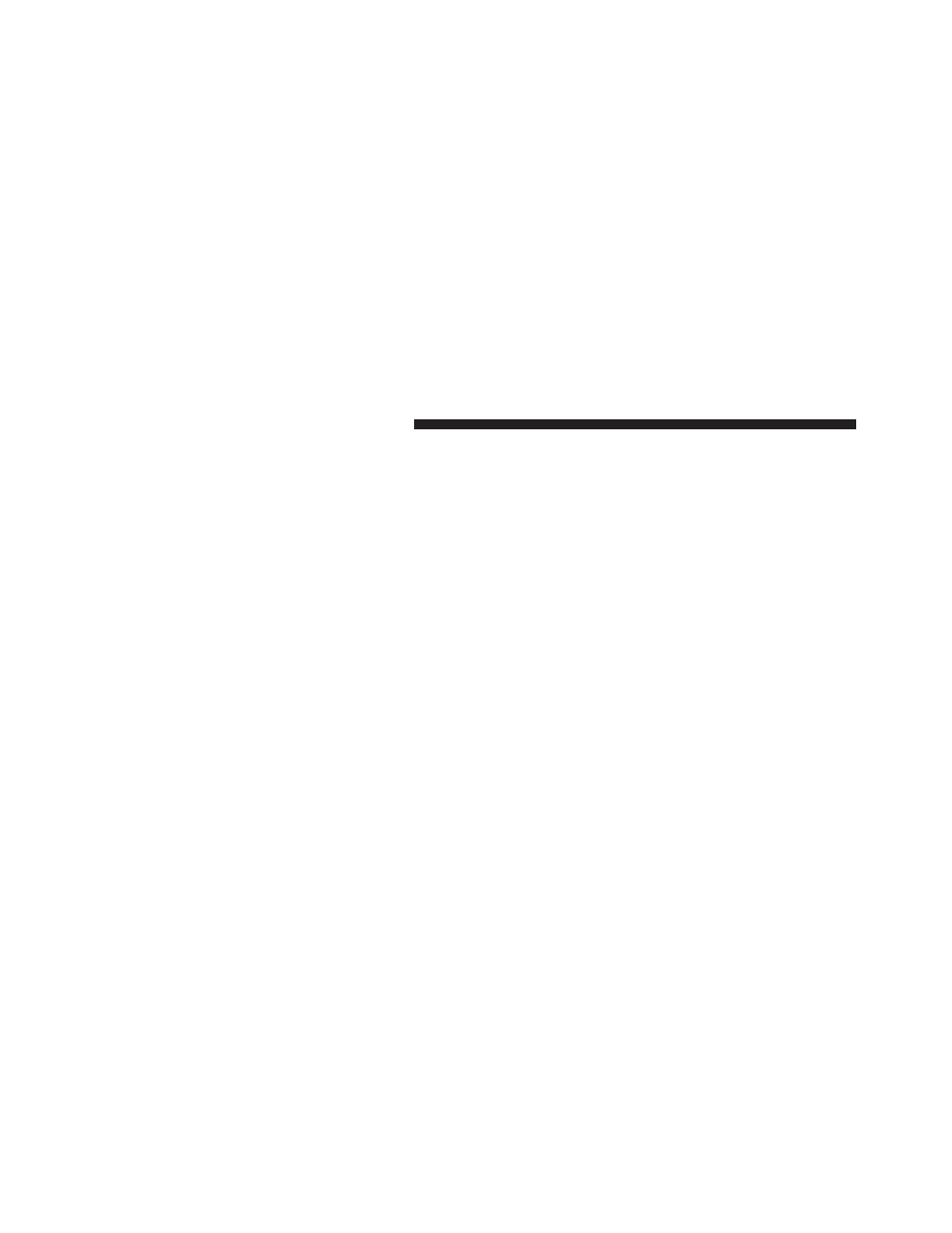
system can be enabled with Sound Only, Sound and
Display, or turned OFF. To change the Park Assist status,
press and release the OFF, Sound Only or Sounds and
Display soft-key. Then touch the arrow back soft-key.
Refer to “ParkSense
Rear Park Assist” in “Understand-
ing The Features Of Your Vehicle” for system function
and operating information.
• Tilt Mirrors In Reverse
Touch the Tilt Mirrors In Reverse soft-key to change this
display. When this feature is selected, the outside rear-
view mirrors will tilt downward when the ignition is in
the RUN position and the transmission shift lever is in
the REVERSE position. The mirrors will move back to
their previous position when the transmission is shifted
out of REVERSE. To make your selection, touch the Tilt
Mirrors In Reverse soft-key and select ON or OFF. Then
touch the arrow back soft-key.
• Blind Spot Alert
Touch the Blind Spot Alert soft-key to change this dis-
play. When this feature is selected, the Blind Spot Alert
feature can be set to Off, Lights or Lights and Chime. The
Blind Spot Alert feature can be activated in “Lights”
mode. When this mode is selected, the Blind Spot Moni-
tor (BSM) system is activated and will only show a visual
alert in the outside mirrors. When “Lights & Chime”
mode is activated, the Blind Spot Monitor (BSM) will
show a visual alert in the outside mirrors as well as an
audible alert when the turn signal is on. When “Off” is
selected, the Blind Spot Monitor (BSM) system is deacti-
vated. To change the Blind Spot Alert status, touch the
OFF, Lights or Lights & Chime soft-key. Then touch the
arrow back soft-key.
342
UNDERSTANDING YOUR INSTRUMENT PANEL
