D.A.S. Audio DASFlashLoader User Manual
D.A.S. Audio Audio
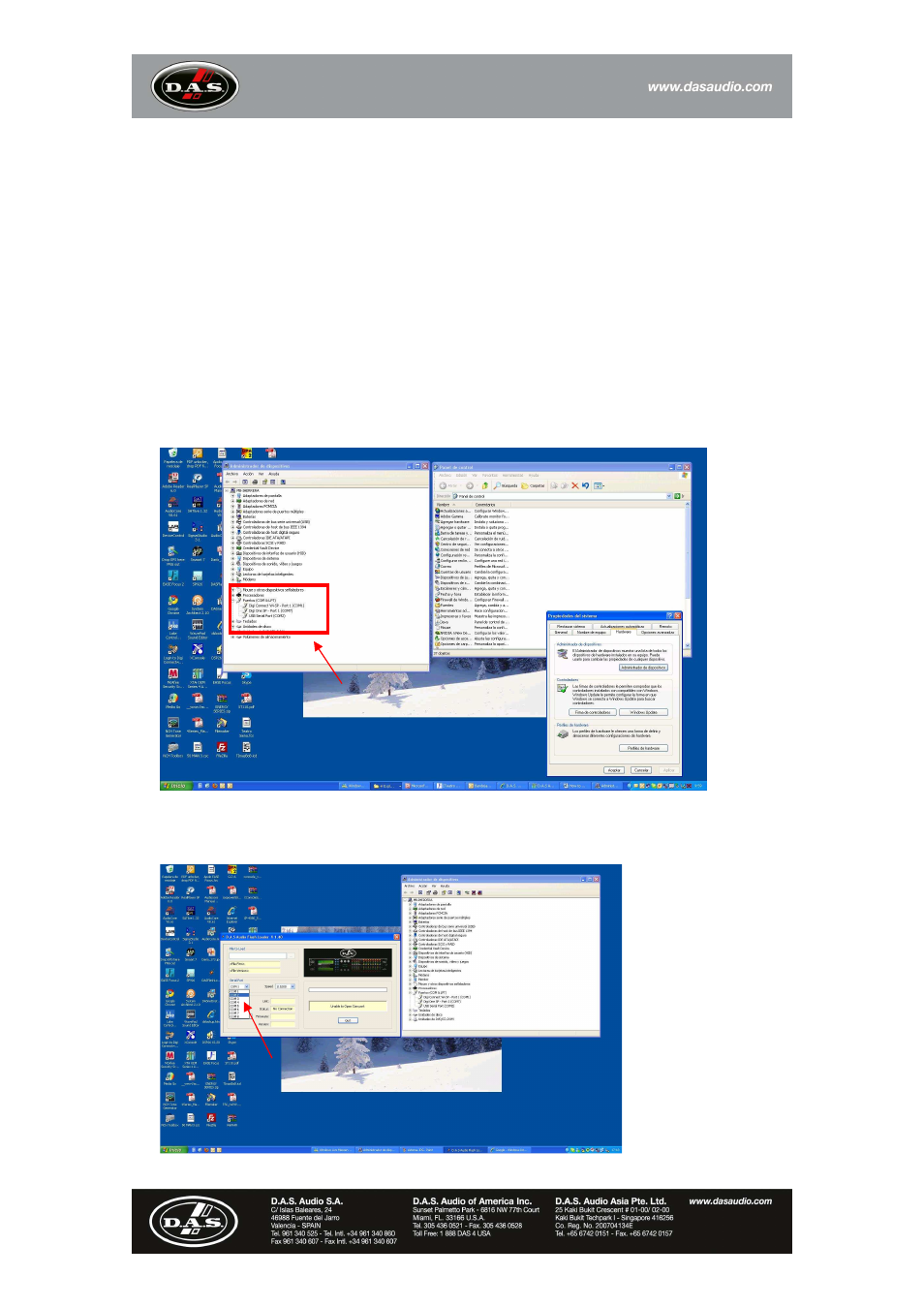
How to use the DASFlashLoader Software.
The materials used in the next tutorial are:
•
DSP2060.
•
USB-RS232 converser.
•
PC.
The PC should be ready to use the USB-RS232 converser.
Please, follow the steps below to use the DASFlashLoader software and program the DSP2060.
Same procedure is used to program the DSP4080.
1.
Check the number of the virtual COM assign to the UBS-RS232 converser. COM2 in our
example.
2.
Open the DASFlashLoader software and choose the correct Serial COM. COM2 in our
example.
See also other documents in the category D.A.S. Audio Audio:
- Aero 12 (15 pages)
- Aero 20A (18 pages)
- AX-Aero40S2 (2 pages)
- AXU-VA24 (1 page)
- AXU-VA4 (1 page)
- AXW-3 (2 pages)
- DASnet Splitter (12 pages)
- DASnet V1.5 (70 pages)
- Event series (19 pages)
- DAS Loader V1.1 (13 pages)
- VA Systems (15 pages)
- WR Systems (18 pages)
- Convert 15A series (22 pages)
- Convert 15A series Rigging (20 pages)
- Aero 40A (21 pages)
- Aero 40A Rigging (39 pages)
- AXU-WR6412 (2 pages)
- AXU-WR6415 (2 pages)
- LX-218A (18 pages)
- Aero 28 Series (28 pages)
- ST Series (24 pages)
- Compact Series (44 pages)
- SM Series (24 pages)
- Variant Series Systems Guide (14 pages)
- CSA Series (32 pages)
- SLA Series (28 pages)
- H Series (24 pages)
- PS Series (28 pages)
- Energy Series (28 pages)
- DSP-26 (48 pages)
- Sub-18HA (24 pages)
- Rf Series (24 pages)
- Artec Series (2 pages)
- Pf Series (2 pages)
- MI Series (2 pages)
- DR Active Series (20 pages)
- DR Series (2 pages)
- Factor Series (2 pages)
- Arco 12 Sub (2 pages)
- Arco Series (2 pages)
- CL Series (24 pages)
- Bidriver Plus (1 page)
- Aero 38A (26 pages)
- Avant Series (26 pages)
- DSP-48 (28 pages)
