Chrysler 2009 Aspen - Quick Reference Guide User Manual
Page 6
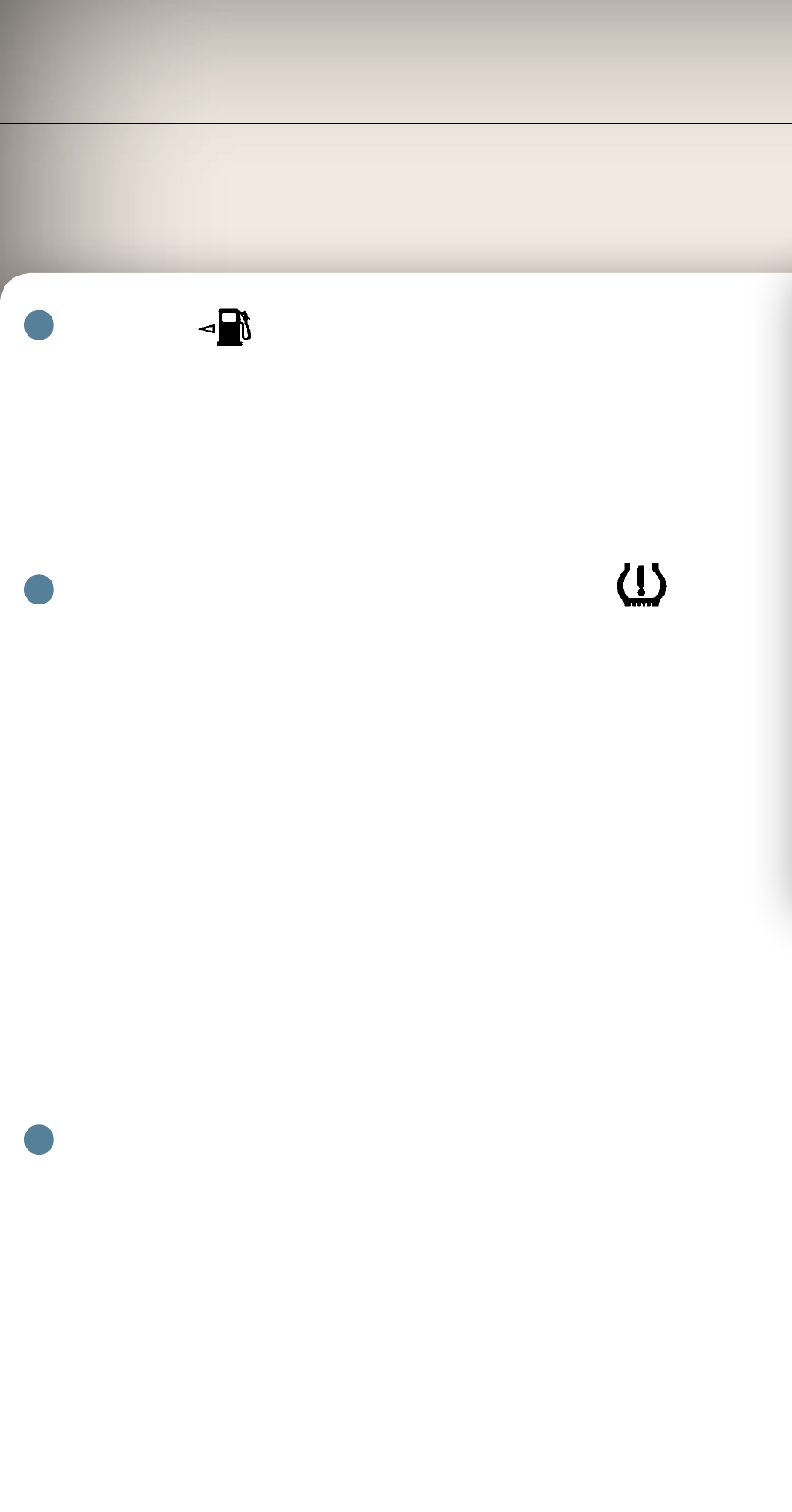
Fuel Cap
LOOSE gAS cAP MESSAgE
•
if a “gas cap” odometer message (shown as gAScAP) appears,
tighten the gas cap until a “clicking” sound is heard.
•
Press the odometer reset button to turn the message off.
•
if the message continues to appear for more than three days after
tightening the gas cap, see your dealer.
Tire Pressure Monitoring System (TPMS)
•
if one or more of the four road tire pressures are low, the Tire
Pressure Monitoring Light will illuminate and an audible chime
will sound.
•
check the inflation pressure of each road tire on your vehicle and
inflate to the recommended cold pressure value, shown on the
placard located in the driver’s door opening. The TPMS display
should not be used as a tire pressure gauge when adjusting your
tire pressure.
•
The light will turn off once the updated tire pressure has been
recognized. The vehicle may need to be driven for up to
10 minutes above 15 mph (25 km/h) before the light will turn off.
•
Temperature changes can affect tire pressures causing the
TPMS light to turn on. colder temperatures will decrease tire
pressure and warmer temperatures will increase tire pressure.
•
if a spare tire is in use on the vehicle, the TPMS light may turn on.
refer to your Owner’s Manual.
Oil Change Indicator
MESSAgE
•
if an “oil change” message (shown as cHAngE Oil or Oil change
required) appears and a single chime sounds, it is time for your
next required oil change.
rESETTing LigHT AfTEr SErvicing
•
Turn the ignition switch to the On/rUn position
(do not start engine).
•
fully depress the accelerator pedal three times within 10 seconds.
•
Turn the ignition switch to the Off/LOck position.
V
e h I c l e
F
e at u r e s
