Powes- ■zero, Sl39n, Key and lamp functions – Toshiba SL39N Series User Manual
Page 8
Attention! The text in this document has been recognized automatically. To view the original document, you can use the "Original mode".
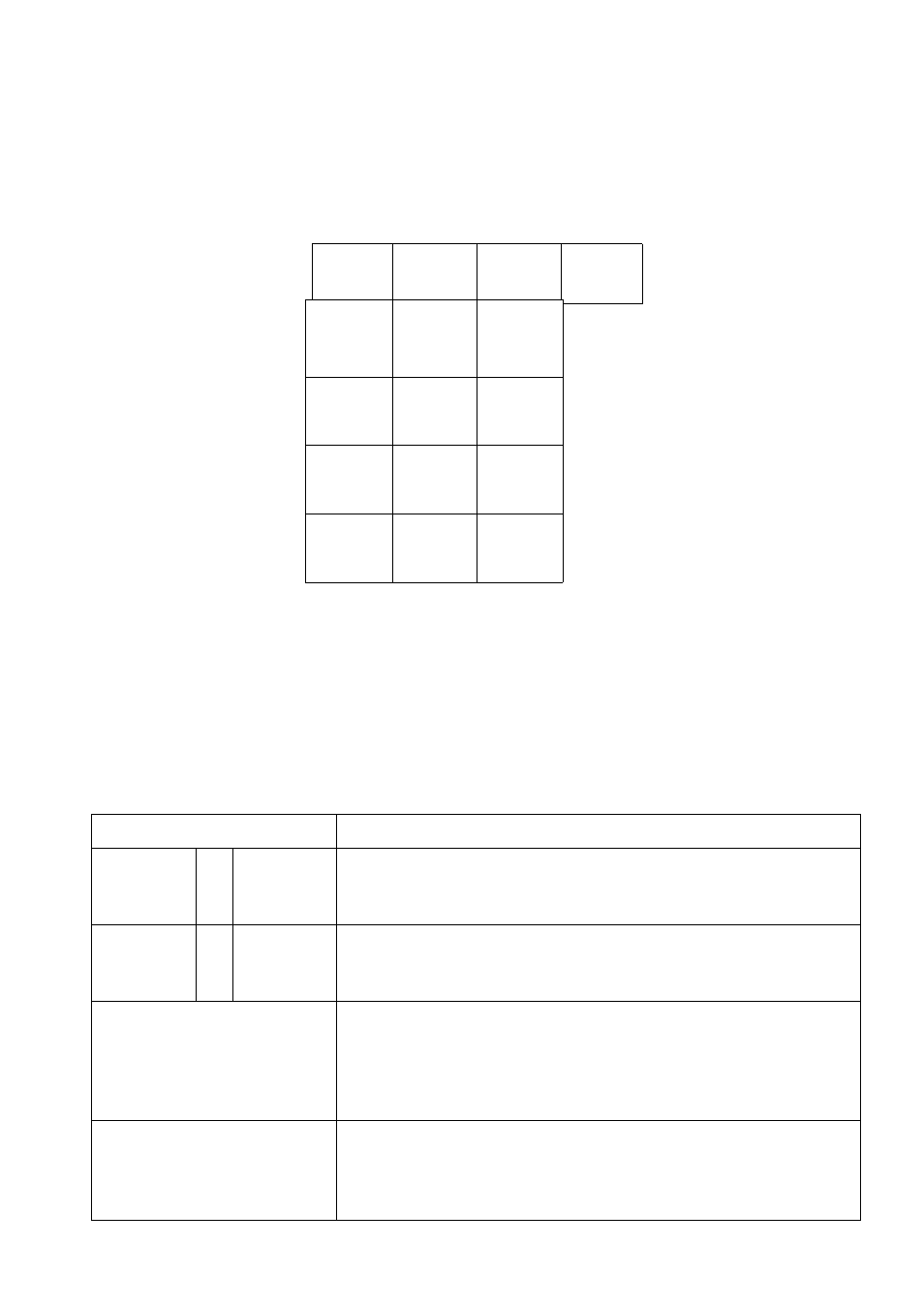
4. KEY ARRANGEMENT
-PLU Key
PLU
»
7
8
9
4
5
6
1
2
3
0
C
SAVE
!4
/4
POWES-
■ZERO^
SL39N
-CLEAR Key
-Numeric Keys
-PRINT Key
-TARE Key
-Per 1/2 lbs Key
- Per 1 /4 lbs Key
■ POWER/ZERO Key
5. KEY AND LAMP FUNCTIONS
Name
of Key & Lamp
Function
POWER/ZEROKe^
POWER
/ZERO
i
Used to supply power to the main circuit and to adjust "ZERO"point.
SAVE Key
SAVE
Used to save tare and unit price.
CLEAR Key
□
1) Used to clear the unit price.
2) Used to release the scale from save or error mode.
3) Used to clear the price when scale printer is connected.
4) Used to clear the PLU number when scale printer H-18 is connect
ed.
Per 1 /2,1 /4 Keys
0 0
Used to calculate the unit price by 1 /2 lbs or 1 /4 lbs.
NOTE:
When the 1 /2 (1 /4) key is depressed, the unit price is multipled by 2
(4).
