Cassette tape, Fig. 2, Auto tape select mechanism (decks a and b) – JVC LVT1089-001B User Manual
Page 4: Operations, Selecting the ac supply voltage, Cation, Cautions
Attention! The text in this document has been recognized automatically. To view the original document, you can use the "Original mode".
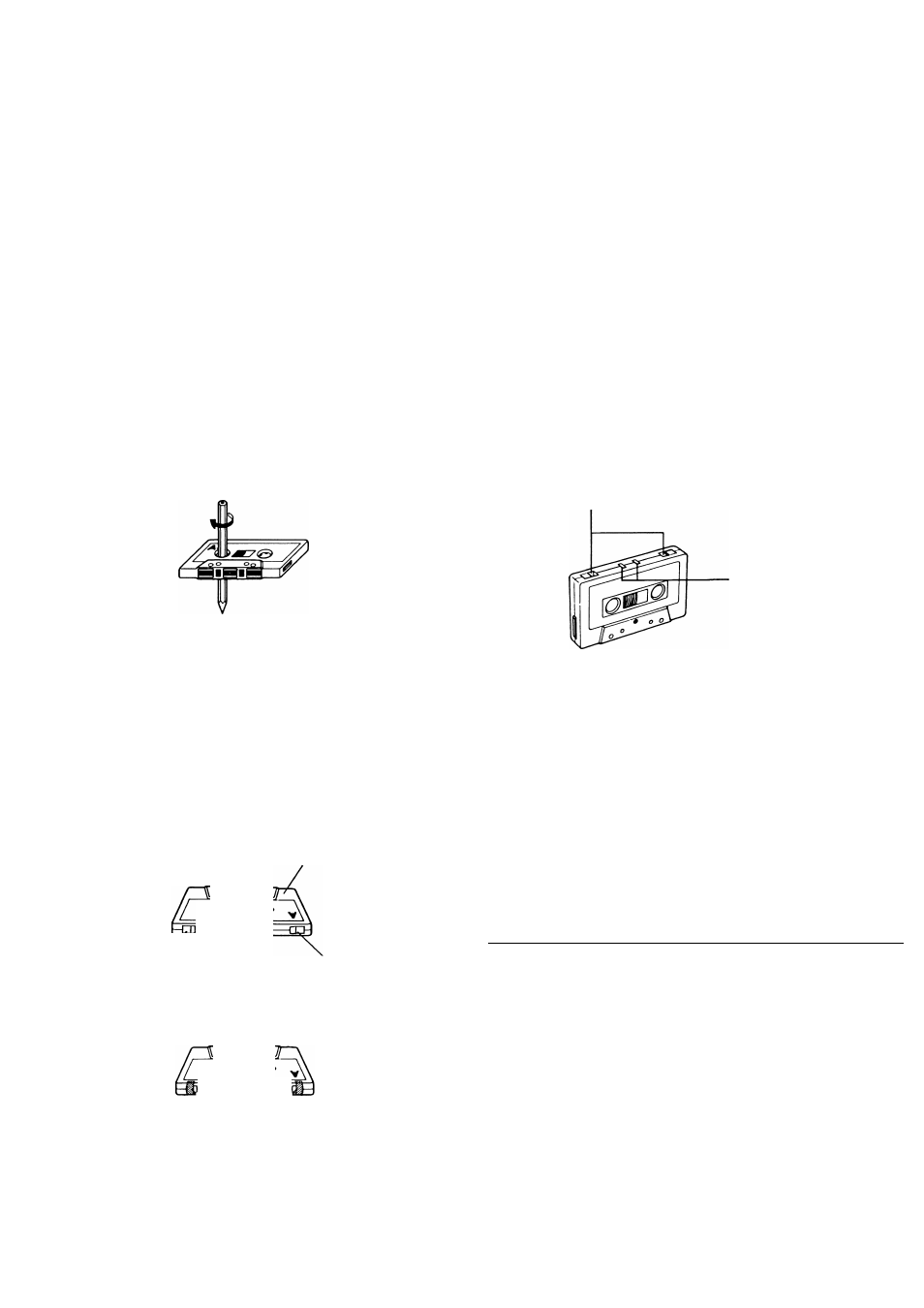
2. Installation
1
) Avoid placing the unit on or adjacent to an amplifier, to pre
vent hum from being produced by some types of amplifiers.
Move the unit to a place not affected by the amplifier. Keep
the unit as far as possible from a TV set.
2
) Avoid installing the unit in a location subject to ambient tem
peratures exceeding 40 °C (104 °F) (e.g. direct sunlight,
near heaters, etc.) or less than
0
°C (32 °F), excessive
humidity, dust or vibrations.
3) If this set is moved suddenly from a cold place
(0
°C) to a
warm place, it may not function properly because of moisture
generated inside the unit. The unit will function properly
30 minutes after being moved.
3. Cleaning the cabinet
Never use benzine or thinner for cabinet cleaning as they may
damage the surface finish.
4.
1
)
Cassette tape
Loose tape may become tangled in the tape transport
mechanism. Remove slack by winding the tape with a pen
cil.
(Fig.
2
)
Fig. 2
Turn the pencil to tighten the tape.
2
)
3)
The use of C
-120
(120
minutes turn around) or thinner tape
is not recommended, since characteristic deterioration may
occur.
To prevent recordings from being erased accidentally,
remove the tab(s) with a screwdriver. Reseal the slots with
adhesive tape to erase and re-record after the tabs have
been broken off.
Side “A”
7 T
Tab “B”
Side “B”
Tab “A”
\
7
Adhesive tape
Fig. 3
4)
5.
2
)
Do not store cassette tapes where there is a magnetic field
(e.g. near a TV, etc.) or in a place subject to high tempera
tures or humidity.
Auto tape select mechanism (decks A and B)
This deck has an Auto Tape Select mechanism which distin
guishes between different types of tape from holes in the
cassette. After the type of tape has been detected, bias and
equalization are set to be suitable for the tape.
• Cassettes with the detection holes:
Metal tape (EQ: 70ps) .........................................Type IV
Cr
02
(chrome) tape (EQ: 70ps) ............................ Type II
• Cassettes without the detection holes:
Normal tape (EQ:
120
ps) .......................................Type I
Some earlier types of metal and CrQa (chrome) tapes may
not be provided with the detection holes. Avoid using such
tapes, since correct equalization characteristics cannot be
obtained. Also do not use ferrichrome tapes whose charac
teristics do not match this unit.
CrOa tape detection
holes
Metal tape detection holes
Operations
Noise may be generated if the power is on or in standby with
the deck set to playback or recording mode. Before turning
the power on or setting to standby, confirm that the ■ (stop)
button has been pressed.
Many operations of this unit are performed under the control
of a microcomputer. Use the unit only after carefully studying
the descriptions and cautions in each item. If operations are
done incorrectly, the unit may stop functioning correctly. If
this happens, turn off the power once, and then turn it on
again, so that the unit can function correctly.
SELECTING THE AC SUPPLY VOLTAGE
When this deck is used in an area where the supply voltage is
different from the preset voltage, reset the voltage selector to the
correct position.
Slide the voltage selector to the desired voltage with a screw
driver.
Cation:
Disconnect supply cord before changing the voltage.
110V 127V 230V
1
i
-
2
-
