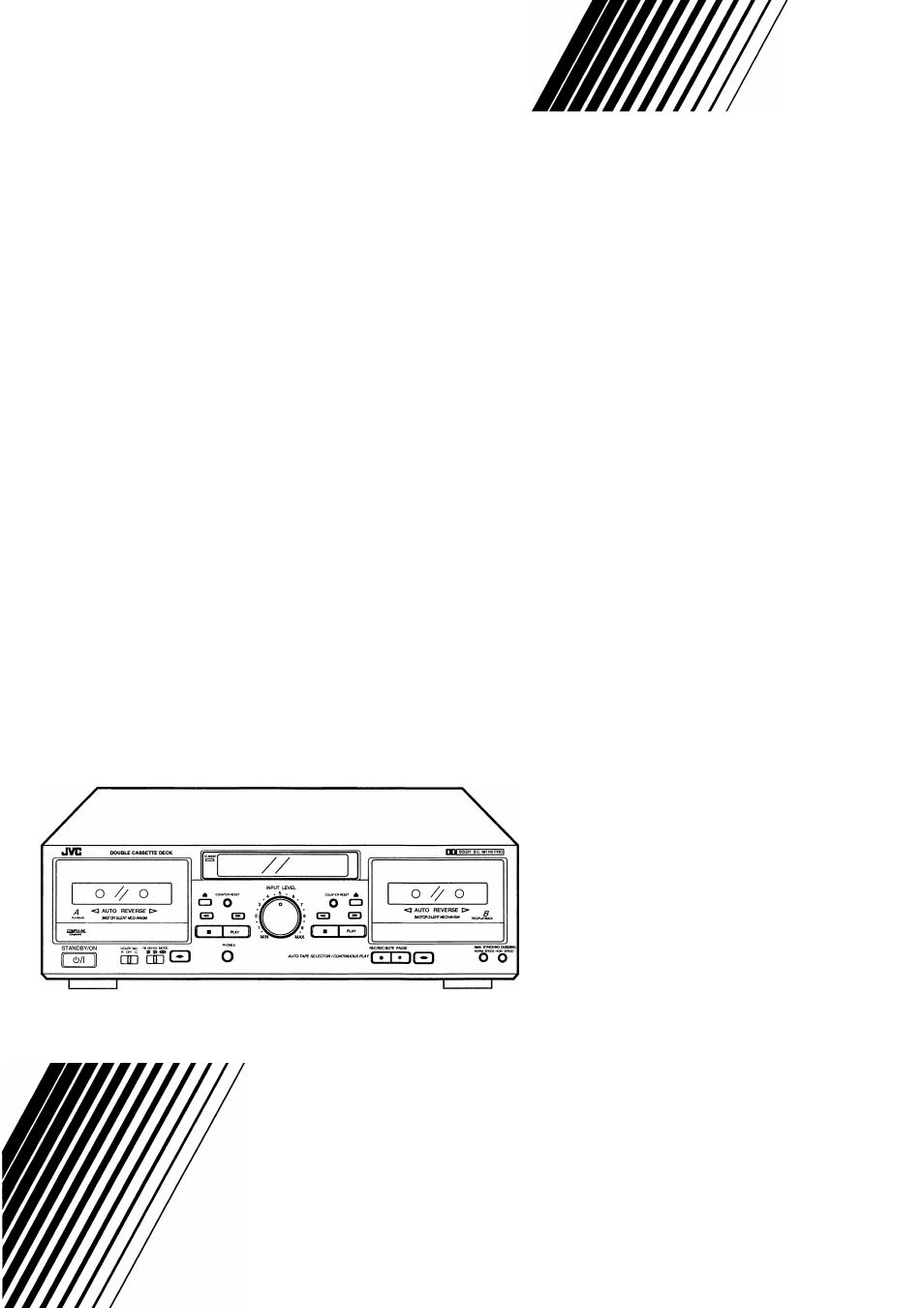JVC LVT1089-001B User Manual
Td-w271, Instructions
Attention! The text in this document has been recognized automatically. To view the original document, you can use the "Original mode".
This manual is related to the following products:
Table of contents
Document Outline
- Cassette tape
- Fig. 2
- Auto tape select mechanism (decks A and B)
- Operations
- SELECTING THE AC SUPPLY VOLTAGE
- NAMES OF PARTS AND THEIR FUNCTIONS
- AUTO REVERSE OPERATION
- PLAYBACK
- Playback of deck A
- Playback of deck B
- Continuous play
- Note:
- Notes:
- Deck B only
- DDRP (Dynamics Detection Recording Processor) recording
- RECORDING LEVEL ADJUSTMENT
- AUTOMATIC RECORD MUTING (DECK B)
- A. To leave non-recorded sections of about 4-5 seconds automatically
- B. To leave non-recorded sections of more than 4-5 seconds
- C. To leave non-recorded section of less than 4-seconds
- ERASING
- DOLBY NR and DOLBY HX PRO
- Dolby NR System
- Note:
- Dolby HX PRO headroom extension
- COMPU LINK CONTROL SYSTEM
- Automatic Power On/STANBY Function (COMPU LINK-3)
- Automatic Source Selection (COMPU LINK-1, 3)
- Synchronized Recording (COMPU LINK-1, 3)
- DDRP (Dynamics Detection Recording Processor) recording
- Notes:
- * Synchro dubbing
- Tape editing
- Notes at dubbing
- The importance of cleaning
- Cleaning the heads, pinch roller and capstan
- Demagnetizing the heads
- What appears to be trouble is not always real trouble. Make sure first....
- 1. Cassette cannot be loaded.
- 2. When PLAY button is pressed, tape does not move.
- 3. Tape runs, but no sound is heard.
- 4. Sound quality is poor.
- 5. Recording cannot be performed.
- 6. Previous recording is not completely erased.
- 7. Since tape speed is irregular, wow and flutter occur.