Thank yo – Toshiba TEC SL59 SERIES User Manual
Page 35
Attention! The text in this document has been recognized automatically. To view the original document, you can use the "Original mode".
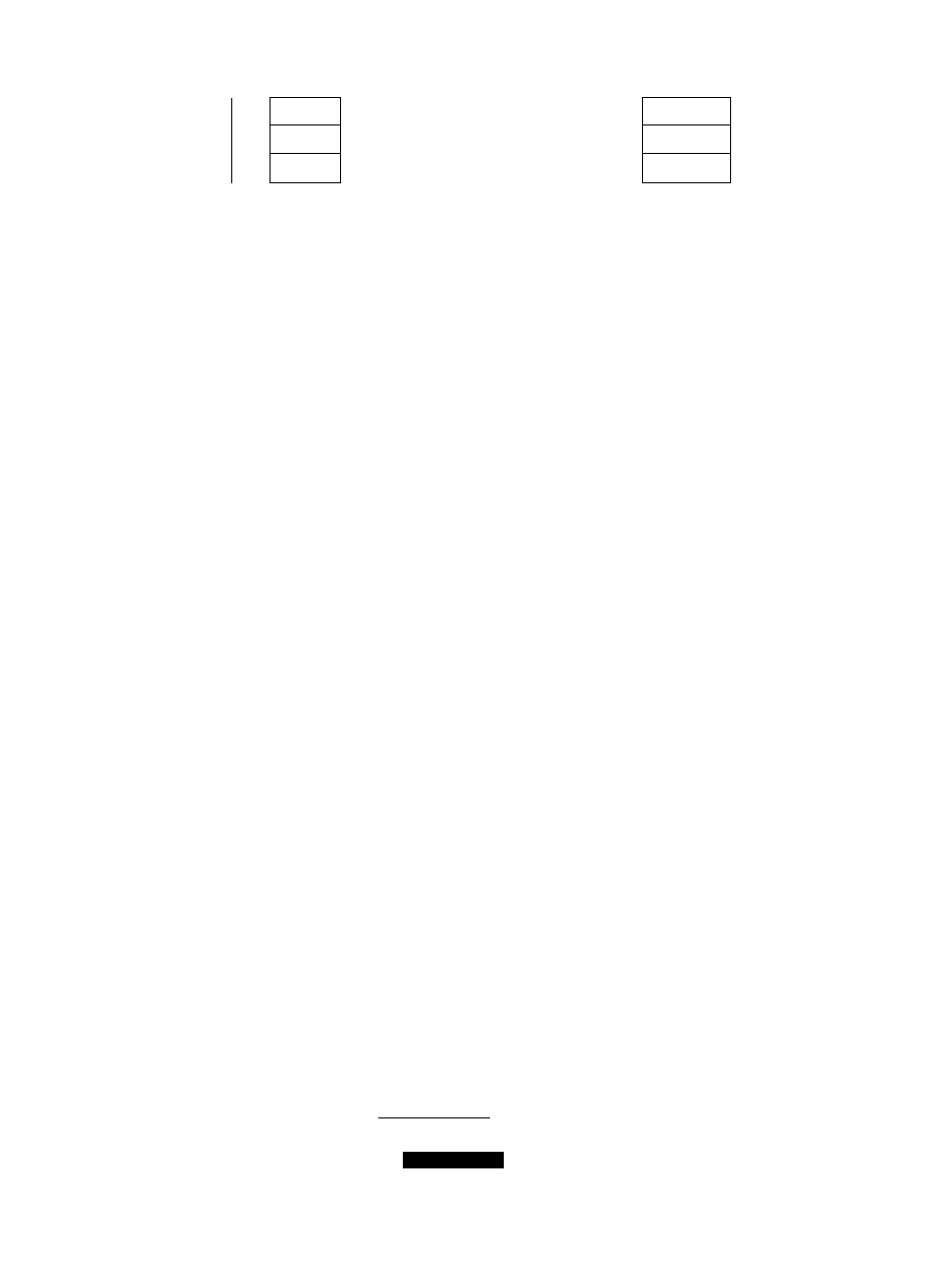
Ei-04ieg
sue mode.
label is-
1
... Bar Code Format for weighing.
1
or(
2
)... Bar Code Format for By Count. (
2
or(
0
)... Bar Code Format for Weighing and By (
0
Count.
Input the flag.
{MAX. 2 digits)
input the Commo
dity Code digits.
(2
~
6
)
ENTER
-2
ENTER
-3
Select the check di
git to be or not.
(0 or 1)
ENTER
-4
1
or(
Setting the price check digit.
Setting no price check digit.
Select the Price or
Weight.
dTlorrwl)
ENTER
or(
W
I
ENTER (Finish)
PI
02
00
05
4321
0000
Total check digit is set automatically.
•When Price check digit is entered, next Price Digits must be input in 4 or 5 digits.
2) Sample label
(By count format was set already.)
1 )
0 )
■ Bar Code format (At weighing and fix price mode)
Bar Code format
(At by count mode)
WEIGH/FIX
FFCCCCCCPPPPC
0223456Dii321D
BY COUNT
FCCCCCCCCCCCC
Q12345600000D
PACKED ON
MAR IS
SELL BY
NET WT tgg 1 PRICE/fe gp I TOTAL Pt^
THANK YO
19250 VAN NESS AVE. CALIF.
- 36 -
