Low battery indicator – Uniden BEARCAT UBC100XLT User Manual
Page 10
Attention! The text in this document has been recognized automatically. To view the original document, you can use the "Original mode".
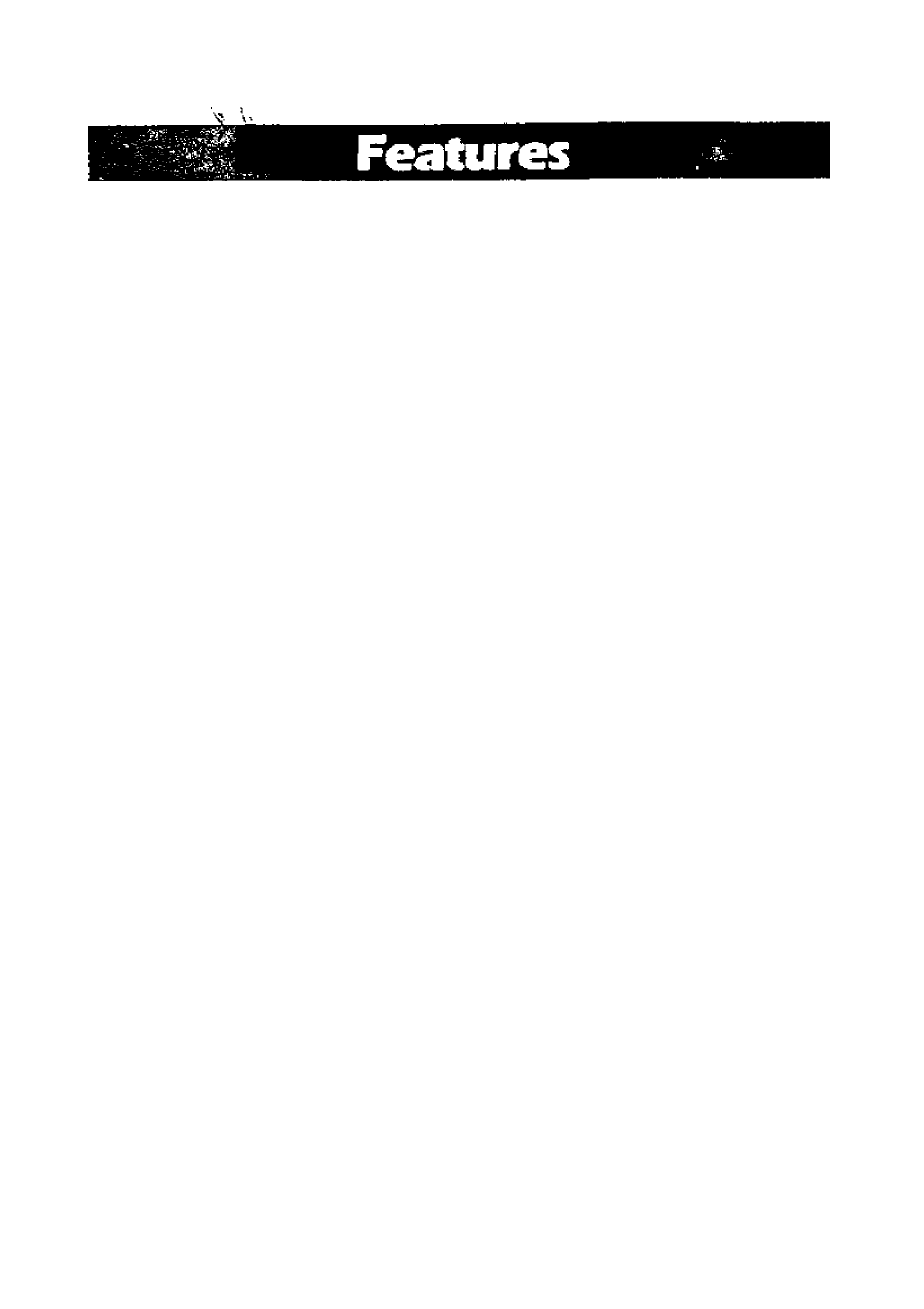
The fo/lowingisa brief description of ciie operadonaf features of tbe UEC lOOXLi.
Manual Channel Selection
- To manually select a channel press the manual key
repeatedly until tne desired channel number appears m the display. If you .have
deselected any of the banks l: will be impossible to access any cf those channels
manually until you have selected the particular bank in which your channel exists.
Press and hold the manual key to rapidly step through the channeis.
or
Press the channel numberycu wish to access, then press the manual key. The
scanner will automatically advance to the desired channel regardless cf the oank
status
Lockout - Select tne channel to be skipped, .^ress the Icckcut key. 'he .ockout
indicator wiil appear in the disolay whene'/er that channel also aopears. To take
lockcut off press the lockout key on chat channel.
Note: If priority is selected, channel 1 will not be able to be locked out. All ether
priority Channels .may be locked out.
Priority-When it is important to keep track of the activir/on one frecuency wnle
listening to others, trepncrir/ function should be used. P-'ceram the imcortant
freouenc/ into the 'irst channel of any oank. P'ess the priority key to activate the
priority function. Every 2 seconds the unit will check che "irst channel of all
seieaed banks .'or activir/ jthe priority inoicatcr will apeear n che disciayi. If a
transmission is found che unit will monitor chat channel, if no signal is 'cunc, ere
unit will return to Che previous channel and function. Press crepricricy key again
to turn off che pnenry function.
Search
- Use
the search
mode co look for new active freduencies withm c.he
Danes
cf your scanner.
Enter the lower limit freguency on the keypad and press che limit key:
Enter che higher limit frequency and press the limit key again;
These bwo frequences set the range that the unit will search. P-ess che search . to Starr searching. I fan active frequency is found the scanner will stop to monitor pre'/icuE frequency, if you press and held down either the .Acid or Limit keys, you step down with the '~imit key.) When the signal stops or if you press the search key, Low Battery Indicator The U8C lOOXLT has a low oanei^k .'ncicator to let you know wren ycur oatteny needs co be recharged. When the 5ATT ,'ncicator on the LCC- display starts tc
the signal. Press che hold ,
will .'■apidly step through the search freauencies. (Step up with che .“Cic key, and
the unit will continue searching. Press the manual key tc ieave the search mode.
blink. It .means that che batten/ pack needs co be c.narged. After the low batten/
indicator nas been blinking for about ten .minutes, che scanner will snut itself eff
to prevent the barrenes from becoming ccmcleteiy discharged. See che section of
this manual on Eatter'/ Maintenance for more information.
