Uniden UBC144XLT User Manual
Page 13
Attention! The text in this document has been recognized automatically. To view the original document, you can use the "Original mode".
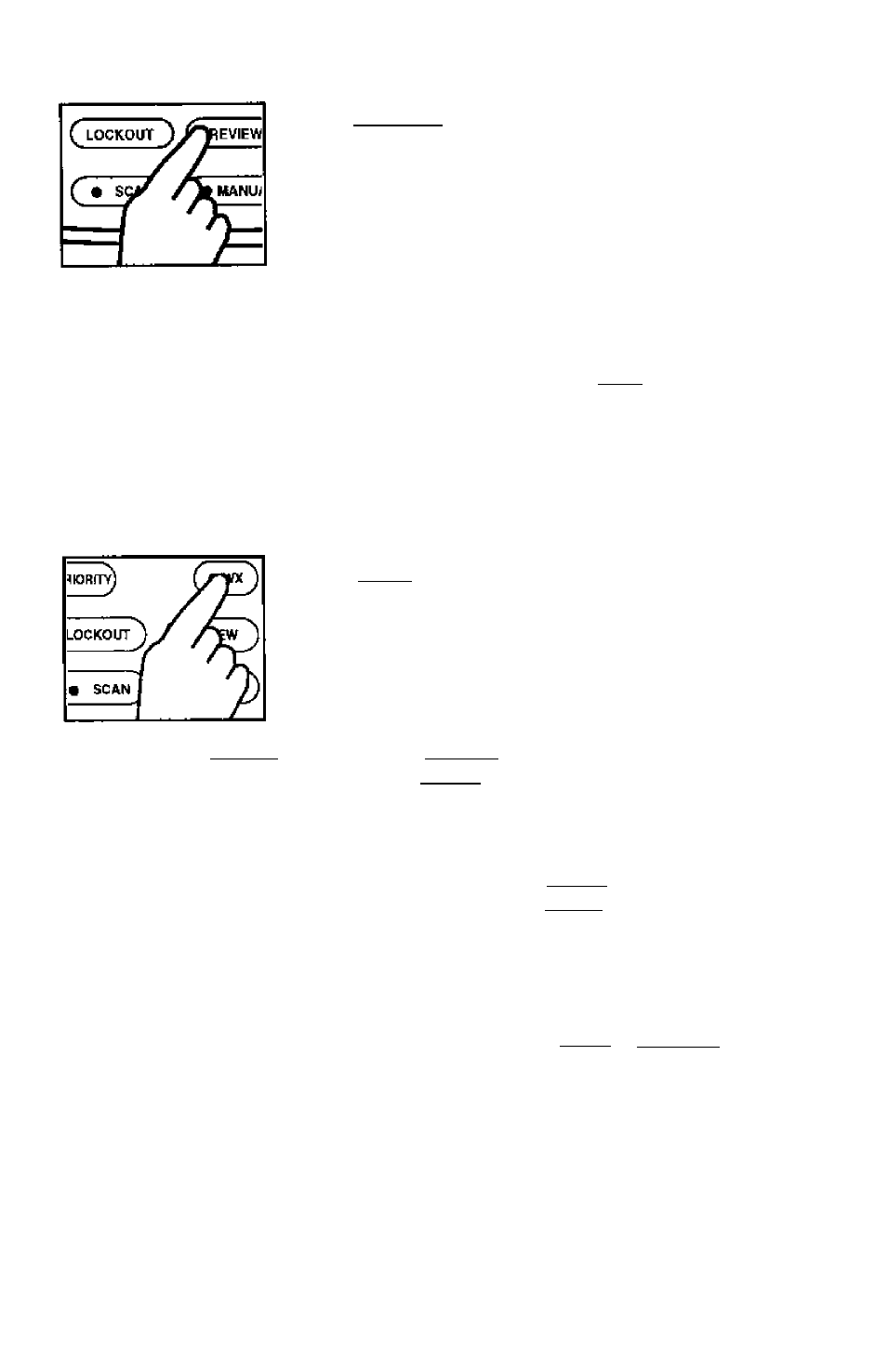
Press (FiEviEw)to check the frequency programmed in the
display channel.
Checking the Programmed Frequency
Each digit of the frequency is displayed individually, and
then the channel number returns.
Repeat these steps to review additional frequencies in the
other channels.
Note
If you enter a frequency that is not an exact step within the range
(e.g., 151.056 instead of 151.055), the nearest correct frequency will
autonnatically be stored and displayed when you press
.
Weather Channel Scan (Weather channelsare not used
in Australia)
The
UBC144XLT
allows you to search for your local weather channel.
Press (' wx ) to find the active weather channel in your
area from 7 pre-programmed channels.
I
It is possible that your area is covered by more than 1
weadier station.
When you press C* wx ). the
UBC144XLT
immediately finds an active broadcast If the
broadcast sounds weak and distant, press (* wx ) j^ain to look for a closer station.
Note
All weather channels transmit continuous broadcasts. Once the Weather
scan stops on a transmission, it will remain on that channel. Weather scan
will not resume automatically. You must press (• wx ) again to reactivate
scanning.
In some parts of the country, you may not be able to monitor weather
broadcasts, as in low-lying areas. Normally, a higher location improves
reception.
To exit Weather mode, press (•
scan
)
or (■
hwi
«-) , or turn
off the scanner.
^LOCKOUT ) ^ REVIEW
s
SOM
• MANUA
11
