Scanning – Uniden UH-088 User Manual
Page 14
Attention! The text in this document has been recognized automatically. To view the original document, you can use the "Original mode".
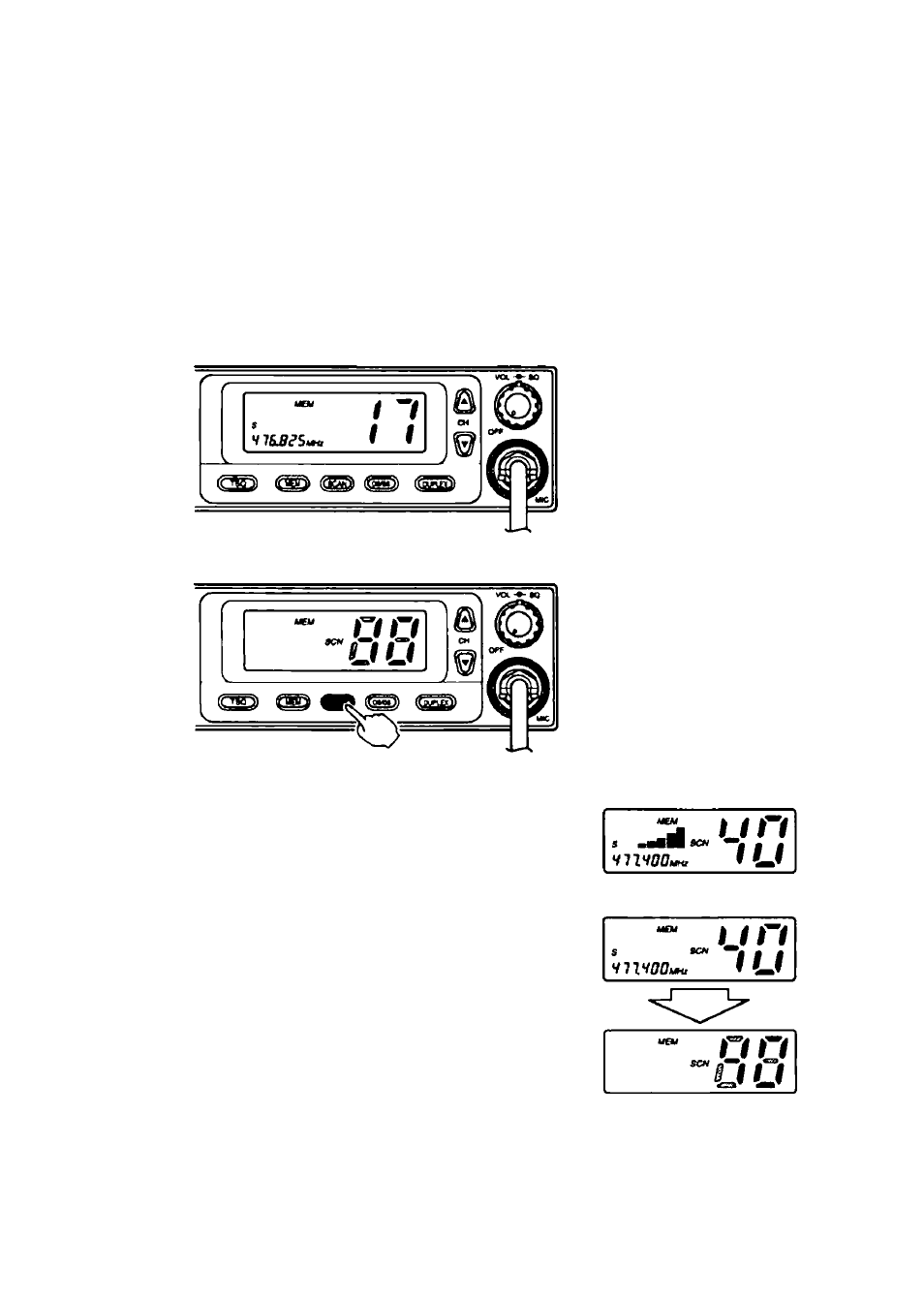
Scanning
The UH-088 has a scanning feature that allows you to search for active channels
automatically.
Furthermore, the UH-088 is designed to have two types of scanning; Open Scanning
(OS) and Group Scanning (GS), to give you flexibility and allow you to use the radio
more effectively.
To initiate scanning.
1. Assuming the unit is on CH17 when switched on.
2. Press SCAN and Scanning starts.
1. Open Scan (OS) Mode
Allows continuous scanning of channels stored in the
Open Scan memory. If an active channel is found,
scanning will stop on that channel.
Example. CH40 becomes active.
If the received signal ceases, the unit will wait for at
least 3 seconds for the signal to return, otherwise
scanning resumes.
To skip the active channel, press MEM momentarily.
Scanning resumes.
To deactivate SCAN, press the SCAN switch or the PTT Button.
Note: If SCAN is deactivated while in an active channel, the UH-088 will stay on
that active channel. If no other channels are active, the UH-088 will reinstate
the starting channel.
13
