Setting the timer control – Kenwood SC102/2WH User Manual
Page 13
Attention! The text in this document has been recognized automatically. To view the original document, you can use the "Original mode".
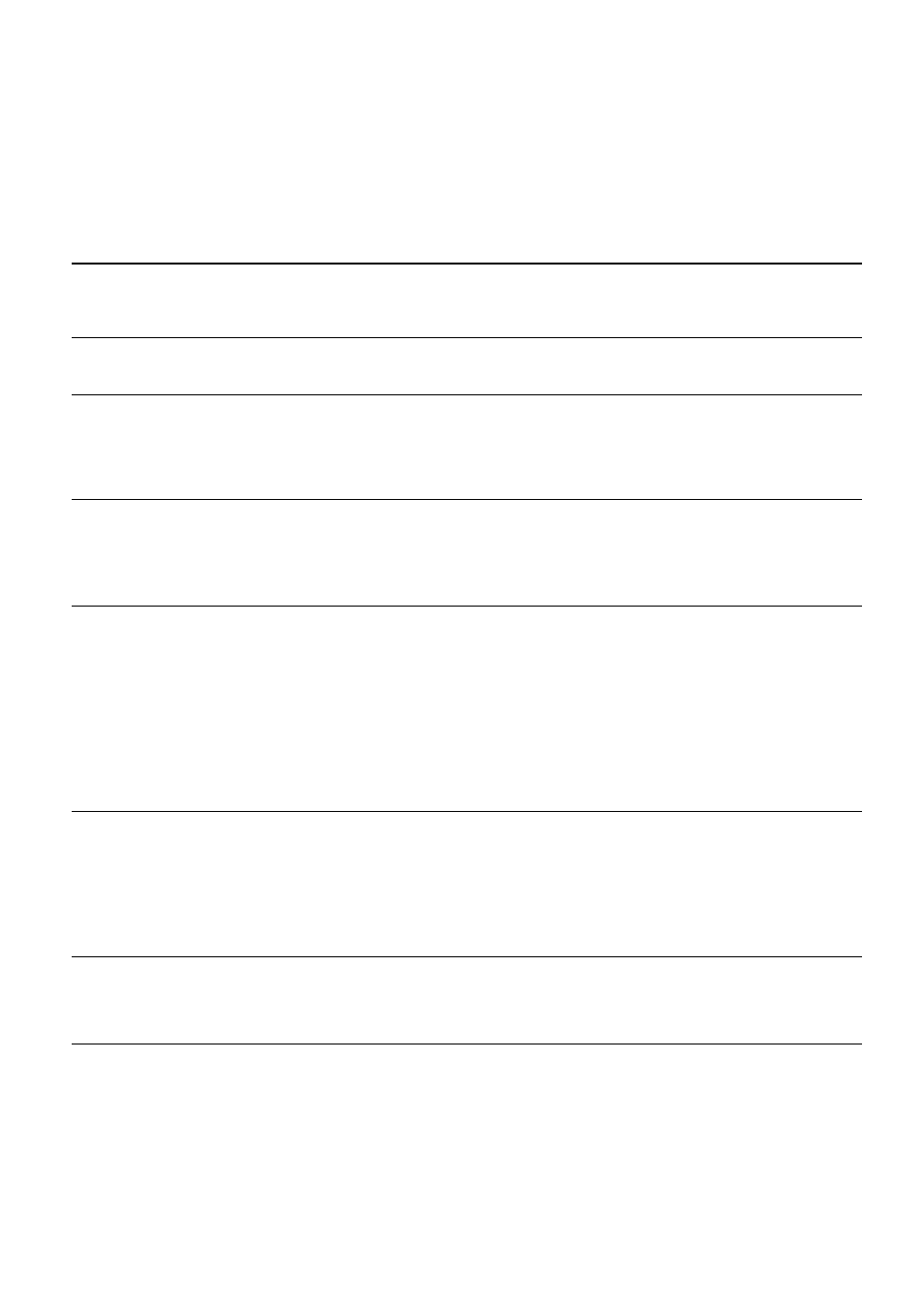
Follow these simple steps:
A. TO SET THE TIMER TO SWITCH 'ON' AND 'OFF' AUTOMATICALLY
SETTING THE TIMER CONTROL
OPERATION
NOTES
1. Make sure the electricity supply is
switched ON.
2. Place food in oven.
3. Check that the clock shows the correct
time of day. Adjust if necessary.
Press any two buttons, at the same time
turn the setting knob until the correct time
is reached. Release the buttons.
4. Set to Automatic.
Turn the manual/automatic selector knob
to automatic. The auto display will now
flash.
5. Set the cooking hours.
Push in the cooking hours button, at the
same time turn the setting knob until
cooking time is entered in the display.
Release the button. The auto display will
glow, the cooking display will flash for a
few
seconds
and
will
then
glow
continuously.
6. Set the stop time.
Push in the stop button at the same time
turn the setting knob until the time the food
is to stop cooking is entered in the display.
Release the button. Only the auto display
will glow.
7. Set the oven control to the
required temperature.
The auto display will glow.
11
