Side ports – Vizio CA27-A0 - Quickstart Guide User Manual
Page 11
Attention! The text in this document has been recognized automatically. To view the original document, you can use the "Original mode".
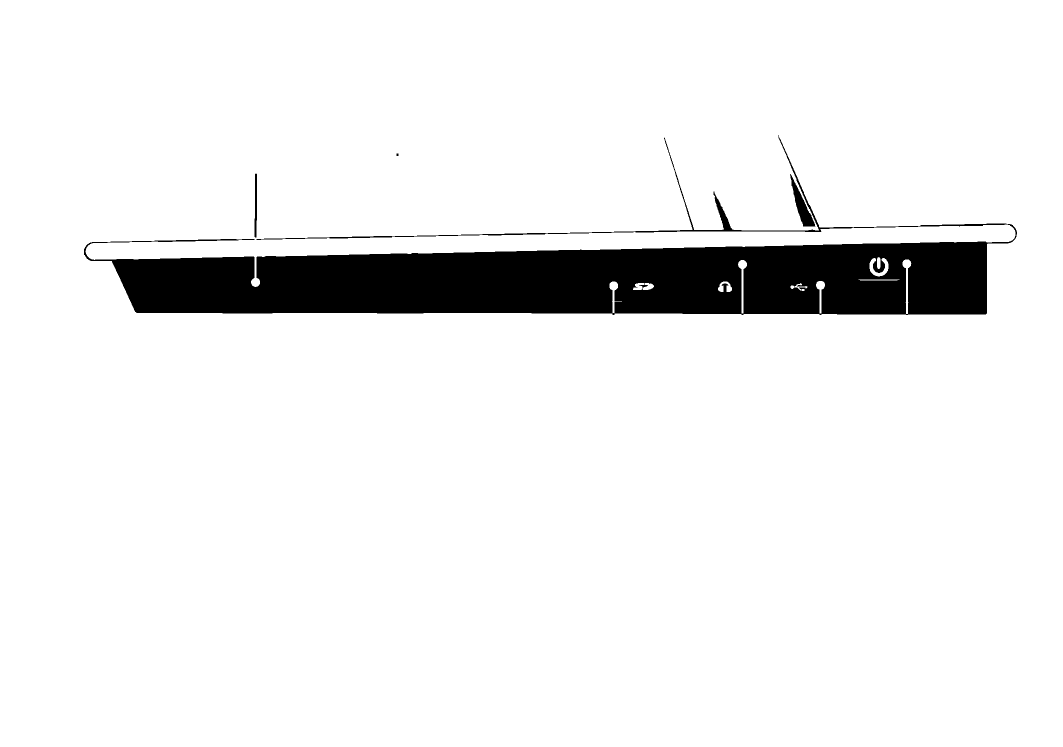
Air Vent
- Do not blook this area
SD Card Reader
- Insert standard-size SD oards.
(Commonly used in cameras and tabiets.)
Headphone
- Connect 3.5mm headphone jack.
This port can be used with headsets that have a microphone.
USB 3.0
- Connect USB devices.
(Thumb drives, tabiets, phones, mp3 piayers, printers, etc.)
Pow er
- Press to turn PC on or off.
When button is iit, PC is on.
Side Ports
This manual is related to the following products:
