Vizio CT14-A0 - Windows 8 Installation Guide User Manual
Upgrading your vizio pc to windows 8
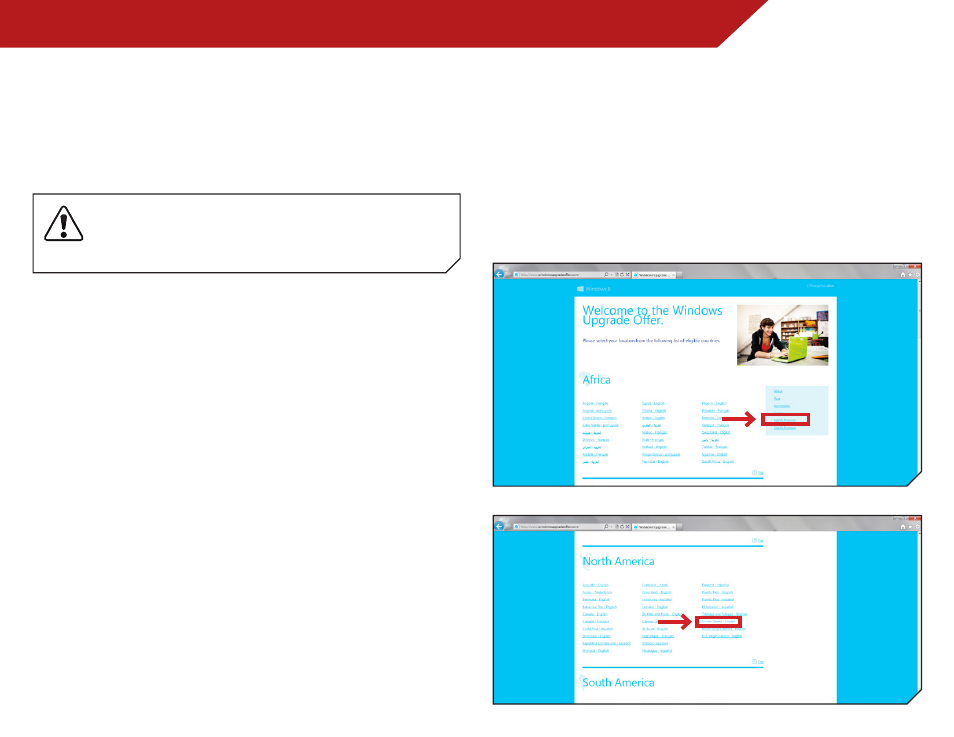
Upgrading your VIZIO PC to Windows 8
This guide will take you through each step in upgrading your
VIZIO PC to Windows 8. The steps include:
• Getting Started
• Installing Windows 8
• Updating Drivers
GETTING STARTED
Before you install Windows 8, it is recommended that you back
up your personal data to an external storage device (Example:
flash drive, external hard drive).
• When you have finished backing up your personal data,
connect your computer to the Internet (if not already
connected).
UPGRADING TO WINDOWS 8
Purchasing and Downloading Windows 8
This section will guide you through the steps to purchase and
download Windows 8.
1. Open your Internet browser and navigate to:
http://www.WindowsUpgradeOffer.com
2. You will be prompted to select your location and language.
Select North America from the right side of the screen.
Then select United States - English.
It is important that you follow the procedures in this
guide for optimal Windows 8 upgrade for your VIZIO
computer. You may want to print this document for
your reference.
