Side panel connections, Rear panel connections, Side panel connections rear panel connections – Vizio M260VP User Manual
Page 14
Attention! The text in this document has been recognized automatically. To view the original document, you can use the "Original mode".
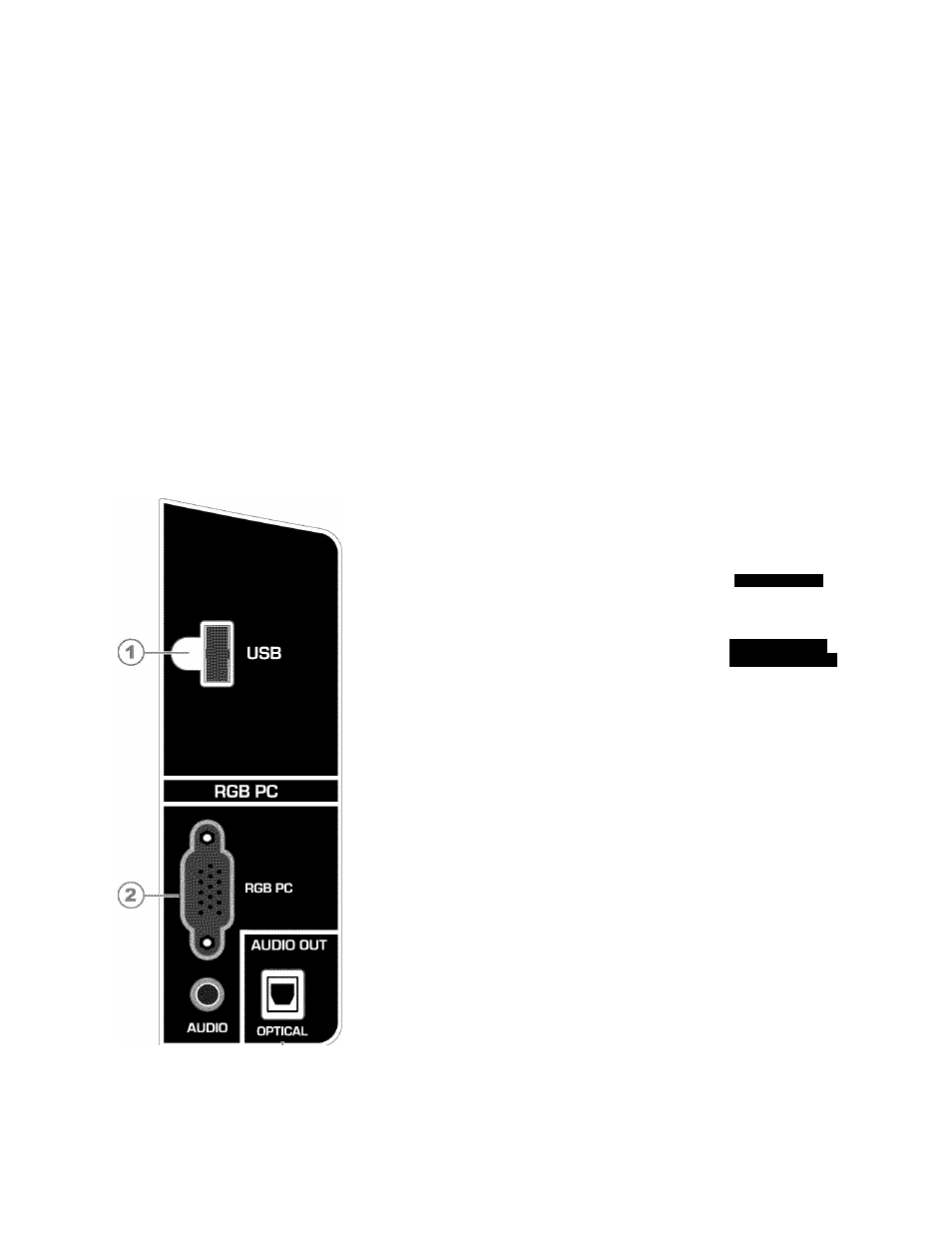
VIZIO M260VP User Manual
Side Panel Connections
1
. HDM11 and 2
—Connect digital video devices such as a DVD player or
Set-Top Box through this all digital connector. There is an additional
HDMI connector on the side.
2
.
3.
4.
AV
—Connect Composite video devices, such as a VCR or game console.
Use the white and red connectors to connect the external audio from the
same source.
Headphone
— Listen to programs personally by connecting headphones.
DTV/TV
— Connect to an antenna or digital cable source. For digital TV
stations in your area visit Set Top Boxes, we recommend that you use a HDMI connection for high
definition image quality.
IIII'
Rear Panel Connections
1
. USB—
Insert a FAT/FAT32
formatted USB drive to view pictures
or for use by a professional service
technician for service.
2.
RGB PC
—Connect the video and ’
audio from a computer here.
Connect a 1/8” mini plug stereo
connector from the computer to the
TV if you want the sound to come
from the HDTV speakers.
3.
AUDIO OUT:
OPTICAL—When
digital TV is selected for viewing, the
audio associated with the
programming will be available on the
S/PDIF Optical connector for connection to a VIZIO Sound Bar
or your Home Theater system.
HEADPHONE
DTV/TV
CABLE/ANTENNA
14
