Casio EX-Z7 User Manual
Page 72
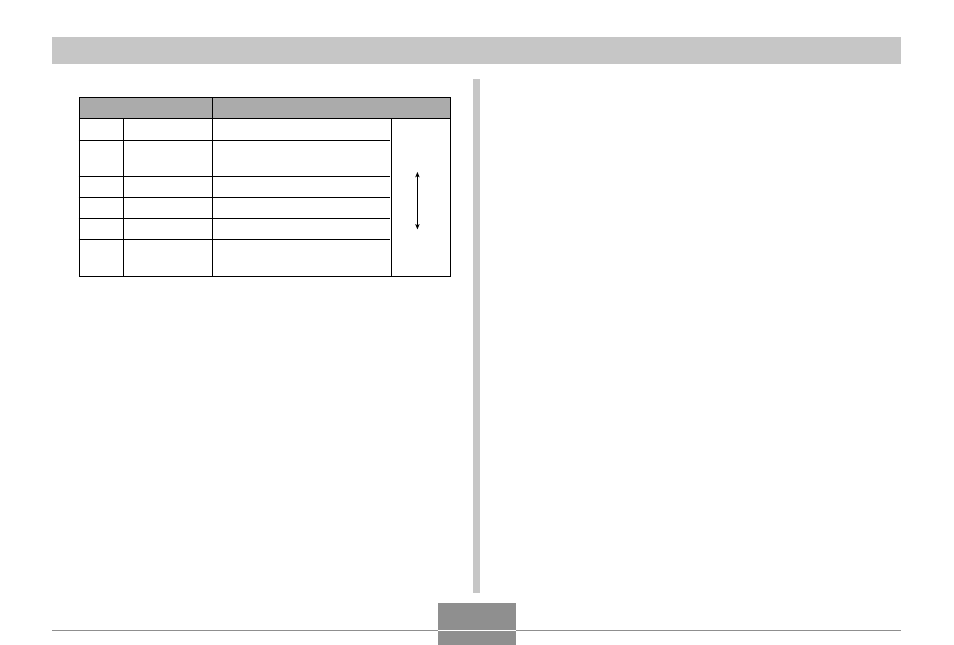
BASIC IMAGE RECORDING
72
• The above print sizes are all approximate values
when printing at a resolution of 200 dpi (dots per
inch). Use a larger setting when you want to print at
a higher resolution or when you plan to produce a
larger size print.
• In order to obtain the level of resolution for which
your camera is designed, recording at a maximum
image size is recommended. Use a smaller image
size when you want to conserve memory capacity.
* “M” stands for “Mega.”
EX-Z6
Print Size
A3 Print
A3 Print (3:2 horizontal-to-
vertical ratio)
A4 Print
A4 Print
3.5˝
× 5˝ Print
E-mail (optimum size when
attaching image to e-mail)
Larger
Smaller
2816
Ч 2112
2816
Ч 1872
(3:2)
2304
Ч 1728
2048
Ч 1536
1600
Ч 1200
640
Ч 480
6M*
6M
(3:2)
4M
3M
2M
VGA
Image Size
• Selecting the “7M (3:2) (3072
× 2048 (3:2))” (EX-Z7)
or “6M (3:2) (2816
× 1872 (3:2))” (EX-Z6) image size
records images with a 3:2 (horizontal:vertical) aspect
ratio, which is optimal for printing on photographic
paper with an aspect ratio of 3:2.
