Casio EX-Z7 User Manual
Page 249
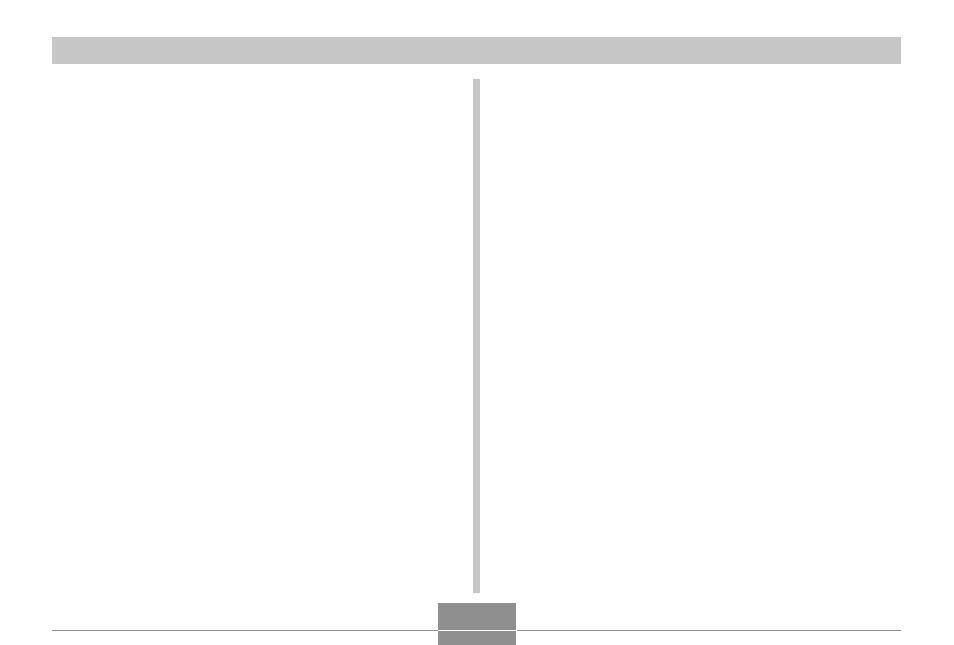
APPENDIX
249
Exposure Control
Light Metering ................. Multi-pattern, center-weighted, spot by
CCD
Exposure ......................... Program AE
Exposure Compensation ..... –2EV to +2EV (1/3EV units)
Shutter ................................ CCD electronic shutter; mechanical
shutter
Snapshot mode (Auto): 1/2 to 1/2000
second
• Shutter speed is different for the
following BEST SHOT scenes.
Night Scene: 4 to 1/2000 second
Fireworks: 2 seconds (fixed)
Aperture .............................. F3.1/4.4, auto switching
• Using optical zoom causes the
aperture to change.
White Balance .................... Auto WB, fixed (6 modes), manual
switching
Sensitivity ........................... Snapshots: Auto, ISO 50, ISO 100,
ISO 200, ISO 400
• Maximum sensitivity is ISO 800 when
the BEST SHOT Anti Shake or High
Sensitivity scene is being used.
Movies: Auto
Self-timer ............................ 10 seconds, 2 seconds, Triple Self-
timer
Delete .................................. Single-file, all files (with protection)
Effective Pixels .................. EX-Z7: 7.2 million
EX-Z6: 6.0 million
Imaging Element ................ 1/2.5-inch square pixel color CCD
(Total pixels: EX-Z7: 7.41 million,
EX-Z6: 6.37 million)
Lens/Focal Distance
Lenses ............................. F3.1 (W) to 5.9 (T); f=6.3 (W) to
18.9mm (T) (equivalent to
approximately 38 (W) to 114mm (T) for
35mm film)
6 lenses in 5 groups, with aspherical
lens
Zoom ................................... 3X optical zoom; 4X digital zoom
(12X in combination with optical zoom)
Focusing ............................. Contrast Detection Auto Focus
Focus Modes: Auto Focus, Macro
mode, Pan Focus, Infinity mode,
manual focus
AF Area: spot, multi
Approximate Focus Range (from lens surface)
Auto Focus ...................... 40cm to
∞ (1.3´ to ∞)
Macro .............................. 10cm to 50cm (3.9˝ to 19.7˝)
Infinity Mode ....................
∞
Manual ............................. 10cm to
∞ (3.9˝ to ∞)
• Using optical zoom causes the above
ranges to change.
