Extracting text from an image – Casio EXILIM EX-Z2000 User Manual
Page 110
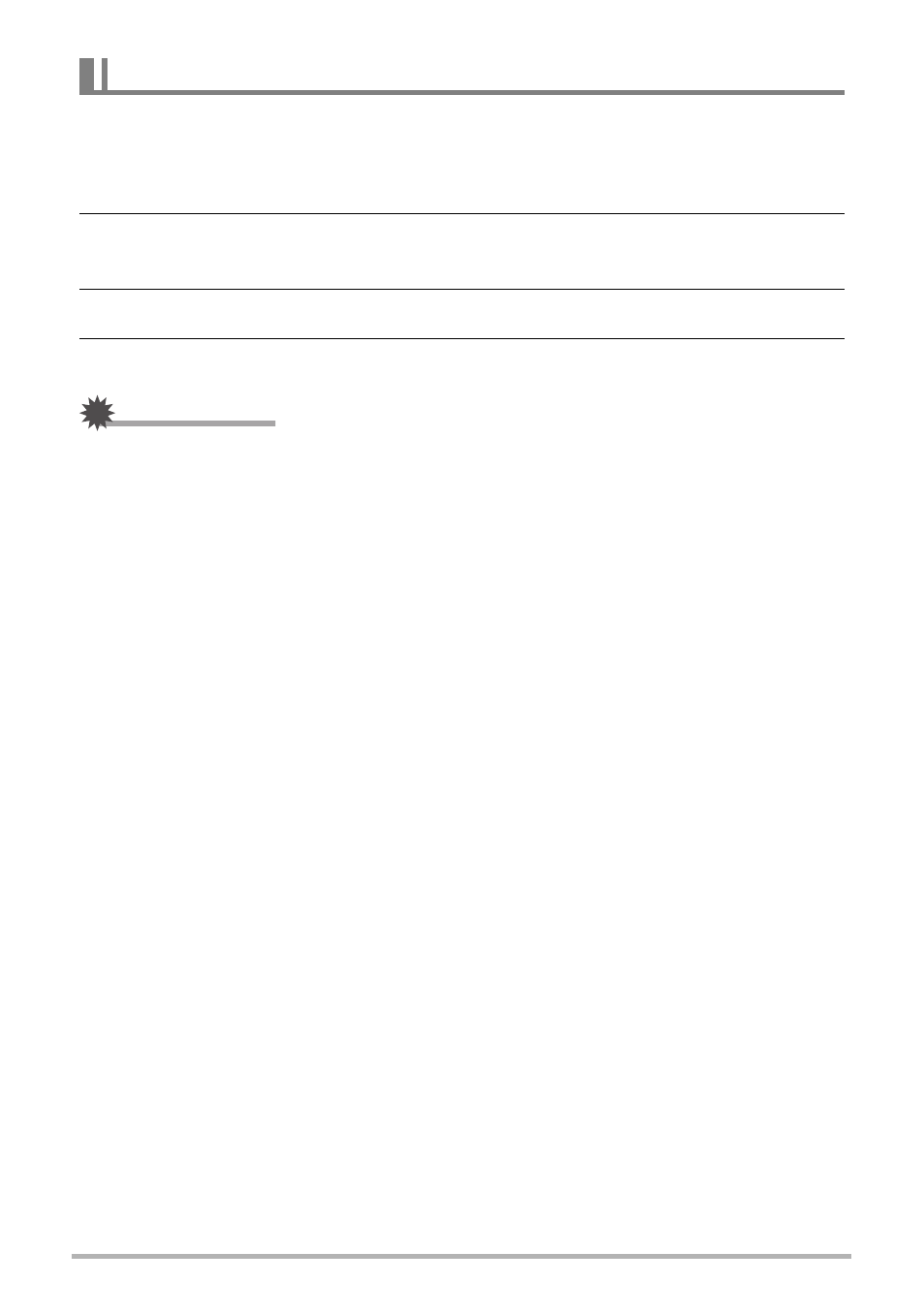
110
Dynamic Photo
You can write text on a blank sheet of paper, shoot an image of it, and then extract
the text for insertion into an image.
1.
Press [BS] and then select the “Dynamic Photo” scene.
2.
Press [SET], use [8] and [2] to select “Number of Shots”, and then
press [SET].
3.
Use [8] and [2] to select “Text” and then press [SET].
4.
Press the shutter button to shoot what is written on the paper.
IMPORTANT!
• When shooting text, take care to make sure that only the paper it is written on
completely fills the screen. Do not allow the edges of the paper to be included in
the text image.
Extracting Text from an Image
This manual is related to the following products:
