Cd mode operations, 13 english, Loading a cd – Clarion DB265MP User Manual
Page 12: Listening to the disc already inserted, Stopping (pausing) playback, Ejecting the cd, Top function, Selecting tracks (songs), Fast-forward and fast-backward, Scan play (intro music scan)
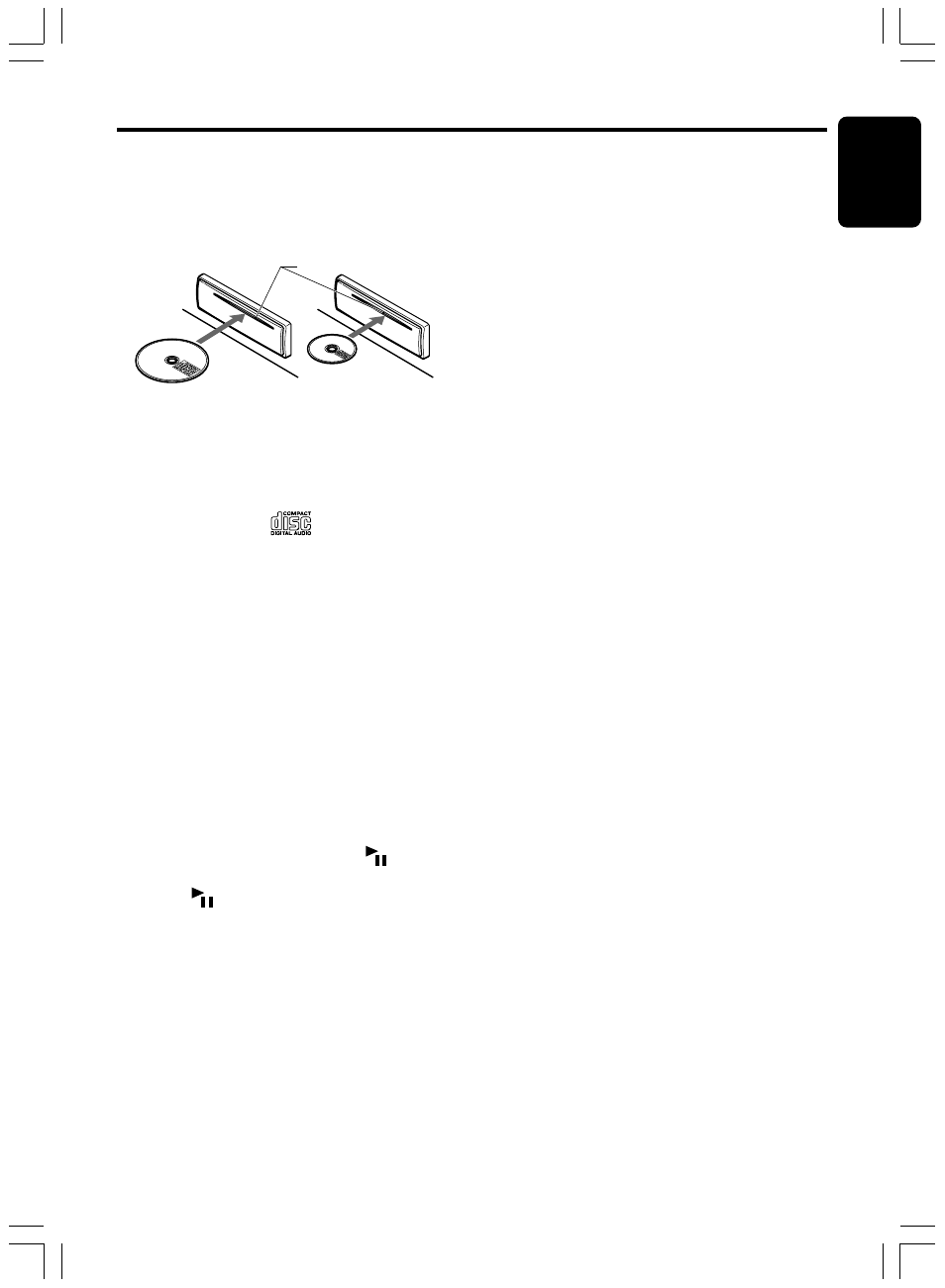
280-8303-00
DB265MP
13
English
CD Mode Operations
Loading a CD
Insert a CD into the center of the CD insertion
slot with the labeled side facing up. “LOADING”
appears in the display, the CD enters into the
slot and start playing.
12 cm
8 cm
CD SLOT
Notes:
• Do not put your hand, fingers, or foreign objects
into the CD insertion slot.
• If a CD has already been loaded, another CD
cannot be inserted. Do not insert another one
forcefully.
• Discs not bearing the
mark cannot be
played with the unit. CD-ROMs cannot be played.
• Some CDs recorded in CD-R/CD-RW mode may
not be usable.
Loading 8cm compact discs:
• No adapter is required to play an 8cm CD.
• Insert the 8cm CD into the centre of the
insertion slot.
Listening to the disc already
inserted
Press the [SRC] button to select the CD/MP3
mode, the CD will start playing.
Stopping (Pausing) playback
While the CD playing, pressing the [
] button
will stop the CD and “PAUSE” indicate.
Press the [
] button again to resume
playback.
Ejecting the CD
Press the [
Q] button, then the CD will be
ejected.
Note:
• If the ejected CD is left as it is, it will be reloaded
after 15 seconds.
• 8cm CDs are not auto reloaded. Be sure to
remove them when ejected.
Top function
Press the [BND] button, then the CD will start
playing from the first song (track number 1).
∗ For MP3 mode, it will start playing from the first
song of current folder.
Selecting tracks (Songs)
Press the [
å] or [∂] button.
∂ : Playback will start from the next track.
å : Playback will start from the beginning of
the track currently playing. When this
button is pressed again, the CD will play
from the previous track.
∗ For MP3 mode, track selection is only valid in
current folder.
Fast-forward and fast-backward
Press and hold the [
å] or [∂] button.
∂ : To fast-forward
å : To fast-backward
∗ For Audio CD mode pressing the [å] or [∂]
button for 1 second or longer will move forward or
backward 5 times faster than normal play, and
pressing it for 3 seconds or longer will do the
operation 30 times faster.
∗ For MP3 mode, pressing the [å] or [∂] button
for 1 second or longer will move forward or
backward 10 times faster than normal play.
Scan play (Intro Music Scan)
At Audio CD press the [SCN] button, the “SCN”
is lit & display shows “TRK SCN”, then the CD
will play the first 10 seconds of each track of the
whole disc. Press the [SCN] button again to
disengage the unit from scan play.
∗ A scan play will start from the track following the
one currently playing.
Repeat play
At Audio CD press the [RPT] button, the “RPT”
is lit & display shows “TRK RPT”, then the track
currently playing will be played repeatedly.
Press the [RPT] button again to disengage the
unit from repeat play.
Random play
At Audio CD press the [RDM] button, the “RDM”
is lit & display shows “TRK RDM”, then the
entire tracks on the disc will be played at
random. Press the [RDM] button again to
disengage the unit from random play.
