11 english, Turning on/off magna bass ex, Switching display – Clarion DB265MP User Manual
Page 10: Illumination dimmer function, Adj mode adjustment, Basic operations adjusting clock setting, Adjusting screen saver setting, Adjusting auto-scroll setting
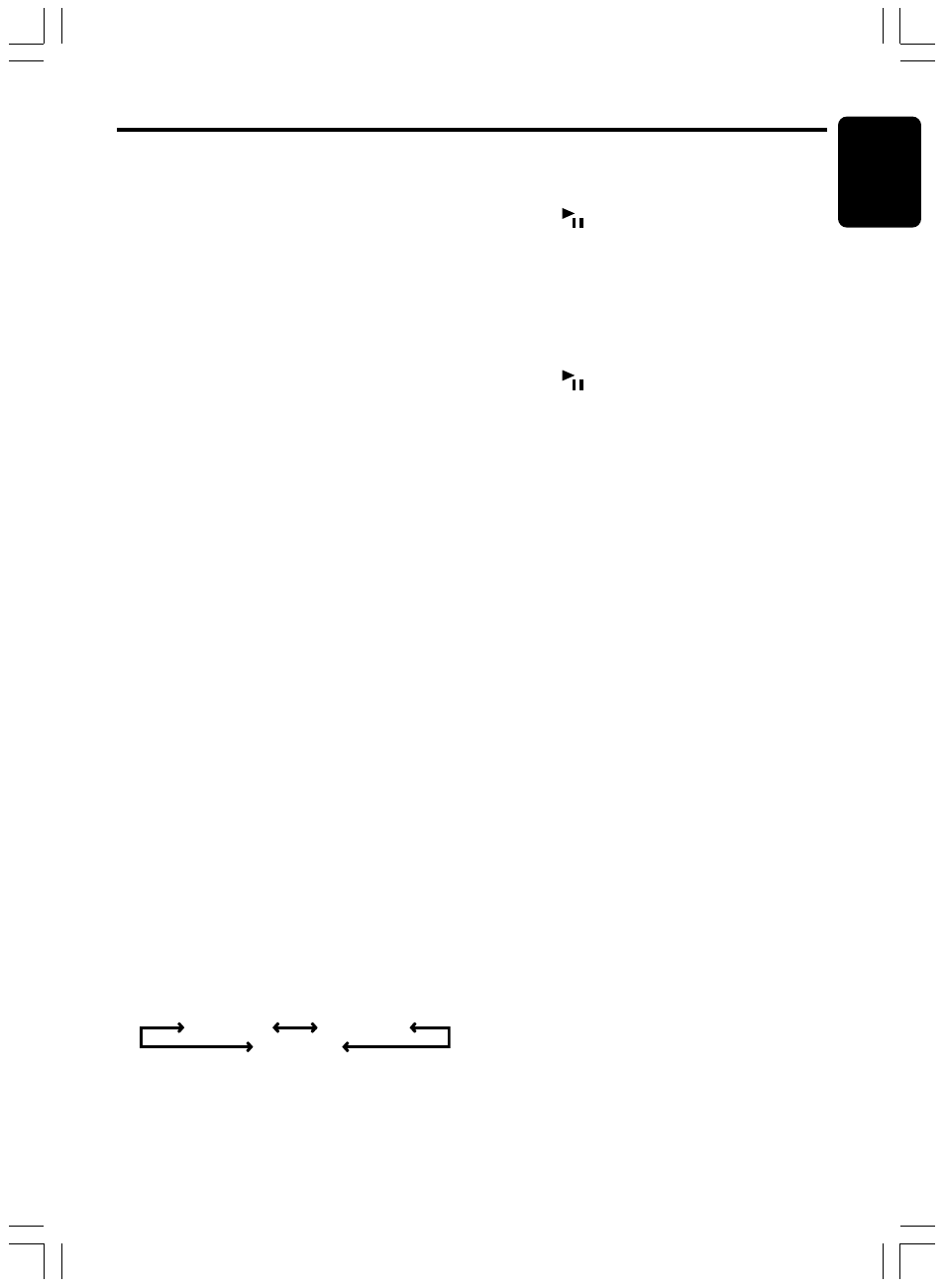
280-8303-00
DB265MP
11
English
Turning on/off MAGNA BASS EX
The MAGNA BASS EX does not adjust the low
sound area like the normal sound adjustment
function, but emphasizes the deep bass sound
area to provide you with a dynamic sound.
∗ The factory default setting is off.
Press and hold the [A-M] button for 1 second or
longer to turn the MAGNA BASS EX and “M-B
EX” in the display lights on or off.
Switching display
Press the [D] button to select the desired
display.
The display switches in the following order:
Main Display
➜ Clock Display ➜
Main Display …
∗ If the display is changed by other button
operation when the clock is displayed, the clock
display returns automatically after the operation.
Illumination dimmer function
When the illumination line of this unit is
connected with the car-side illumination signal
line, the display illumination of this unit dims in
connection with turning on the car-side
illumination.
ADJ mode adjustment
1. Press [D] button more than 1 second at
POWER ON mode to enter ADJ mode, the
previous selected ADJ items will be called
out.
2. Press [D] button again at ADJ mode will
cancel ADJ mode and return to previous
display.
3. Press [SRC] button will also release ADJ
mode.
4. ADJ mode will also be released when current
source mode is changed. (Mode changes of
LOADING, EJECT, interruption and
interruption release)
5. Press [
å]/[∂] button to switch the ADJ
mode items,
CLOCK (E)
SCRN SVR
A-SCROLL
6. The ADJ mode title will be display for 2
seconds before showing the ADJ mode
setting.
Basic Operations
Adjusting clock setting
1. Press the [D] button and press [
å]/[∂]
button to select “CLOCK (E)”.
2. Press [
] button to start clock adjustment,
the HOUR is selected and blinking by
default.
3. Press [
å]/[∂] button to toggle HOUR
and MINUTE selection.
4. Turn the [ROTARY] knob clockwise to
increases hour/minute or counterclockwise to
decrease hour/minute.
5. Press [
] button to confirm the clock setting
the clock will blink for 2 seconds and return
to “CLOCK(E)”.
Note:
• If you remove the vehicle’s battery for a check or
repair, the clock will be reset, so you must set it
again.
Adjusting screen saver setting
1. Press the [D] button and press [
å]/[∂]
button to select “SCRN SVR”.
2. “SS ON” or “SS OFF” will be display after 2
seconds.
3. Turn the [ROTARY] knob clockwise to turn
on the screen saver or counterclockwise to
turn off the screen saver.
4. If screen saver setting is set to on, screen
saver will be activated after 30 seconds of no
key operation.
Adjusting auto-scroll setting
1. Press the [D] button and press [
å]/[∂]
button to select “A-SCROLL”.
2. “SCRL ON” or “SCRL OFF” will be display
after 2 seconds.
3. Turn the [ROTARY] knob clockwise to turn
on the auto-scroll or counterclockwise to turn
off the auto-scroll.
4. If auto-scroll setting is set to on, the MP3 title
will scroll continuously in MP3 title display
mode.
