Network cables – Cisco 4430 User Manual
Page 7
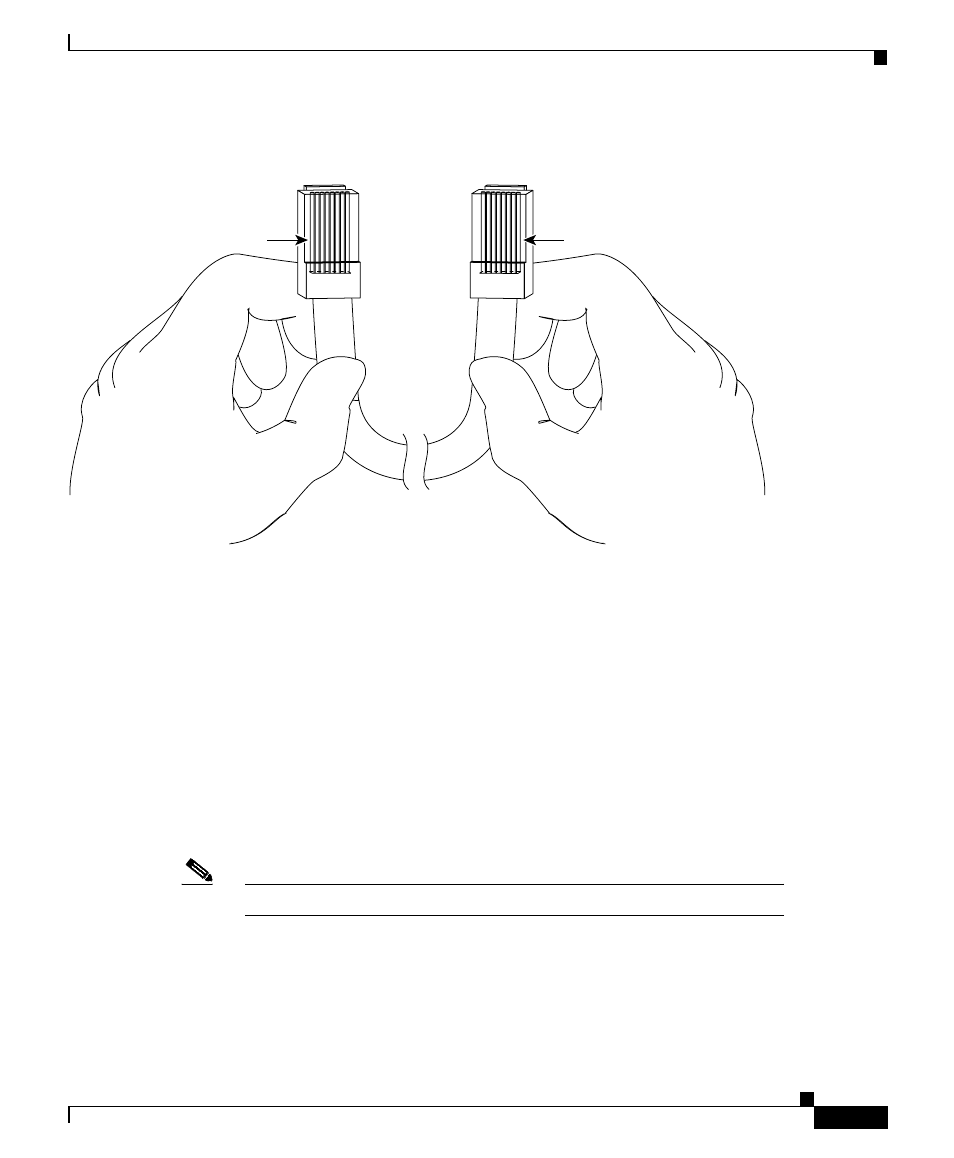
1-7
Cisco Content Router 4430 Hardware Installation Guide
78-12541-01
Chapter 1 Introducing the Content Router 4430
System Hardware Features
Figure 1-3
Identifying a Rollover Cable
Network Cables
An Ethernet cable is required to connect the Content Router 4430 to your network.
To connect the Content Router 4430 to your network, you must use one of the
following types of cables:
•
Unshielded twisted-pair (UTP) straight-through cable with RJ-45 connectors
to connect the Content Router 4430 to a Medium Dependent
Interface-crossover (MDI-X) port
•
RJ-45 to RJ-45 crossover cable to connect the Content Router 4430 to another
MDI port
Note
The Ethernet ports on the Content Router 4430 are MDI.
Use a Category 5 UTP cable to connect to a 100BASE-T network.
Pin 1
Pin 8
H3824
Pin 1 and pin 8
should be the
same color
- ASA 5505 (1994 pages)
- OL-15491-01 (268 pages)
- WUSB600N (43 pages)
- 10000 (556 pages)
- 10000 (12 pages)
- 3825 (358 pages)
- WRV54G (101 pages)
- WUSB54GC (33 pages)
- 2600 Series (10 pages)
- DPQ2202 (38 pages)
- 1600 (13 pages)
- WRT320N (53 pages)
- 1701 (10 pages)
- 300 (16 pages)
- 3200 Series (60 pages)
- 2900 SERIES XL (138 pages)
- 1005 (6 pages)
- 3500 Series (8 pages)
- GigaStack WS-X3500-XL (58 pages)
- WIRELESS-G WRT54GP2 (112 pages)
- 1604 (22 pages)
- 3600 Series (18 pages)
- WIRELESS LAN CONTROLLER OL-17037-01 (80 pages)
- DPC3000 (36 pages)
- 3545 MCU (56 pages)
- WRT110 (48 pages)
- 7300-6T3 (54 pages)
- 10BASE-FL (40 pages)
- 340 (62 pages)
- 1700 (88 pages)
- 1700 (14 pages)
- 12000 (60 pages)
- 3600 (18 pages)
- 1800 Series (12 pages)
- 2000 (6 pages)
- ACE XML OL-13877-01 (12 pages)
- 10720 (26 pages)
- 10008 (38 pages)
- 10008 (48 pages)
- 1-PORT G.SHDSL 2600 (22 pages)
- XM Universal Gateways Cisco AS5400XM (100 pages)
- 1710 (12 pages)
- WRTP54G (114 pages)
- 7201 (4 pages)
