Networking, 1 requirements, 2 installing the program to the pc – Clover Electronics CDR 4170 User Manual
Page 48: Time laps vcr, Monitor
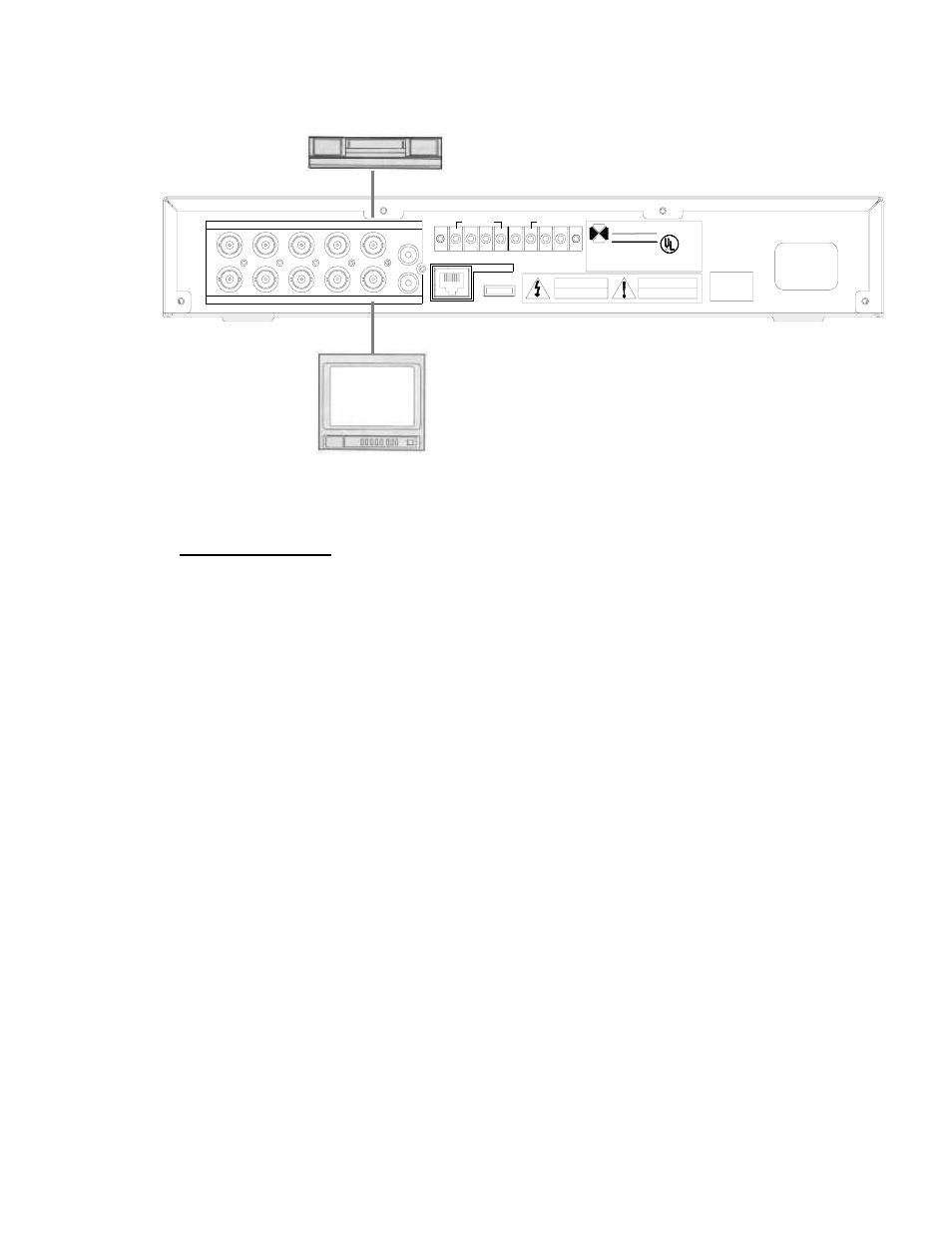
TIME LAPS VCR
CH1
CH2
CH3
CH4
LOOP OUT
VIDEO IN
V - OUT1
A - IN
A - OUT
ETHERNET
ALARM IN
1
2
3
4
GND
+
_
ALARM OUT
AC INPUT
AC100-240V,50/60Hz
POWER
ATTENTION
CAUTION
RISQUE DE CHOC ELECTROIQUE
NE PAS ENLEVER
DO NOT OPEN
RISK OF ELECTRONIC SHOCK
RS485
V - OUT2
MODEL NO : CDR4170
AC100-240V,50/60Hz, 25W
CLOVER ELECTRONICS
13073 EAST 166TH STREET, CERRITOS, CA 90703
Factory ID/DHHS CODE : BC
R
C
US LITED
E233232
AUDIO/VIDEO EQUIPMENT 2UW2
ELECTRONICS U.S.A
CLOVER
MONITOR
9. NETWORKING
9.1 REQUIREMENTS
• DVR system
• PC
Required Specifications
1. OS: Microsoft Windows 98 / 2000 / XP
2. CPU: PENTIUM-4 1.0GB or higher
3. MEMORY: 256MB or higher
4. 1024x768 Display Resolution
32 Bit Color
5. Hard Disk Drive: 10 MB (Minimum space to install the program.)
(In order to use SAVE or BACKUP function on the GUI, needs more space of the HDD)
6. Internet or LAN connection
7. TCP/IP installed
• Cable
1. Direct connection to PC: twist cable (cross over).
2. Connection via hub or router: direct cable.
• IP address
• Client program (supplied)
9.2 INSTALLING THE PROGRAM TO THE PC
Install the program into the PC by using program CD (supplied) as follows.
- 43 -
