Owner's manual, Co nnections – Clarion APX600.5 User Manual
Page 5
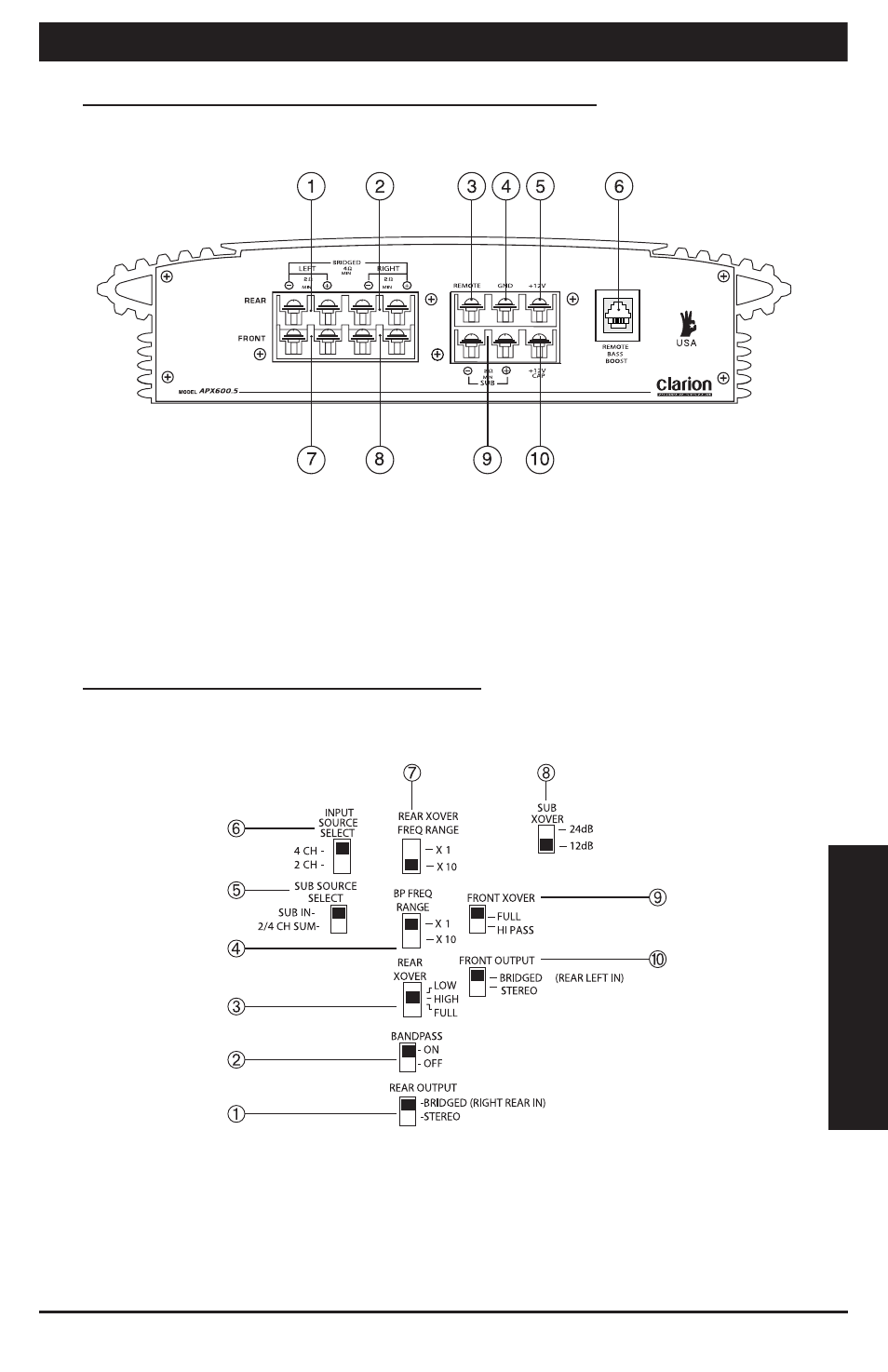
CONNECTIONS FOR POWER AND SPEAKERS
The rear panel of the APX600.5 contains power and speaker connections as
shown below.
CROSSOVER SELECTION SWITCHES
The bottom panel of the APX600.5 contains crossover selection switches as
shown below.
OWNER'S MANUAL
5
C
O
NNECTIONS
1 Left Rear Speaker Output
2 Right Rear Speaker Output
3 Remote Turn-on Input
4 Ground Input
5 Battery + 12v Input
6 Remote Sub Level Connector
7 Left Front Speaker Output
8 Right Front Speaker Output
9 Subwoofer Speaker Output
0 + 12 V Cap Input
Figure 2-
1 Rear Output Mode Switch
2 Band Pass Selection Switch
3 Rear X-Over Selection Switch
4 Band Pass Multiplier Switch
5 Sub Source Selection Switch
6 Input Source Selection Switch
7 Rear Crossover Multiplier Switch
8 Sub X-Over Slope Selection Switch
9 Front X-Over Selection Switch
0 Front Output Mode Switch
Figure 3-
