To start playback from a specific disc, To play a track you want to hear, To repeat playback (repeat play) – Pioneer PD-F958 User Manual
Page 14: Various operations
Attention! The text in this document has been recognized automatically. To view the original document, you can use the "Original mode".
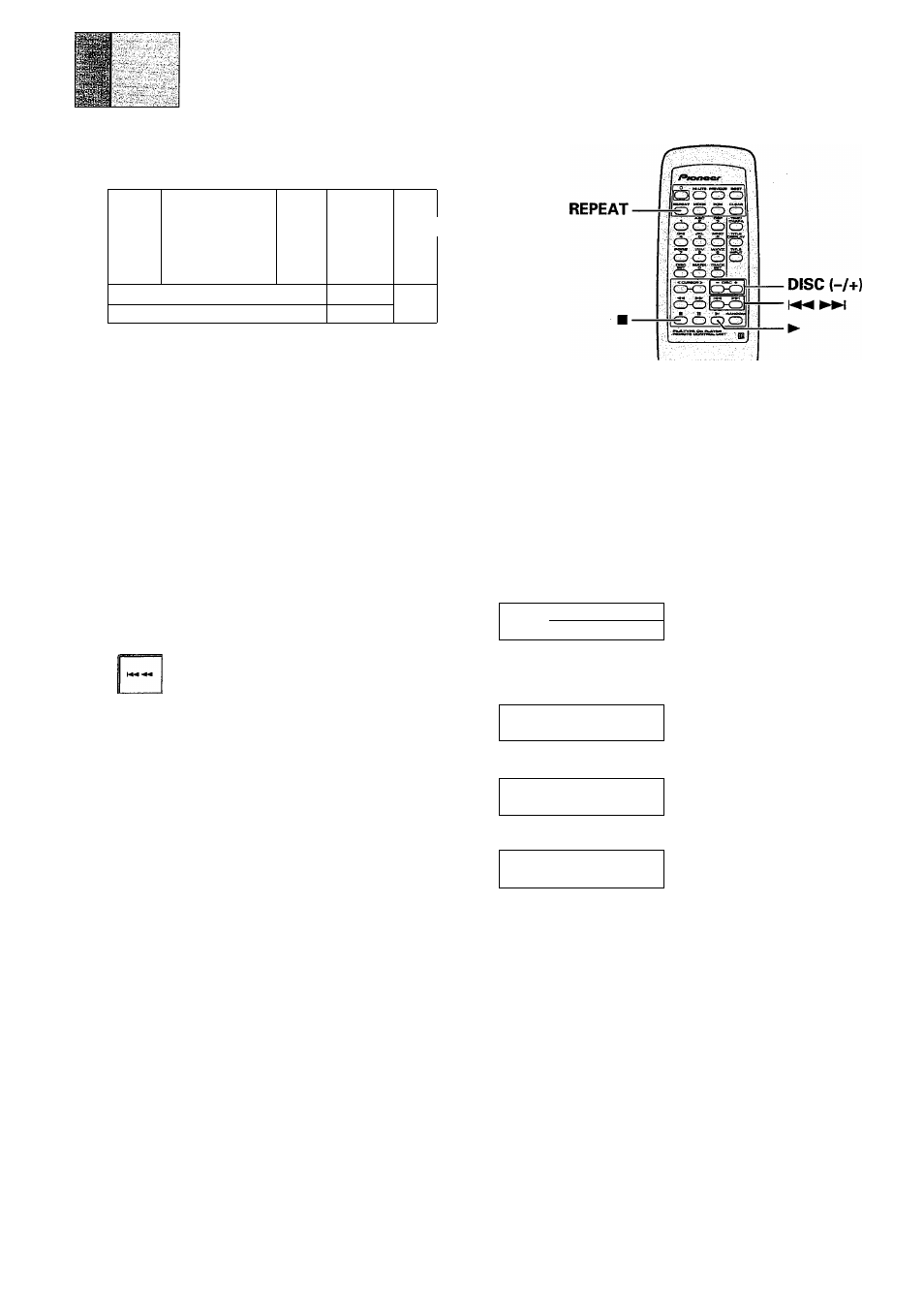
VARIOUS OPERATIONS
You can also use the remote control.
1^
( ( ■ п Щ г Н 1
» ! .
5 X *
о о с
J o s г
аибианан
1
^
<=1=Ца
Z][i]E®
e,cDfit
I
1
1 1 . . . . . . . . . . . . . . . . . . . . . . . . . . . . . . . . . . . . . . . . . . . . . . . . . . . . . .
1 ~r
■ DISC(-/+)
►/II
To start playback from a specific disc
T
L
Press DISC (-/+) during play
or pause to choose a disc
number. During pause,
— press ► /!! (► or
II
on the
^ \ remote control unit) after
choosing the disc.
• Playback starts from the first track
of the chosen disc.
To play a track you want to hear
T
ъ
Press
dur
ing play or pause to choose
the track number you de
sire (or press
on
the remote control).
During pause, press ► /!! after choos
ing the track.
To repeat playback (REPEAT play)
T
REPEAT
Press the REPEAT button
during playback. Each time
you press the button, the
repeat mode changes as
follows.
One track repeat--------► ALL repeat
(ALL/SINGLE/CUSTOM)!
OFF
One track
й'Т
REPEAT--.
all
„„„
TRACK MIN SEC
AU.
■ '
".'--•■REPEAT-
SINGLE
DISC
TRACK MIN RPC
...................REPEAT- -'
шиюсе' ■■
CUSTOM
01ЯС
TRACK MIN EEC
T
V .-. '-'REPEAT'' .-ГТ-'.'.
-.-I'.'
(One track repeat)
Repeats the current or a selected
track in during other play operations
than HI-LITF scan and PREVIOUS
(ALL repeat)
Repeats in one of the following 3
ways according to the play mode .
ALL:
Repeats all the tracks
on all the discs (1 -100).
SINGLE:
Repeats all the tracks
on the selected disc.
CUSTOM:
All of the discs classi
fied under one of the three CUS
TOM banks are played repeatedly.
(OFF)
Cancels repeat play and returns the
unit to normal play mode.
.-O
To stop repeat playback, press B.
When none of the ALL, SINGLE or CUSTOM play mode is
displayed (i.e. during PROGRAM play, BEST play, PREVIOUS scan
or HI-LITE scan), the tracks which would be played with these
functions are played repeatedly.
14
