Using the compact discs magazine, Inserting discs, Changing disc trays – Pioneer CDX-P2050VN User Manual
Page 5: Notes on 8-cm (3-inch) cds, Inserting discs changing disc trays
Attention! The text in this document has been recognized automatically. To view the original document, you can use the "Original mode".
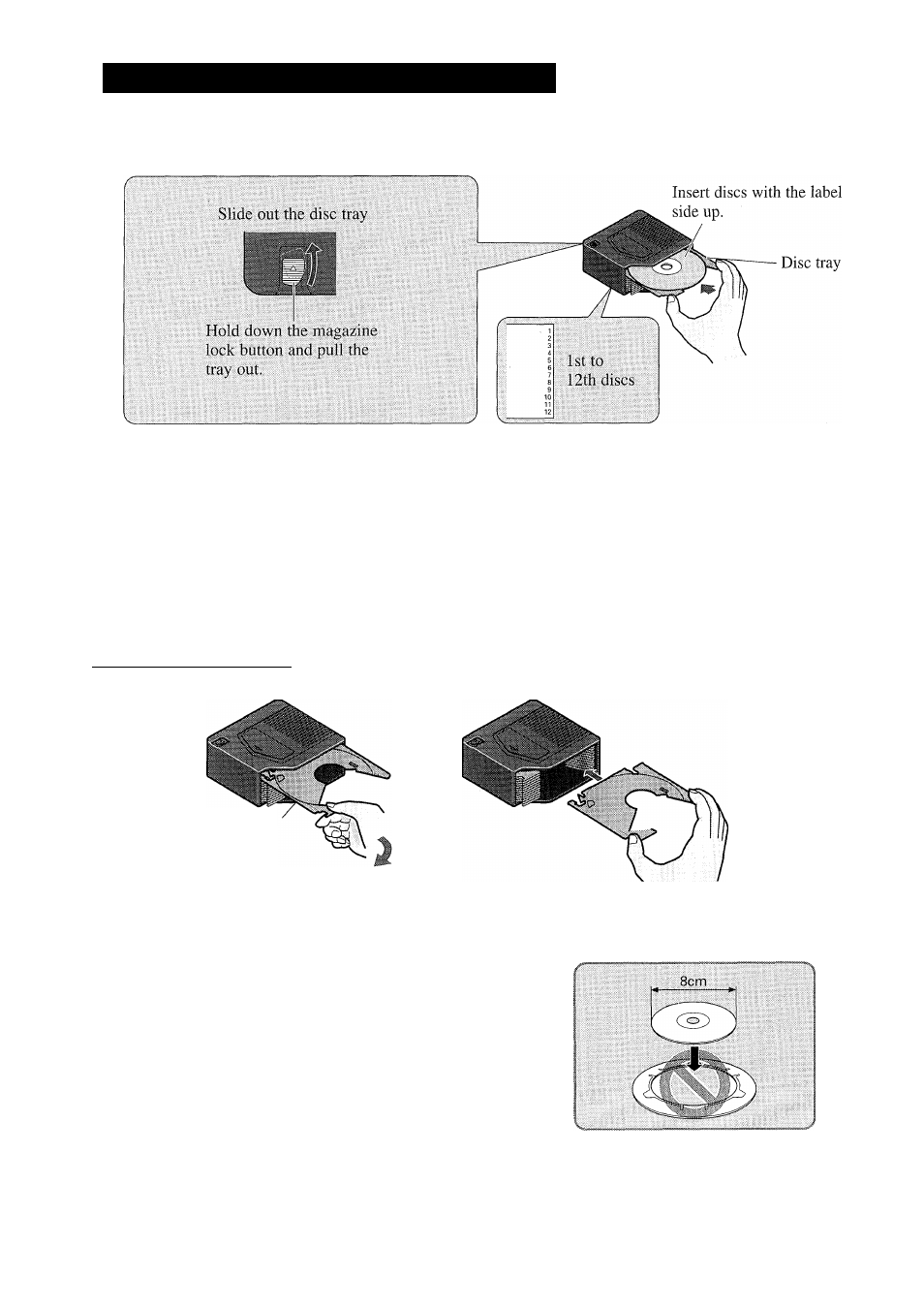
Using the Compact Discs Magazine
Inserting discs
• Be sure to remove the disc before changing a disc tray.
• If the tray is not aligned with the right and left grooves, it cannot be pushed to the end.
Do not bend or force the tray.
• Always load 12 trays in a magazine to prevent loss or warping of trays.
• If you load a disc with the label generally printed in black facing down, not only will
the player not be able to recognize whether the disc is set or not, but also, if you have a
multi-CD controller, the controller will not display an error message to let you know
about it. So make sure all the discs in each magazine have their label sides facing up.
Changing disc trays____________ __________________________________
Disc tray
Gently pull the disc tray out
Align the disc tray the left and right grooves, and
push it in until you hear it click
Notes on 8-cm (3-inch) CDs
® Do not use an 8-cm CD adapter. If it is used, the play
er may fail. To load an 8-cm CD, you need a special
8-cm CD tray (Part No. CXA9161). Ask your Pioneer
service station about it.
