Pioneer PD-207 User Manual
Operating instructions
Attention! The text in this document has been recognized automatically. To view the original document, you can use the "Original mode".
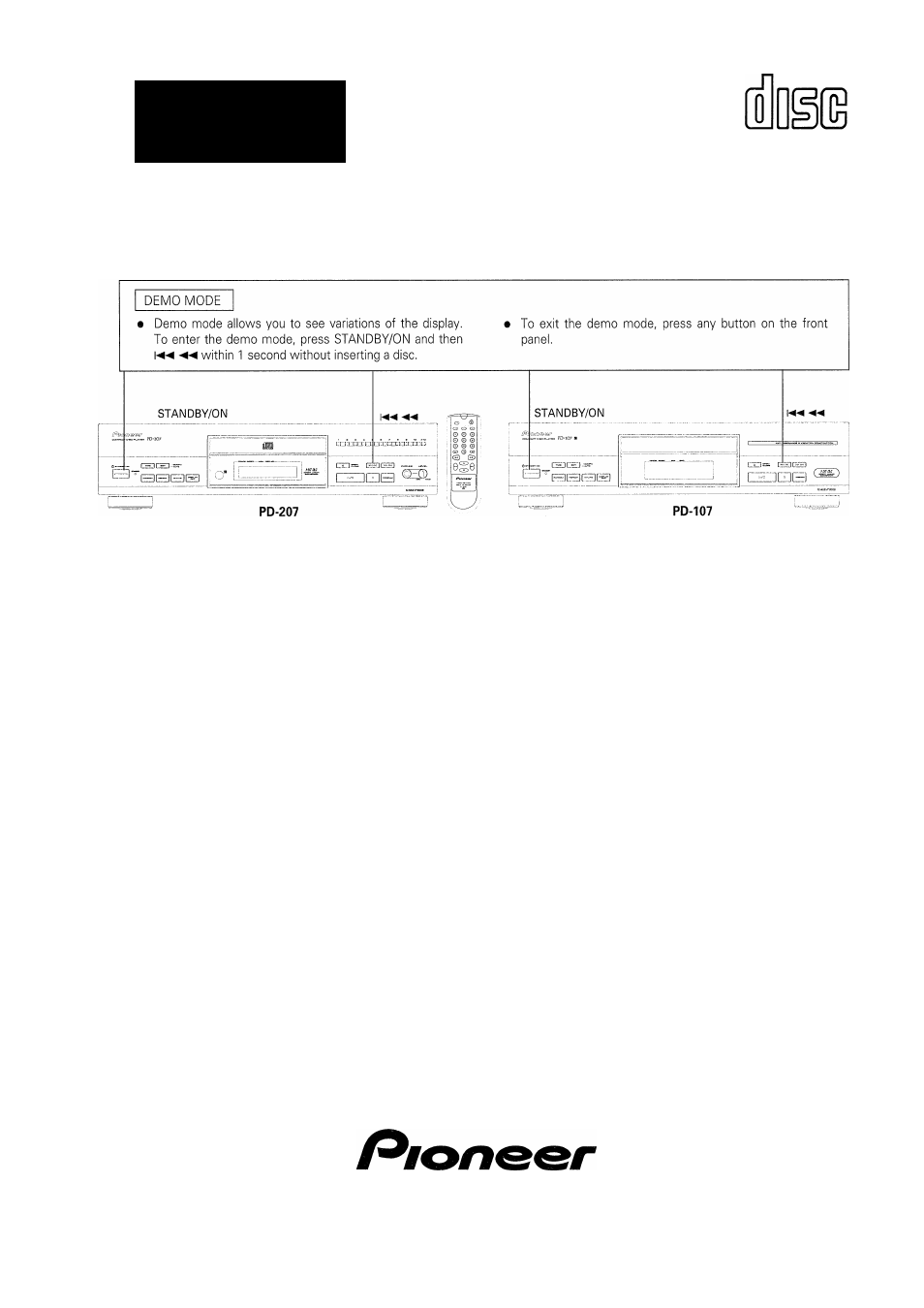
Operating
Instructions
COMPACT DISC PLAYER
PD-207
PD-107
COMPACT
DIGITAL AUDIO
Thank you for buying this Pioneer product.
Please read through these operating instructions so you will
know how to operate your model properly. After you have
finished reading the instructions, put them away in a safe
place for future reference.
In some countries or regions, the shape of the power plug
and power outlet may sometimes differ from that shown in
the explanatory drawings. However, the method of
connecting and operating the unit is the same.
"This product complies with the Low Voltage Directive (73/23/
EEC), EMC Directives (89/336/EEC, 92/31/EEC) and CE Marking
Directive (93/68/EEC)."
THE STANDBY/ON SWITCH IS SECONDARY CONNECTED
AND THEREFORE DOES NOT SEPARATE THE UNIT FROM
MAINS POWER IN THE STANDBY POSITION.
WARNING:
TO PREVENT FIRE OR SHOCK HAZARD, DO
NOT EXPOSE THIS APPLIANCE TO RAIN OR MOISTURE.
This player is for consumer use. If the player is used in a
business (for example, used for a long period at a restaurant),
the player will not be covered under warranty.
. CD Video, VIDEO CD, CD graphics and CD-ROM discs cannot
'be played with this player.
Document Outline
- PD-207 PD-107
- A
- A
- POWER-CORD CAUTION
- Location
- CONNECTING THE OUTPUT CABLE:
- CD-Deck synchro function
- System remote control with a Pioneer stereo amplifier that has the Q mark
- CONNECTING THE OPTICAL FIBER CABLE
- CONNECTING THE POWER CORD:
- ® RANDOM play button (D Program button (PGM)
- (3) Digit buttons (1 -10, >10)
- © MANUAL search buttons ( ◄◄ / ►► )
- ® TRACK search buttons (/ ►►I)
- ® POWER button ® OUTPUT LEVEL buttons (-/+)
- ® STOP button ( ■ )
- @ PLAY button ( ► )
- ® PAUSE button (II)
- 1 Press STANDBY/ON (or POWER on the remote control) to turn on the power to the player.
- 2 Press OPEN/CLOSE and load a disc.
- 3 Press ►/!! (or ►) to start playback.
- To turn off the display
- Direct play - To play a particular track by specifying the track number (PD-207 only)
- Track search < To search for a particular track
- To display the playing time of each track
- Hi-Lite scan
- VARIOUS OPERATIONS
