Adjust – Honeywell HD61 User Manual
Page 33
Attention! The text in this document has been recognized automatically. To view the original document, you can use the "Original mode".
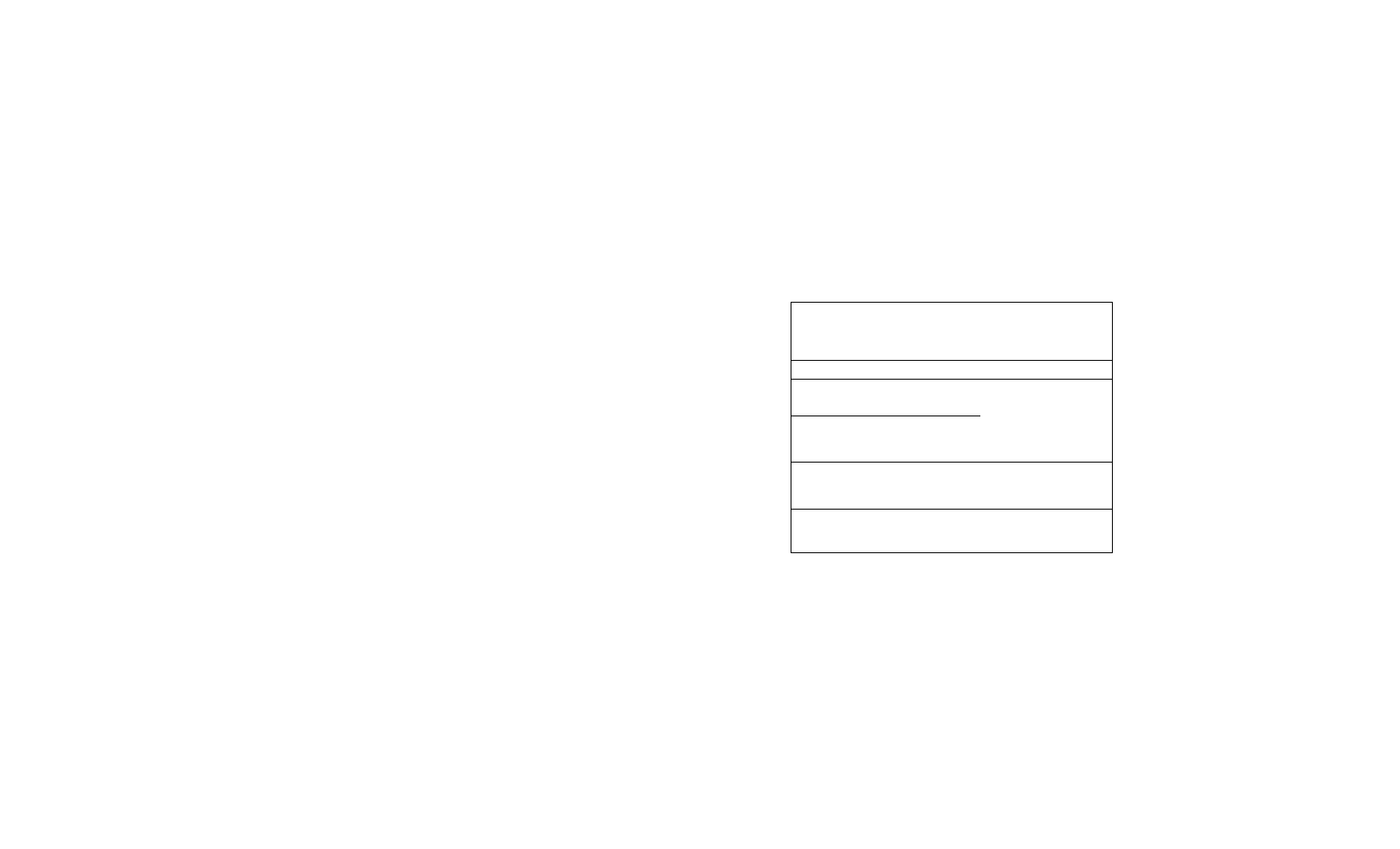
1) ADJUST setup
® Press MENU button in ADJUST
0 Move to screen on the right side.
O Each LEVEL value can be
adjusted using LEFT, RIGHT button.
L.
2) CONTRAST setup
® Adjust Y-gain value (0~255)
3) SHARPNESS setup
0 Adjust aperture value (0-31)
4) CB-GAIN setup
0 Adjust COLOR CB_GAIN value (0-255)
5) CR-GAIN setup
0 Adjust COLOR CR.GAIN value (0-255)
O
Main Menu -
ADJUST
ADJUST
CONTRAST
083
1
SHARPNESS
12
1
CB-GAJN
190
CB-GAJN
205
RETURN
Si
i
o
33°
u
I
