1) privacy setup, 2) privacy details setup, Privacy – Honeywell HD61 User Manual
Page 27
Attention! The text in this document has been recognized automatically. To view the original document, you can use the "Original mode".
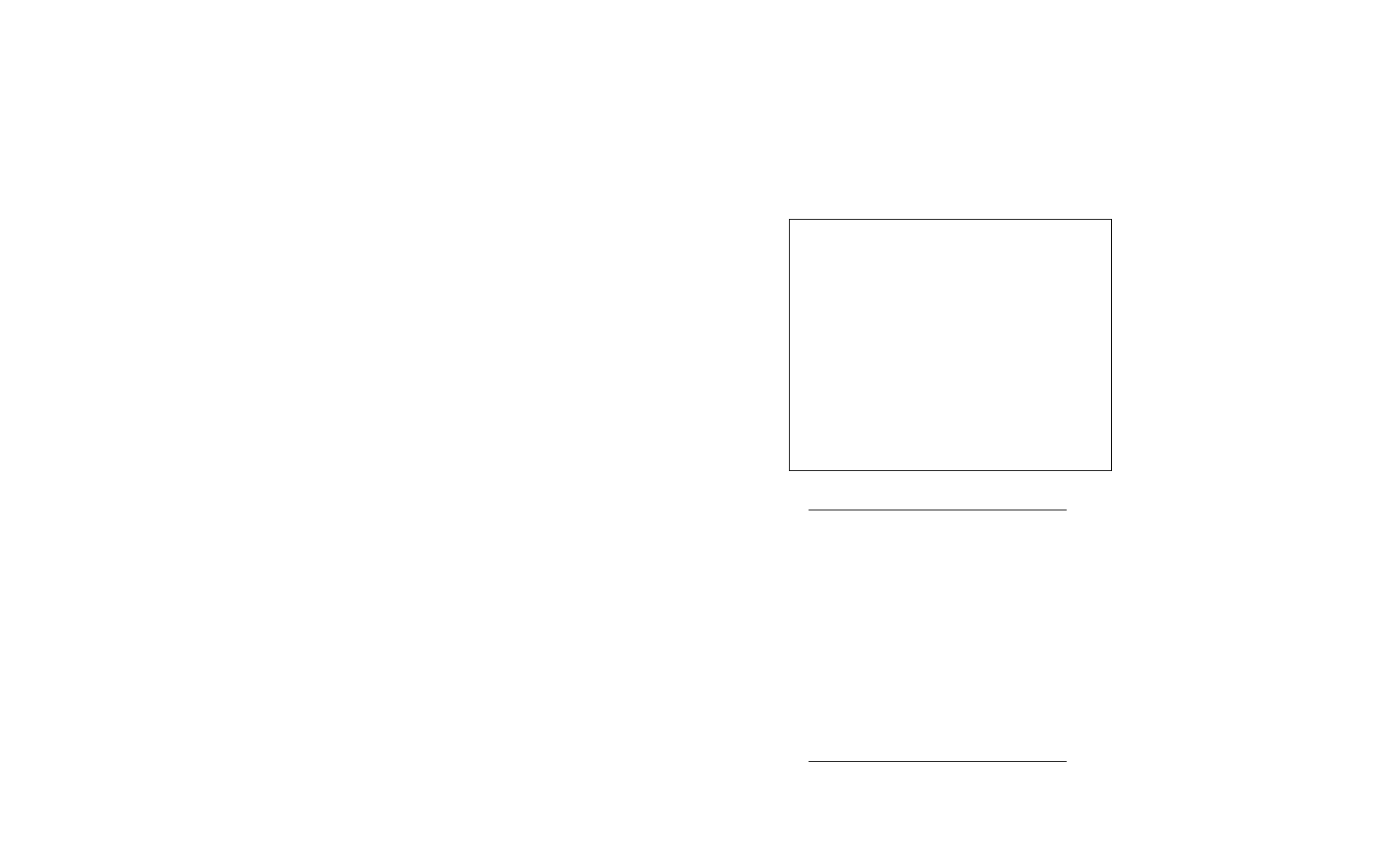
O
Menu [FUNCTION] -
PRIVACY
1) PRIVACY setup
Detault setting OFF - Use LEFT.RIGHT button.
Change setup to O N m o d e .
O After ON i/ mode setup, 4 AREA groups are
configured as displayed on the right-side picture.
(I) Press MENU button.
Details of each area is dsplayed.
2) PRIVACY details setup
Select AREA SEL - PRIVACY 0~3.
AREA STATE - 0~3 AREA ON/OFF
LEFT - Change left portion of each AREA size.
(D RIGHT - Change right portion of each AREA size.
TOP - Change top portion of each AREA size.
BOTTOM - Change bottom portion of each AREA size.
® COLOR - Change entire color of the AREA (16 COLOR)
FUNCTION
BLC
ON/
AGC
ON/
DAY NIGHT
AUTO/
PRIVACY
ON/
MIRROR
OFF
GAMMA
0.45
MOTION
RETURN
OFF
J
PRIVACY
AREA SEL
AREAO
AREA STATE
ON
LEFT
0f7
RIGHT
058
TOP
020
BOTTOM
055
COLOR
001
RETURN
UJ
§
O
27
°
u
I
