Entering the function menu, Operate a mode. (e.g. random play), Cancel the function menu – Pioneer AVM-P7000R User Manual
Page 13
Attention! The text in this document has been recognized automatically. To view the original document, you can use the "Original mode".
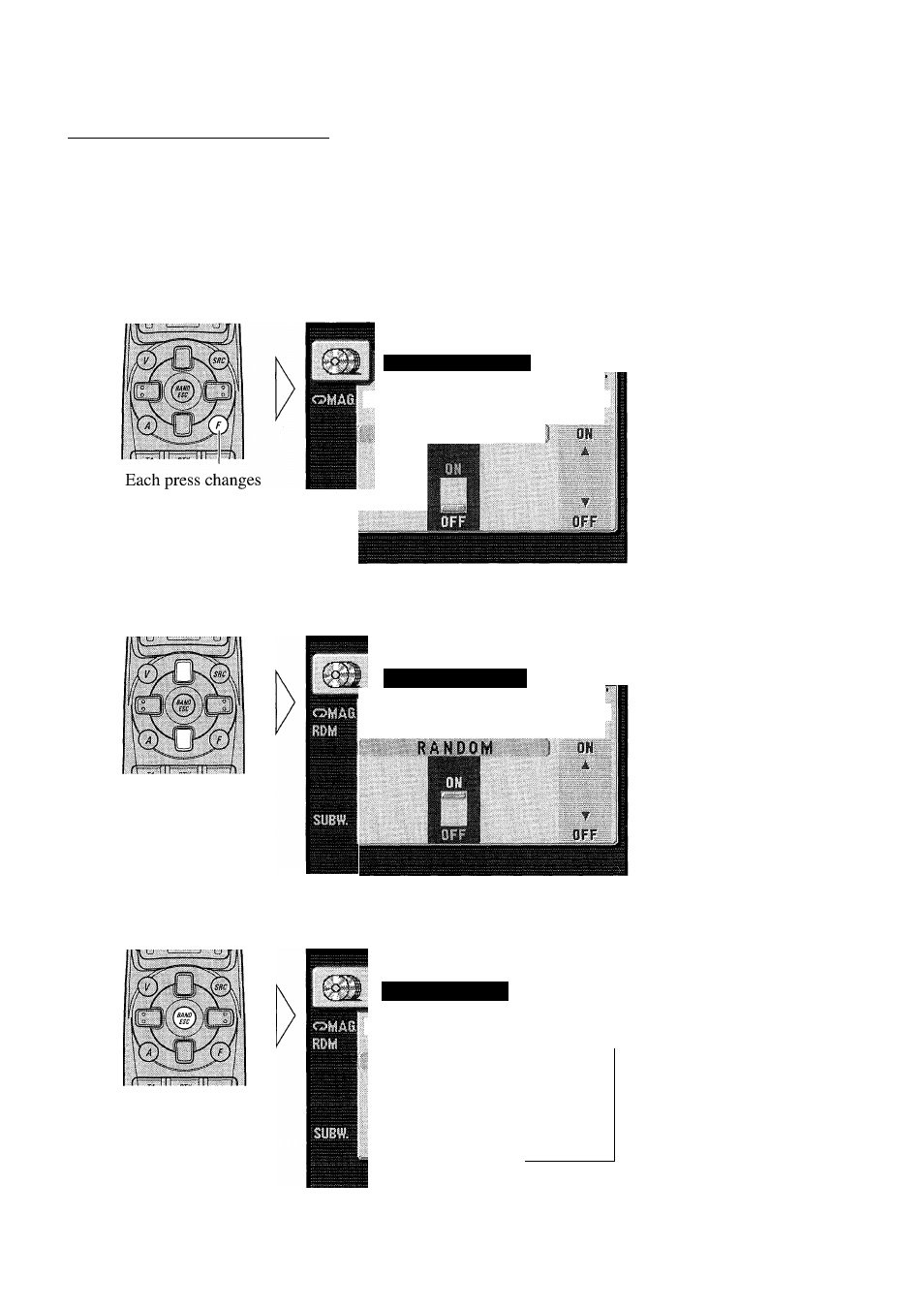
Entering the Function Menu
The Function Menu lets you operate simple functions for each source.
Note:
• After entering the Function Menu, if you do not perform an operation within about 30 seconds, the
Function Menu is automatically canceled.
1. Select the desired mode in the Function Menu. (Refer to “Function Menu
functions”.)
the Mode ...
F U N C T 1 O N
6
n
8
0
0
2
*
3 4
'
N 0 D Ì S O T I T L E
R k U щ щ m
2. Operate a mode. (e.g. Random Play)
F U N C T I O N
6
n
I © 0 2 * 3 4 '
N 0 D I S C T I T L E
The button used and the
operation it performs are
indicated by the key guid
ance indicator. Press the
A
button to switch the key
guidance indicator ON, and
the ▼ button to switch it
OFF.
3. Cancel the Function Menu.
M U L T I C D
1
n
1
© 0 2 ' 3 4 "
N 0 D I S C T I T L E
1 N 0 T I T L E
disc
:
s
N 0 T i T L E
iilHi®*
5
N0
T 1I T L E
TRACK
4
N 0 T i
I T L E
ii
----- H'
3
N 0 T 1
I T L E
2
N 0 T !
I T L E
DISC
