Dynamic imagery, Exclusive panel technologies, New pure drive pro – Pioneer PDP 607CMX User Manual
Page 3: Powerful functionality, Dual screen function, Standard dual screen mode, P-in-p fade in/out, Upgraded side-by-side mode, P-in-p display variations, Video wall
Attention! The text in this document has been recognized automatically. To view the original document, you can use the "Original mode".
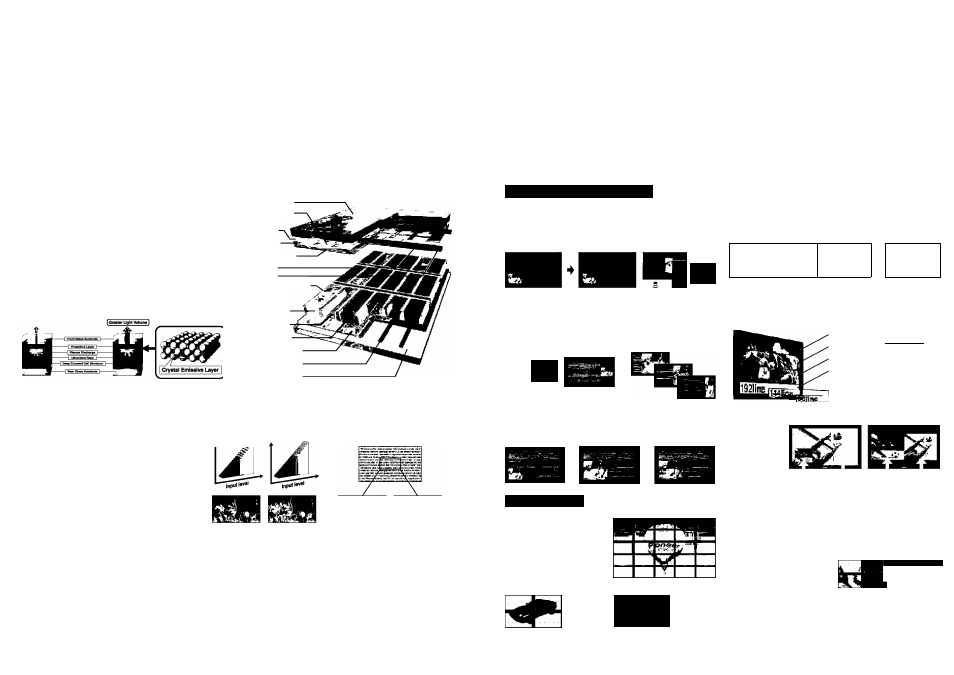
D y n a m i c I m a g e r y
Exclusive Panel Technologies
Achieves the dual goals of higher brightness and
greater contrast.
PDP image quality takes another impressive step forward with Pioneer's
new panel technologies. In addition to our exclusive Deep Encased
Cell Structure, it uses another breakthrough technology called Crystal
Emissive Layer to boost luminous efficiency beyond any previous model.
The result is a first-of-its-kind level of high brightness and unprecedented
dark-area contrast. Blacks are blacker, while light areas maintain their
true brightness values. Bright-area contrast is also significantly higher,
meaning that the PDP-607CMX will provide eye-catching imagery, even
in bright places such as shopping malls, event venues and showrooms.
Comparison of Old and New Cell Structure
Front Glass Substrate
Transparent Electrode
Dielectric Layer
Protective Layer
Crystal Emissive Layer
Scan Electrode
Black Stripe
Deep Encased Cell Structure
Old Cell Structure
New Cell Structure
New Phosphor(Red)
Phosphor (Green)
New Phosphor (Blue)
Address Protective Layer
Address Electrode
Rear Glass Substrate
New ACE IV
(Advanced Continuous Emission iV)
Greatly improved reproduction in
the low brightness range
Brightness level
Brightness level
Superior scaling performance
Even when the image is expanded by
video wall or point zoom functions,
the
PDP-607CMX
dispiays
detailed
information with exacting ciarity.
New Pure Drive Pro
Superb picture quality designed for
professional applications.
The best possible picture quality and most efficient PDP available
is realized by combining color management, scaling, GUI and
other image processing technologies on a single chip developed
exclusively for Pioneer's professional plasma displays. Scaling
performance, a vital factor for professional plasma displays,
has been enhanced to ensure that even high-resolution signals
are reproduced with minimal data loss. In addition, ACE IV
technology
enables
the
panel
to
accurately
reproduce
the full-range grayscale for each color. The panel instantly
identifies the type of image being shown (fast- vs. slow-motion
scenes,
dark
vs.
light
scenes)
and
intuitively
optimizes
the distribution of color gradation.
Six Pro Use display modes allow image adjustment for professional applications
•Under-Scan: Displays 100% of the image, including the outer edges that are normally cut off.
•Color-Off: Removes color information for optimum display of black and white signals.
•Still Image Processing: Displays still images accurately by varying movement detection processing.
•Pure Image: Displays images as close as possible to the original signal with no image processing.
•High Contrast: Uses special dynamic range expansion to make images more vivid.
•Blue Only: Used in broadcast and post production for display calibration.
Previous Model PDP-607CMX
пгипа, *
nttieo«44l ft
¡A
Ordinary
fha paneE ir^Etantly ids
ihtec&nes) and ctynan
siüle pk:1urs quallV hi
]e proceaaing Isohnok
PDP-607CMX
P o w e r f u l F u n c t i o n a l i t y
Dual Screen Function
standard Dual Screen Mode
IR remote and RS-232 control operations permit the use of Picture-in-Picture
(P-in-P) and Side-by-Side modes. With P-in-P, the position of the sub-image
can be shifted among four locations, or Side-by-Side images can be switched
between the left and right positions. Audio can also be independently switched.
%»
P-in-P Fade In/Out
This function allows an optional fade in/out transition of the sub-picture.
Upgraded Side-by-Side Mode
Switch easily between Side-by-Side and P-out-P modes. It is also possible to select
three horizontal aspect ratios for dual-image, full-screen display.
-iàt
SIde-by-SIde
PIcture-out-PIcture
P-in-P Display Variations
The P-in-P mode permits a number of display variations. There are multiple
sizes of P-in-P sub-images which can be set in addition to the transparency of
the sub-image from 0 to 80%.
Video Wall
Use as Many as 25 PDFs
Pioneer makes it easy to configure
multi-monitor
video
walls
without
any additional equipment. Possible
configurations
are
2x2,
3x3,
4x4
and 5x5.
Two Display Modes
Adjusted mode
for a more natural
looking image
across screen
mullions.
VV^ !|Л>Ч
1355 X768
Normal mode
for showing all of
the screen
information.
Sub-Image Detection
During P-in-P display, if the sub-image input signal is lost, the display will
automatically switch to a full-screen image. P-in-P is automatically restored
when the sub-image signal returns.
b . - ^ - 4
D
D
Ordinary
PDP-607CMX
Banner Mode
Easily display titles / captions prepared in PowerPoint® or other presentation
software. There are ten positions for the titles / captions: eight horizontal
settings and two portrait modes. The transparency of the on-screen titles can
also be varied. *
PowerPoint is a registered trademark of Microsoft Corporation.
1. TOP 1-3
1! '•HÏÏK
■■ .iffîniffî
2. MID HIGH
3. MID LOW
4. BOTTOM 1-3
ШЛ
Dual Image Freeze
Dual Image Freeze
temporarily freezes
a displayed image.
The still image can
be the sub-image
in P-in-P mode or
the left-side image in
Side-by-Side mode.
I РИттП"
Portrait mode
Frozen image Current image
Frozen image Current image
Power On Delay
This function automatically delays the powering up of each display to reduce
the load on the power source.
ABL Link
The ABL (Auto Brightness Limiter) Link
I "
A
function sets the brightness of each
display at a uniform level (operates only
with 2x2 and 3x3 configurations).
without ABL
WHhABL
Auto ID Setting
Automatically sets an ID for each display connected via a combination control
cable to permit simpler error-free setting (operates only with 2x2 and 3x3
configurations).
