Control panel, Operation – Kenmore 580.76100 User Manual
Page 11
Attention! The text in this document has been recognized automatically. To view the original document, you can use the "Original mode".
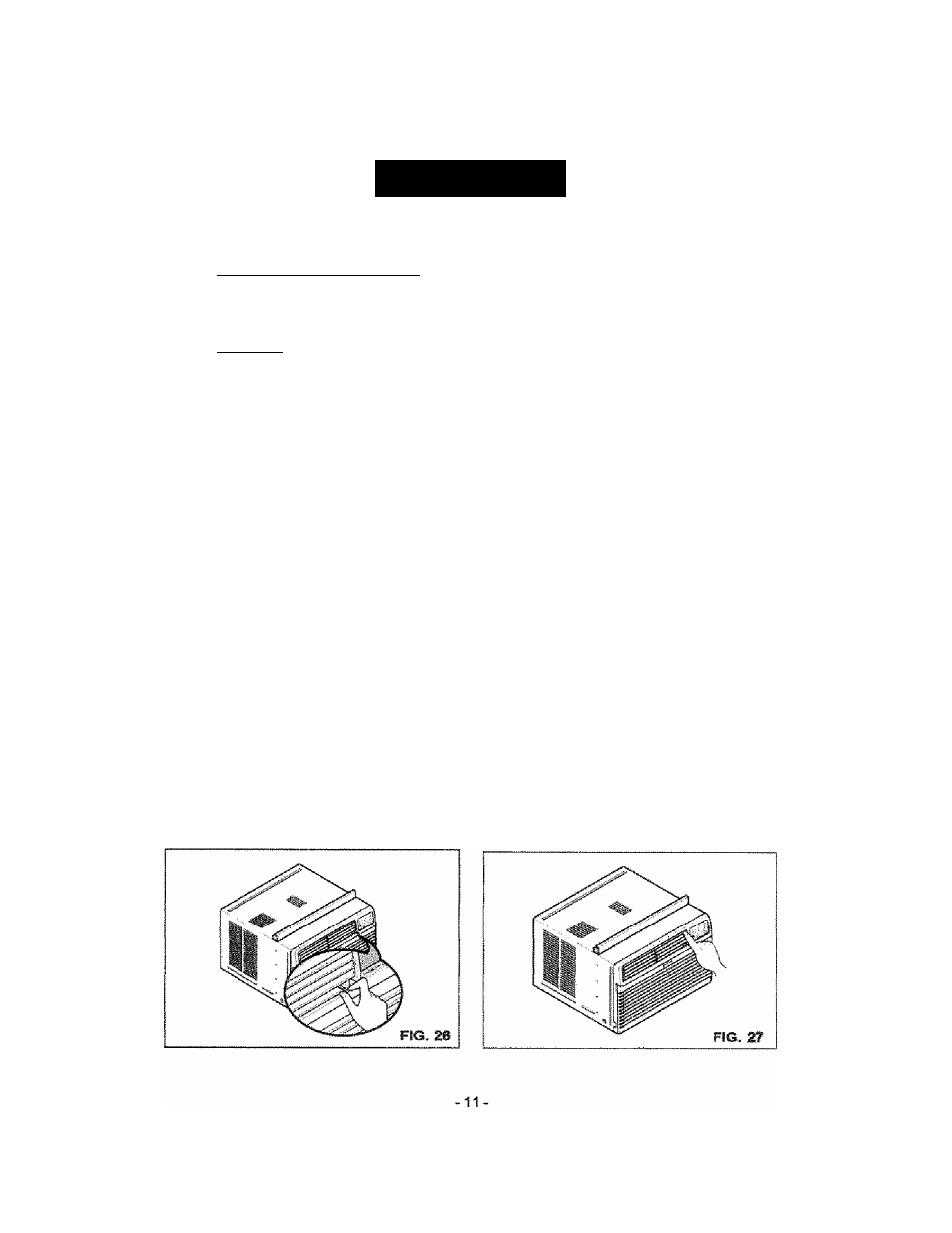
OPERATION
CONTROL PANEL
- REMOTE CONTROL SIGNAL RECEIVER
flR .
m
Ш
«rsci-Kí
Ȥ
'ViC-
tm i
......
•
m
TWER
- SHUT-OFF TIME
• You viflll usually use shut-off tíme while you sleep.
»If unit is nirmlng, Use timer ia set mambef of hours until shut-off.
• Every time you push Timer btrtton. h advancss the Timer
seffing as follows: 1 Hour ► 3 Hours 6 Hours>10 Hours
maximuffi.
• TEMPERATURE SETTING
• Use ffiese buttons to automstlcslly control the
temperature of the room. The temperature
cart be set to one of a temperature between
64’Ffo82’F.
»Purii tie TEMP up or down buttorts to shitt
the temperature setting from
82T#^ WF X-TO'F S>»64"F
POWER
•To tifin the aircondSonerON, pu#t tftfe button,
To turn the air conditioner OFF, push
the button again.
•Tliis button tekea priori^ over arty other buttort.
• Wien you first turn it on, the air condionet is on
tre High cool mode and toe Temp, at 70T.
AUTO RESTART
«In the event of a power failure,
the unit will run at the previous.
-START TIME
• If unit te off. Us® tifflsr to set numte of hours before unit starts.
• Every ime you push Tmer btMon, it advances the Tinner setting as tttows: 1 Hour ► 3 Hours ► 6 Hours ^ 10 Hours
fti'SKlmum.
^ MODE
• Push this button to shift toe mtrde of oparatiorr from COOL-Hl ^ COOL-LOW ► FAN ONLY-HI ^ FAN ONLY-
LOW.
HORIZONTAL AIR DIRECTION CONTROL
Ths horizontai air direcSon fe adjustsd by moving the vertical
louvers right and left *to yarr ingertfps. (FIG. 2Q
VERTICAL
AIR DIRECTION
CONTROL
Ths verfisai air direíáían is adjusted by moving Ina horizouM
louvers up and down wlh your fingertips. (FIG. 27)
