Reference, Features, Precautions – Curtis DVD3602UKT User Manual
Page 6
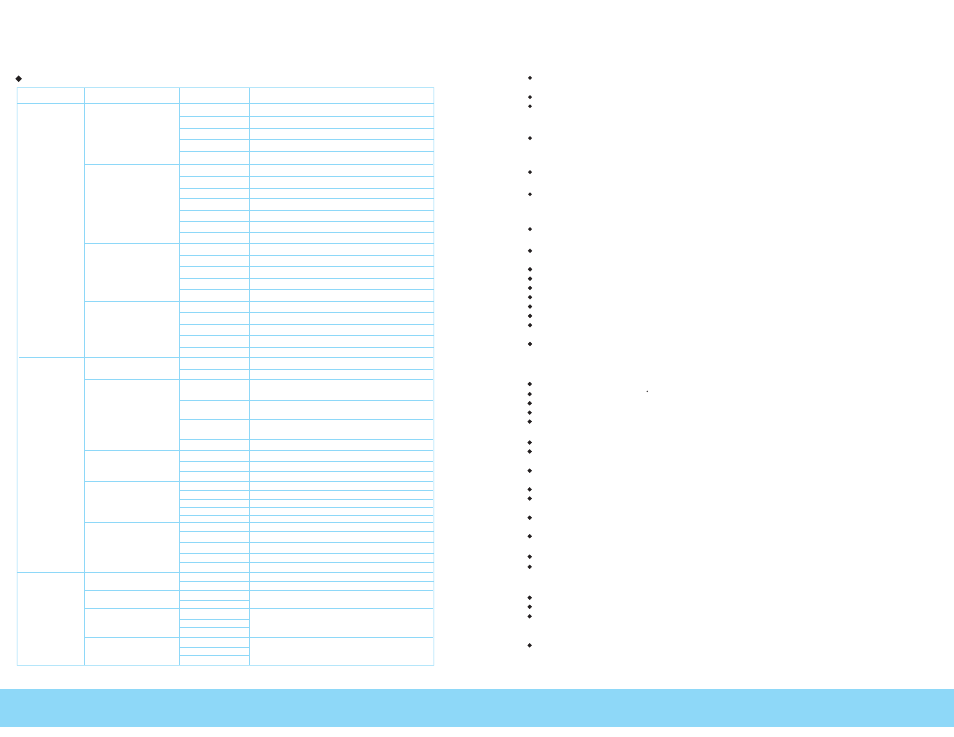
Helpline No . UK/Northern lr ela nd 0800 032 5264
Rep. lr ela nd 1800 315 697
W eb S upport www.curtisint.com
Model Number:
DVD3602UKT
Helpline No . UK/Northern lr ela nd 0800 032 5264
Rep. lr ela nd 1800 315 697
W eb S upport www.curtisint.com
Model Number:
DVD3602UKT
Placement
Non-use Periods
Turn off the power when the unit is not used.
It should be unplugged when the unit is idle for a long period of time.
No fingers or other objects inside
Touching internal parts of this unit is dangerous, and may cause serious damage to the unit and
even human injury.
Do not try to disassemble this unit.
Do not put any other object on the disc tray.
Keep away from water and magnets
Keep the unit away from flower vases, tubs, sinks, etc. If liquids are spilled into the unit, serious
damage could occur.
Never place magnetic objects such as speakers near the unit.
The internal parts may be seriously damaged if the unit is placed in areas of:
Direct sunlight or heating radiators or closed automobiles;
High temperature (over 35 C) or high humidity (over 90%)
Excessive dust;
Strong magnetic or static electricity;
Vibration, impact or where the surface is tilted.
Stacking
Place the unit in a horizontal position and do not place anything heavy on it.
Do not put the unit on amplifiers or other equipment.
Condensation
Moisture may form on the lens under the following conditions:
In a steamy or very humid room.
Immediately after a heater is turned on.
If moisture forms inside this unit, it may not operate properly. In this case, turn on the power and
wait for about 1 hour to evaporate it.
Interference for the TV broadcast
Depending on the reception condition of the TV, interference may appear on the TV screen while
you are watching a TV broadcast and the unit is turned on, This is not a malfunction of the unit of
the TV. Just ensure that the unit is turned off when you watch a TV broadcast.
DVD - A completely new dimension in video entertainment
Subtitles may be displayed in one of a maximum of 32 languages available (multi-subtitles
DVD only).
Audio soundtrack can be heard in up to 8 languages (multi-languages DVD only).
Multi-angle function allows you to choose the viewing angles of scene
(for DVD with multiple camera angles only).
Other convenient features
Parental lock settings to prevent playing unsuitable discs for some audiences (DVD only).
A full function remote control provides quick access to DVD functions.
Compatible with PAL DVD and NTSC DVD
This player can play discs recorded in either PAL or NTSC system.
Power cord protection
To avoid any malfunctions of the unit, and to protect against electric shock, fire or personal injury,
please observe the following.
Hold the plug firmly when connecting or disconnecting the AC power cord to this unit.
Do not connect or disconnect the AC power cord when your hands are wet.
Keep the AC power cord away from heating appliances.
Never put any heavy object on the AC power cord.
Do not attempt to repair or reconstruct the AC power cord.
Remove dust, dirt etc. on the plug regularly.
If the unit has been dropped or otherwise damaged, turn off the power and disconnect the AC
power cord.
If you find smoke, unusual odour or noise from the unit, turn off the power and disconnect the AC
power cord.
FEATURES
5
Compatible with CD besides DVD, MP3, CD-R
This player could play various discs such as DVD, CD (8cm/12cm discs).
PRECAUTIONS
Please read these precautions before operating this unit.
REFERENCE
Menu, Submenu and Options
16
MENU
SUBMENU
OPTIONS
DESCRIPTION
LANGUAGE
Language
Subtitle
Audio
English
Français
Español
Deutsch
Itoliano
English On Screen Display
On Screen Display
On Screen Display
On Screen Display
Italian On Screen Display
French
Spanish
German
DVD menu
English
French
Spanish
German
Italian
Auto
Off
English On Screen Display
On Screen Display
On Screen Display
On Screen Display
Italian On Screen Display
Auto On Screen Display
Off On Screen Display
French
Spanish
German
English
French
Spanish
German
Italian
English On Screen Display
On Screen Display
On Screen Display
On Screen Display
Italian On Screen Display
French
Spanish
German
English
French
Spanish
German
Italian
English On Screen Display
On Screen Display
On Screen Display
On Screen Display
Italian On Screen Display
French
Spanish
German
VIDEO
Aspect Ratio
4:3
16:9
View mode
Pan scan
TV System
NTSC
PAL
AUTO
Video out
HD Resolution
Bass management
Set TV screen at 4:3
Set TV at screen 16:9
Component
RGB
Component video output
P-SCAN video output
S-VIDEO
RGB video output
P-SCAN
HD
S-VIDEO video output
Auto
480p/576p
720p
1080i
1080p
AUDIO
Off
On
Front speakers
Large
Small
Center Speaker
Large
Small
None
Surround Speakers
Large
Small
None
HDMI switch
HDMI auto output
HDMI
output
480p/576p
HDMI
output
720p
HDMI
output
1080i
HDMI
output
1080p
Bass management off
Bass management on
When Audio output 2.0 CH select small
When Audio output 2.0 CH select none
When Audio output 2.0 CH select none
Take the maximum value of horizontally fit
scale ratio and vertically fit scale ratio.
Like letter box.Take the minimum value of horizontally
fit scale ratio and vertically fit scale ratio
Fit the original screen size. (Only for Divx / MPEG)
Scale up/down the image in horizontal and vertical
direction respectively to fill the screen height and width
Fill
Original
Auto fit
Output signal as NTSC
Output signal as PAL
Output signal as per default of disc
