General care & cleaning (cont’d), Adjusting the oven temperature – Kenmore 7881 User Manual
Page 20
Attention! The text in this document has been recognized automatically. To view the original document, you can use the "Original mode".
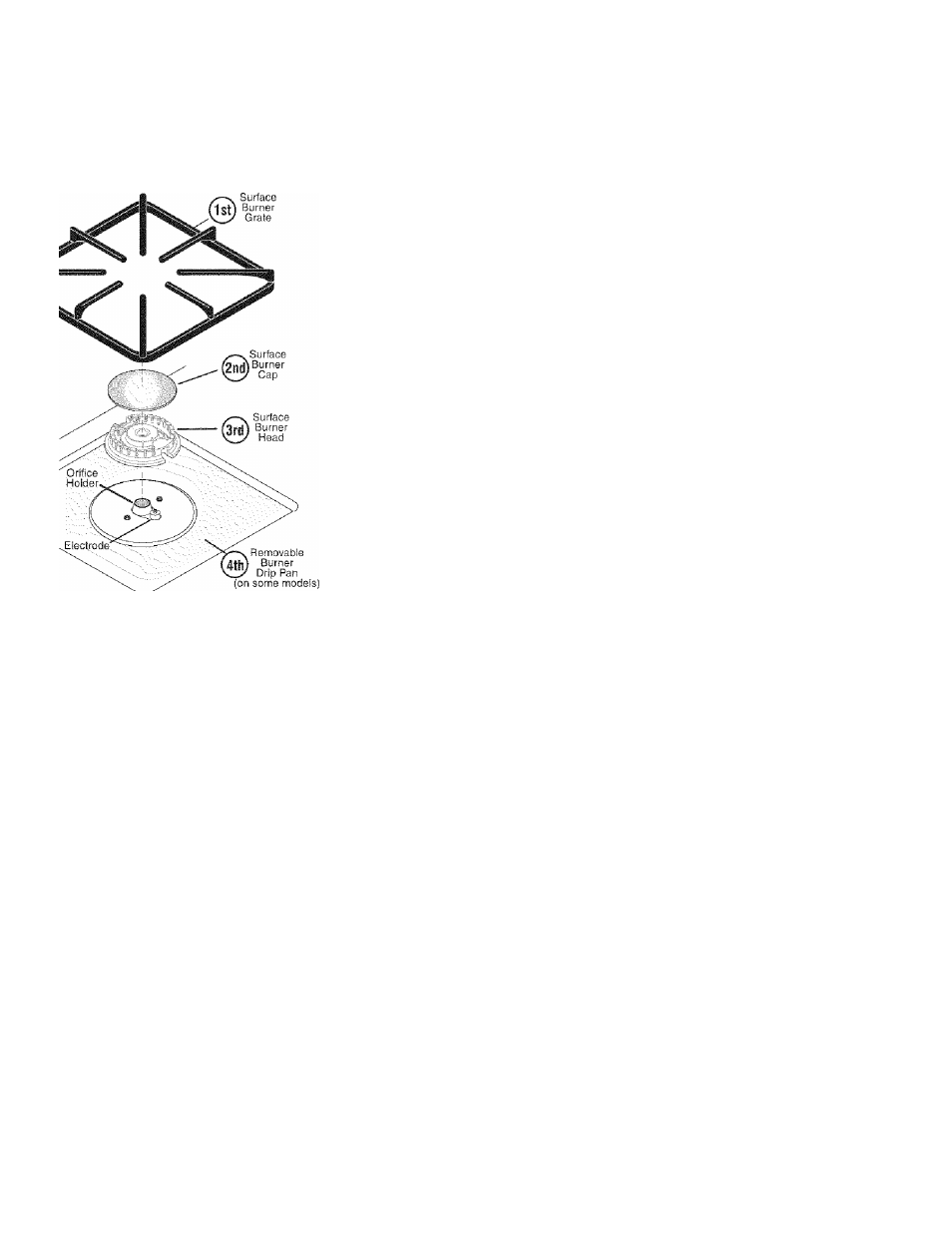
General Care & Cleaning (cont’d)
Cleaning
the
Contoured Well Areas, Burner Cap, Burner Head & Burner Drip Pans
(some models)
The contoured well areas, burner cap, burner head and burnerdrip pans (some models) should be routinely cleaned.
Keeping the burner ports clean will prevent improper ignition and an uneven flame. Refer to the following instructions:
To Clean the Recessed & Contoured Areas of the Cooktop - If a spill occurs
on or in the recessed or contoured areas, blot up spill with an absorbent cloth.
Rinse with a clean, damp cloth and wipe dry.
To Remove or Replace the Surface Burner Caps & Surface Burner Heads -
Remove in the following order: (1 st) surface burnergrate, (2nd) surface burnercap,
(3rd) surface burner head and (4th) surface burnerdrip pan (if equipped).
Reverse the procedure above to replace the surface burnercap, surface burner
head and surface burner drip pans (if equipped).
Do not remove any parts from
the cooktop until they have completely cooled and are safe to handle. Do
not operate the surface burners without the surface burner cap and surface
burner head properly in place.
To Clean the Surface Burner Cap, Surface Burner Head & Surface Burner
Drip Pan (if equipped) - Use a soap-filled scouring pad or a mild abrasive
cleanser to clean the surface burnercaps, surface burnerheadsand surface burner
drip pans (if equipped). The ports (or slots) around the burner head must be
routinely cleaned. If residue still remains in these ports, use a small-gauge wire or
needle to clean the slots or holes. For proper flow of gas and ignition of the
burner—
DO NOT ALLOW SPILLS, FOOD, CLEANING AGENTS OR ANY OTHER
MATERIAL TO ENTER THE GAS ORIFICE HOLDER OPENING. ALWAYS keep
the surface burnercap and surface burner head in place whenever a surface burner
is in use.
Adjusting the Oven Temperature
Youroven control has been precisely set at the factory. This setting may differfrom yourprevious oven however, so your recipe
times may not give you the results you expect. If you think that the oven is cooking too hot or too cool for your recipe times,
you can adjust the control so that the oven cooks hotter or cooler than the temperature displayed.
To Adjust Oven Temperature:
1
. Press Bake .
2.
Set the temperature to 550°F (287°C) by pressing and holding the VV .
3. Within 2 seconds, press and hold until the2 digitdisplay appears. Release The display now indicates the amount
of degrees offset between the original factory temperature setting and the current temperature setting. If the oven control
has the original factory calibration, the display will read "0."
4. The temperata re can now beadjustedupordown35“F(17°C), in 5“Fstepsbypressing and holding the yv or 'V'. Adjust
until the desired amount of offset appears in the display. When lowering the oven temperature, a minus sign (-) will appear
before the number to indicate that the oven will be cooler by the displayed amount of degrees.
5. When you have made the desired adjustment, press (ffi) to go back to the time of day display.
Note: Oven temperature adjustments made will not change the Self-Cleaning feature temperata re.
20
