Liqht bulb replacement, Warning, To remove light bulb – Kenmore 37035 User Manual
Page 14: Caution, Debris removal: intake hose, Debris removal: nozzle valve, Light bulb replacement, Liqht bulb
Attention! The text in this document has been recognized automatically. To view the original document, you can use the "Original mode".
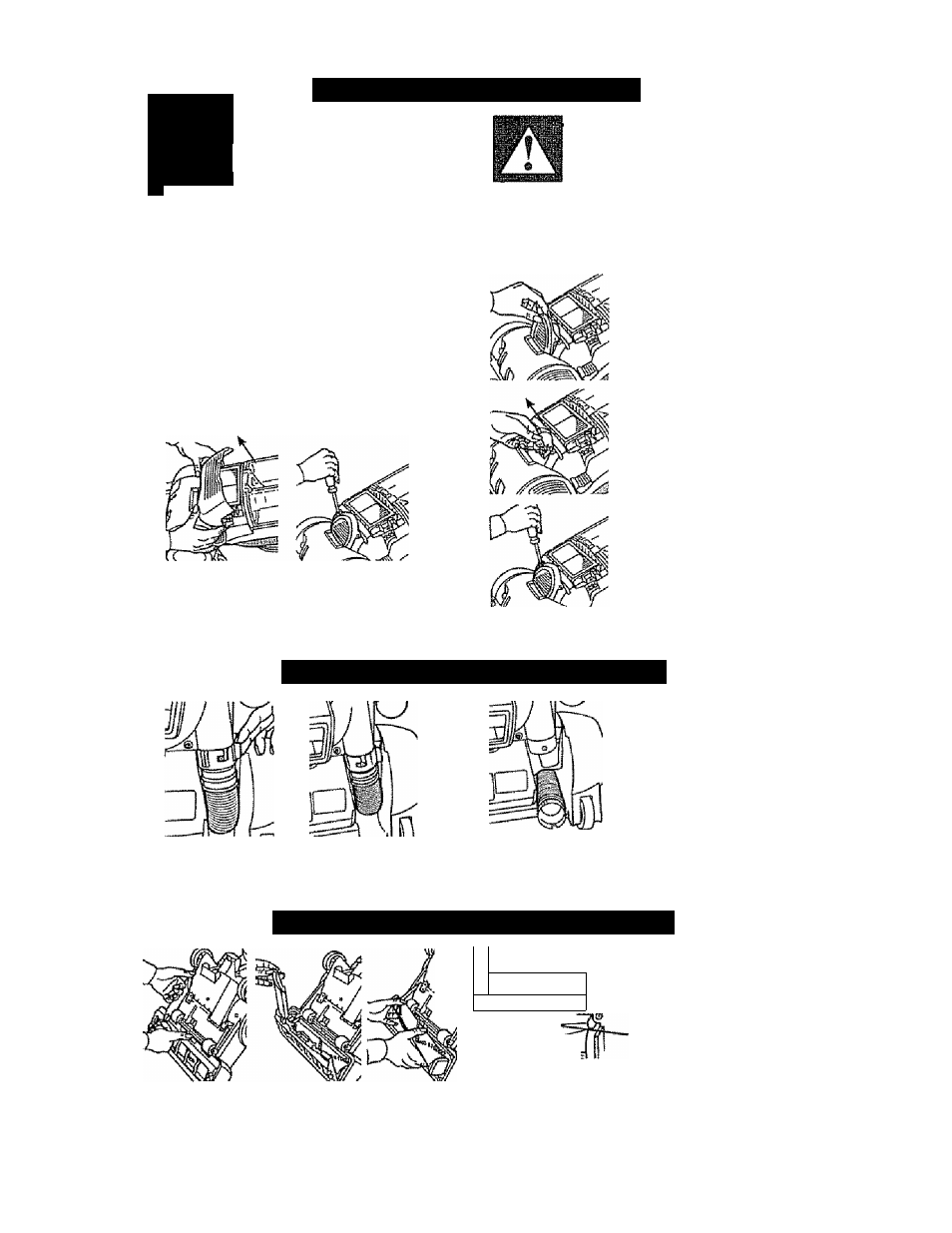
LiQHT BULB
replacement
A
WARNING
Electrical Shock and Personal
Injnr^^ l"l azarct
EJisconnect electrical sni^^ly
before servicing or cleaning the
unit. Failure to do so could result
in electrical shock or personal
injury from vacuum cleaner sud
denly starting«
TO REMOVE LIGHT BULB
1. Disconnect power cord ftom elecbical outlet
2. Press handle release pedal and lay
vacuum cleaner back.
3. Grasp the edge of the exhaust cover.
Pull out edges of exhaust cover and lift off.
4. Remove the two (2) screws from the
lens cover.
CAUTION
Do not use a bulb rated over 9W
(13V). During extended use, heat
from the bulb could overheat
surrounding plastic parts.
5. Insert flat blade of
screwdriver into slot at
top of the iens.Lift the
lens cover to remove.
6. Pull bulb out of socket
Do NOT twist Gently
push replacement bulb
into socket to replace.
7. Snap lens cover back
Into place and secure
the headlight lens by
replacing the two screws.
Replace exhaust cover,
Note: See separate
parjs
list
for bulb
number.
DEBRIS REMOVAL: INTAKE HOSE
1. Locate the lower intake hose.
2. Rotate lower intake hose cuff clockwise
into the unlock position.
3. Disconnect the hose by
pulling down on the lower
intake hose cuff.
4. Remove debris from
11 ICJtiS Cl 11
r
DEBRIS REMOVAL: NOZZLE VALVE
1. Follow instructions on page 13 for
removing nozzle guard and brushroll.
II________ I lì
t 9 /
3
i
L==4“'3
2. Once brushroll is
removed, locate the
nozzle valve.
3. Remove debris from inside the nozzle
valve.
4. Return brushroll and nozzle guard.
14
