Setting clock, Step, Child lock-out – Kenmore 565.68301 User Manual
Page 11: Procedure, Display, Start, Cdcd
Attention! The text in this document has been recognized automatically. To view the original document, you can use the "Original mode".
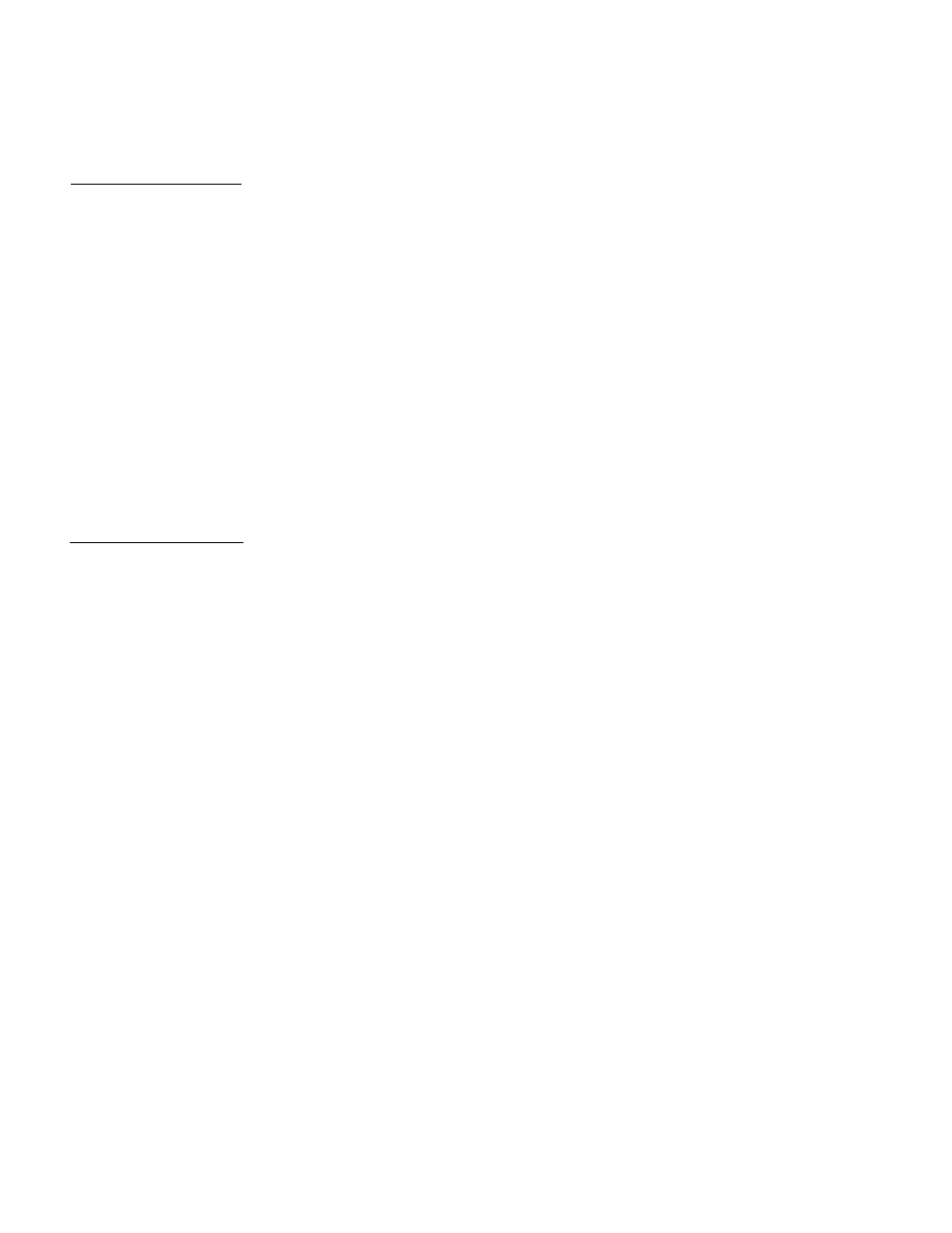
SETTING CLOCK
To set the correct time of day, follow the steps as below.
Example:
To set
3:15 :_________
Step
Procedure
Keypad
Display
1
Touch CLOCK.
^ CLOCK ^
n n n
u - u u
Touch 3,1, 5 to enter time of
day.
CDCD®
D - I C
Touch CLOCK.
The clock starts counting.
^ CLOCK J
D - t C
- I - I
Note:
• If the clock {or display) shows any abnormality, unplug the oven from the
AC outlet. Plug it in again and then reset the clock.
• When your oven is plugged in for the first time or when power resumes
after a power interruption, the numbers in the display reset to 0:00.
• This is a 12 hour clock.
• You can use the oven without setting clock.
CHILD LOCK-OUT____________________________________
The oven has safety feature which prevents use by children. The feature locks
the electronic operation of the oven until canceled.
To set:
I
Step
Procedure
Keypad
Display
1
Touch CLOCK.
C
CLOCK
I I ' I l i I
u ■ u u
Touch 8 four times.
X 4 times
u o
*
u u
U L I - U U
Touch
START.
Clock display reappears.
^START^
D - I C
Note:
• If any key is touched except STOP/CLEAR, CLOCK, E appears.
To correct, touch STOP/CLEAR. Clock reappears in the display.
Dema mode setting:
Touch
9
four times. L appears and clock reappears.
Cooking and other functions will not operate during demo mode.
To cancel:
'
Step
Procedure
Keypad
Display
1
Touch CLOCK.
C
CLOCK
I I - I I I I :
u • u u
Touch 7 four times.
(D
X 4 times
I I -
I I ‘
Touch
START.
>3_i^lock display reappears.
START
J
D - i C
_/■ f J
n
