Fig." a, Touch pad, Using air conditioner – Kenmore Air Conditioner User Manual
Page 4: Conditioner features
Attention! The text in this document has been recognized automatically. To view the original document, you can use the "Original mode".
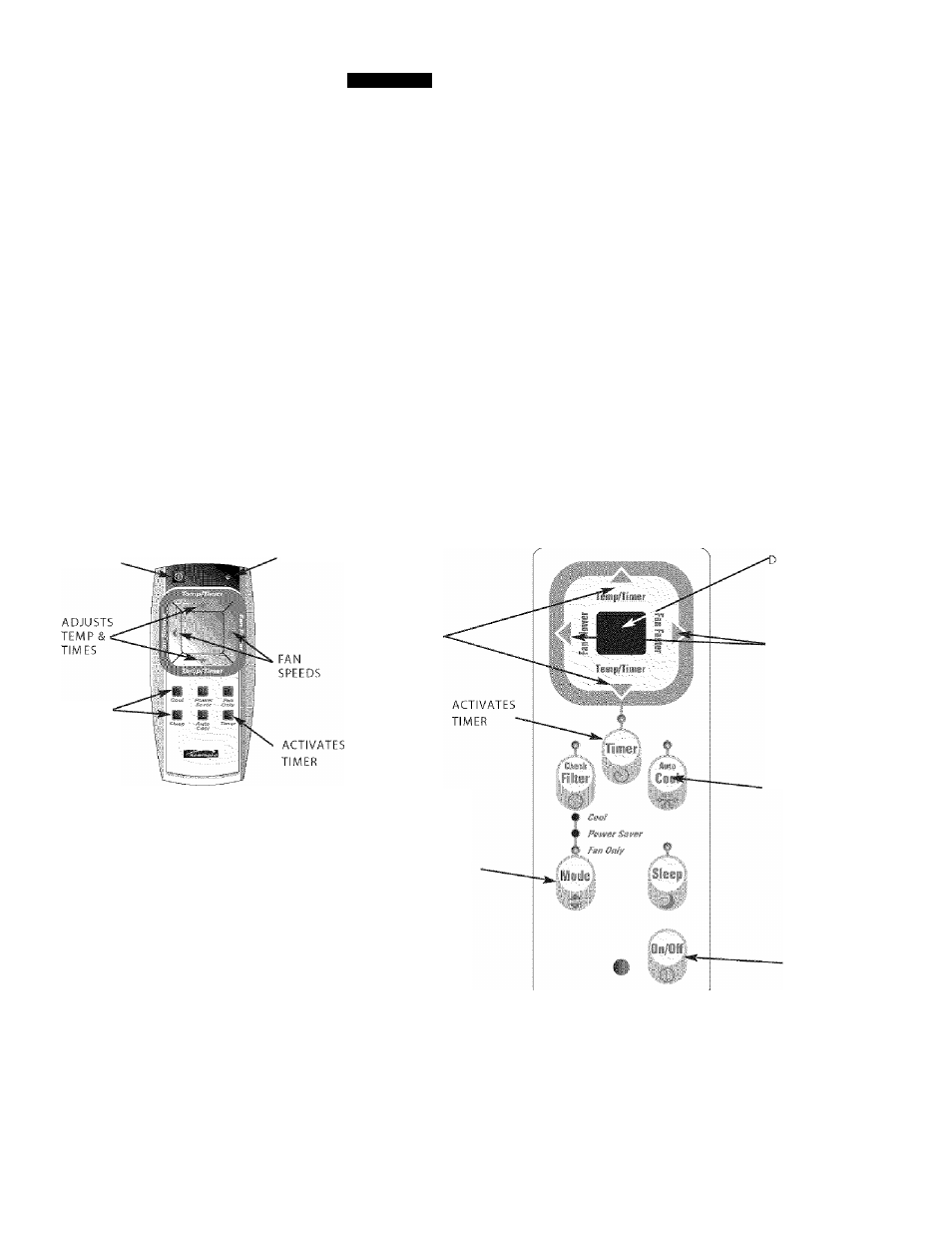
Using Air Conditioner
A WARNING
To reduce the risk of fire, electric shock, or injury to persons, read
the IMPORTANT SAFETY INSTRUCTIONS before operating this appiianee.
To begin operating the air conditioner, follow these steps:
1. Plug in the air conditioner. (To prevent electrical hazards, do not use an extension
cord or an adapter plug.)
2. Press " On/Off " button to turn unit on.
3. Press Mode " COOL"
4. Press "TEMP/TIME" up (^) or down (x/) to the desired set temperature.
Review the " Air Conditioner Features" section for other settings.
Air
Conditioner Features
electronic
control
operating
instructions
Before you begin, thoroughly familiarize yourself with the control panel and remote
as shown below and all its functions, then follow the symbol for the functions you
desire. The unit can be controlled by the touch pad alone or w ith the remote.
ON/OFF
LIGHT
SETS
MODES
ADJUSTS
TEMPERATURE
OR TIME
REMOTE CONTROL
Fig." A'
SETS MODE
ISPLAYS
TEMPERATURE/TIME
FAN SPEED
■SETS FAN SPEEDS
AUTO COOL FEATURE
TURNS UNIT
ON OR OFF
TOUCH PAD
