Quick touch sensor operation instruction, Using your microwave oven, Potato (example) – Kenmore 721.66464 User Manual
Page 10: Touch: display shows
Attention! The text in this document has been recognized automatically. To view the original document, you can use the "Original mode".
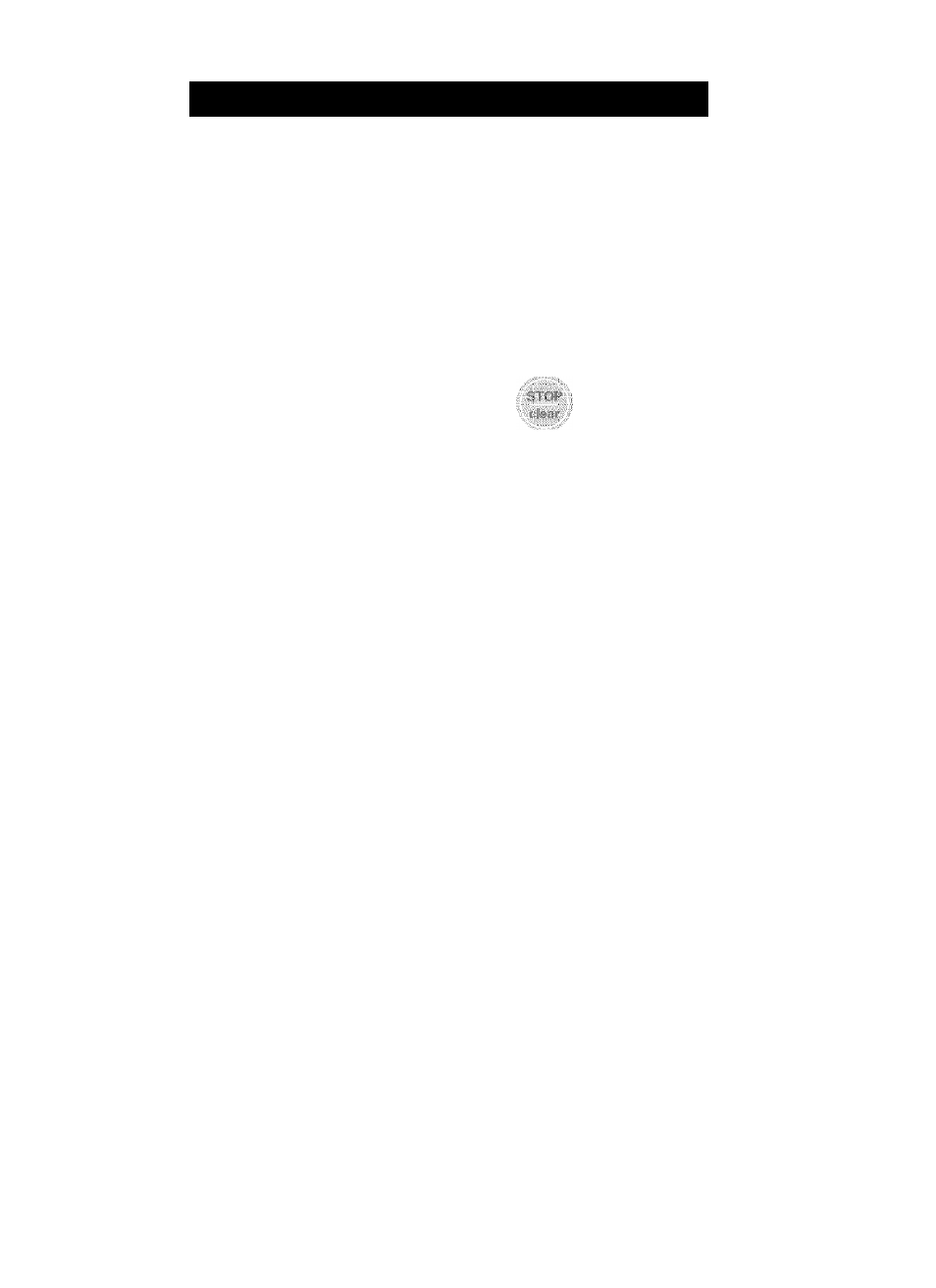
USING YOUR MICROWAVE OVEN
QUICK TOUCH SENSOR
OPERATION INSTRUCTION
Sensor touch cooking provides exciting new features
to make microwaving easier. Sensor menu with ail the
popular food choices, helps you to reheat perfectly
because it has been pre-programmed and can tell
how long to reheat food items.
Categories:
Reheat, Potato, Rice
Popcorn, Fresh Vegetable
Frozen Vegetable, Frozen Entree
Canned Vegetable, Fish/Seafood
For most Quick Touch Sensor Cooking programs, a
table with specific food examples and cooking instruc
tions is provided in the next a few pages.
• The Sensor Touch system works by detecting a
build-up of vapor.
• Make sure the door remains closed.
• Once the vapor is detected, two beeps will sound.
• Opening the door or touching the STOP/CLEAR pad
before the vapor is detected will abort the process.
The oven will stop.
• Before using Quick Touch Sensor, make sure the
exterior of the reheating container and the interior of
the oven are dry, to assure the best results.
• Room temperature should not exceed 95°F.
• Oven should be plugged in at least 5 minutes before
sensor cooking.
POTATO (EXAMPLE)
SENSOR COOK allows you to cook most of your
favorite foods without having to select cooking
times and power levels. This oven automatically
determines required cooking times for each food
item.
Example: To cook potato
Touch:
Display Shows:
1
.
Time of day.
an TOTn
ruinlU
The oven will start automatically.
10
