Temperature controlled” cooking, Temperature setting & display temperature, Definitions – Kenmore 88762 User Manual
Page 16: Meats
Attention! The text in this document has been recognized automatically. To view the original document, you can use the "Original mode".
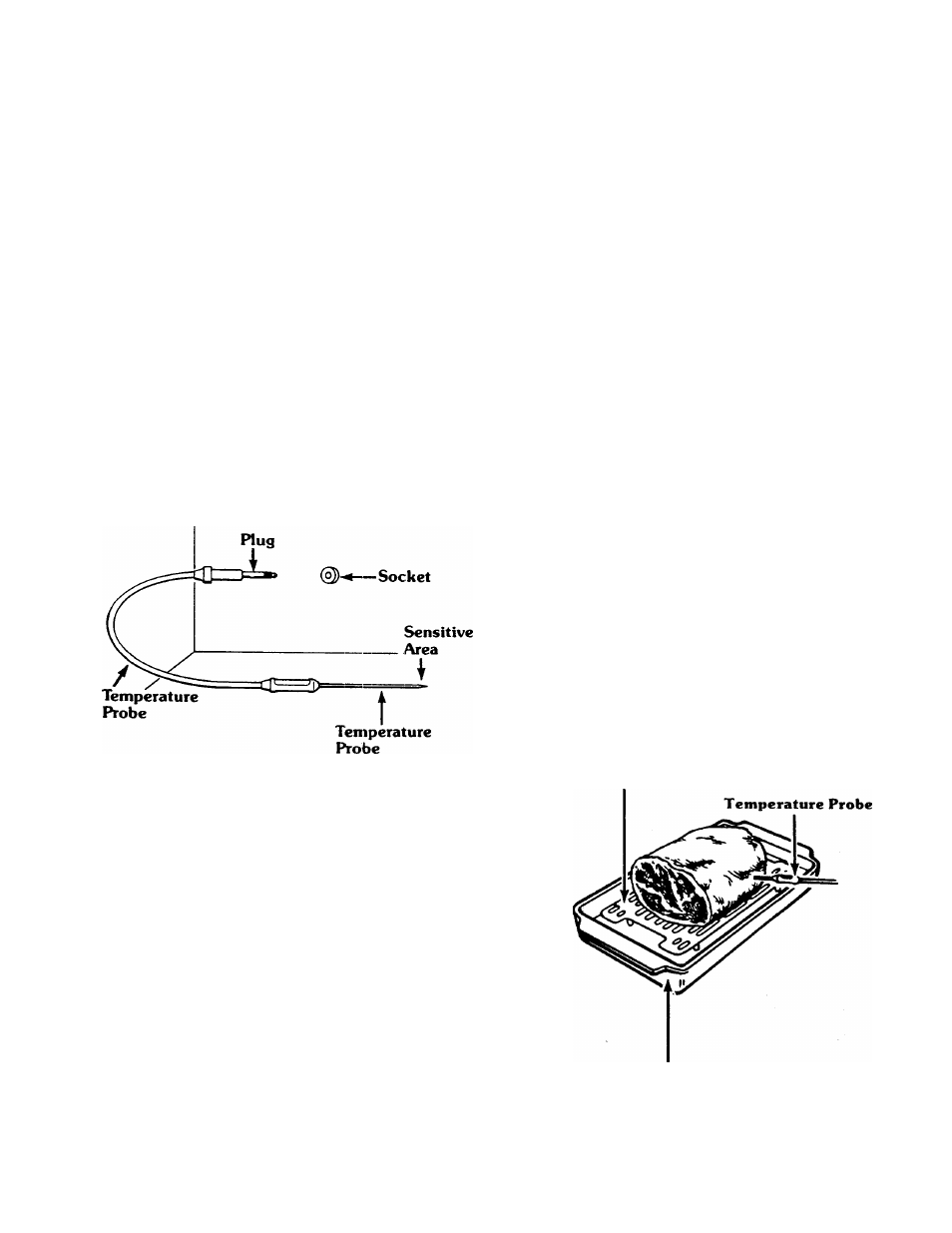
“TEMPERATURE CONTROLLED” COOKING
The temperature probe is used to judge doneness when
cooking or reheating food. Set the desired food temp
erature with the TEMP CONTROL and the desired
power level with the POWER CONTROL. When the
food reaches the desired temperature, the oven will hold
the food at the desired temperature up to one hour.
TEMPERATURE SETTING &
DISPLAY TEMPERATURE
Temperatures from .ll5°F to 185°F can be chosen and
set in the oven. The temperature should be set in five-
degree increments. The display window will show the
rise in food temperature in five-degree increments.
For example, when a temperature of 125°F' is set, the
display window will show the temperature as it rises from
115°F to 120°F and then to 125°F. The lowest temp
erature number that can be displayed is 115°F. There
fore, even though the food may be less than 115°F, the
display will remain at 115°F until the food is heated to
above 115°F.
Sensor
DEFINITIONS
TEMPERATURE PROBE SENSOR: The pointed
metal portion of the probe which is placed into the food.
SENSITIVE AREA OF SENSOR: The first inch, or
tip, of the temperature probe sensor.
PLUG: The end of the temperature probe that is
plugged into the oven socket.
SOCKET: The outlet on the side of the oven wall.
CAUTION: Do not plug the pointed end of the
temperature probe into the socket.
DISPLAY WINDOW: Shows the cooking temperature
rising as the food is cooking. Chosen temperature may
be seen during cooking by touching TEMP CONTROL.
When chosen temperature is reached, the display will
show “Hold” for 60 minutes or until the door is opened or
STOP is touched.
MEATS
• Choose only fresh, completely thawed meat.
• Place meat fat side down on the microwave roasting
rack in a glass baking dish.
• Microwave cook on the first “multi-power” setting for
half of the total cooking time. (See “Temperature
Controlled” Meat Cooking Guide on Page 17.)
• Turn meat to fat side up and:
1. Place the temperature probe sensor into the
meat with the first inch of the sensor in the center of
the meat. The sensor should not touch the bone or
fat pocket. The sensor should be put in from the
side or from the front—it should not be put in from
the top of the meat.
2. Plug the temperature probe into the socket on
the side of the oven wall.
3. Choose the doneness temperature from the
chart on Page 17. Set the temperature with the
TEMP CONTROL.
4. Microwave cook the meat on the second “multi
power” setting. The microwave oven will turn itself
off when the preset temperature is reached. Take
the food out of the oven as soon as the display
window shows “Hold.”
5. Remove the temperature probe sensor. Let the
meat stand, covered with foil for about 10 minutes
before serving. The temperature will rise about
15°F during standing time.
NOTE: It is normal for meats to become slightly
overcooked in a small circular area in the immediate
vicinity of the hole made by the temperature probe.
Microwave Roasting Rack
Glass Baking Dish
16
