White/red wire: (-) remote output #2 (optional), Wiring – Crimestopper Security Products CS-2004DC User Manual
Page 7
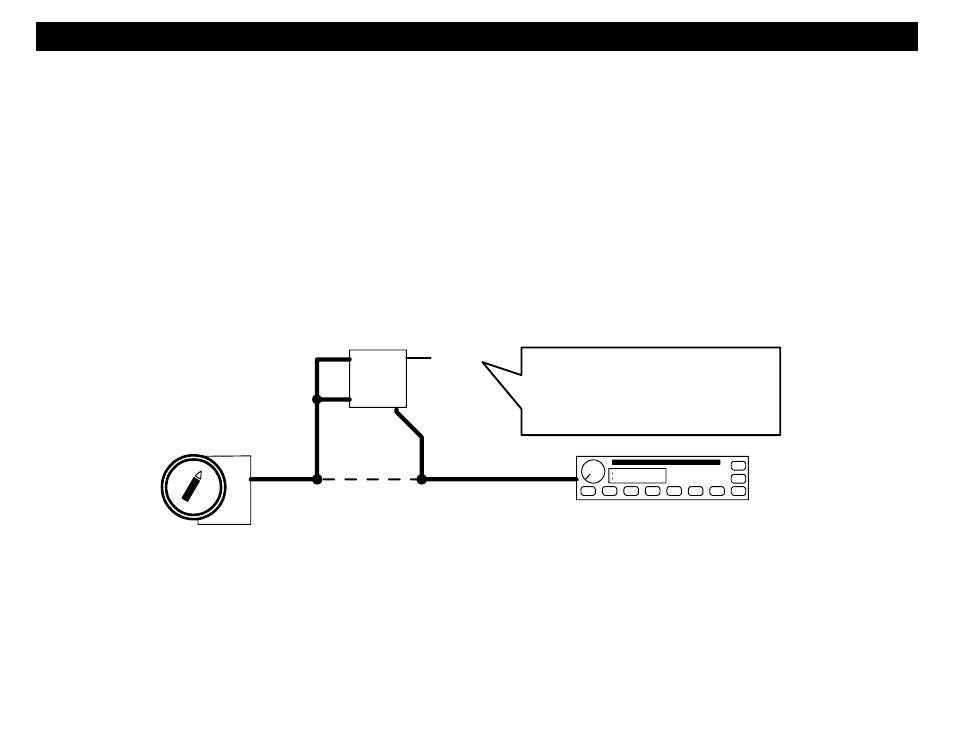
WIRING
BROWN/BLACK WIRE: (-) AUX. OUTPUT #1 OR M.A.P.-Mobile Accessories Protection (Optional)
This is a programmable output wire that can operate two different ways:
1.
2.
(DEFAULT Operation) A Remote Auxiliary Output that provides a ½ Second (-) Negative pulse when Button
#3 is pressed and released to open a power trunk or hatch release. Connect to the Gray wire if you choose to
use the on-board relay, or this wire can be connected to an external relay [if the on-board auxiliary relay is
being used for another function]. If using on-board relay, see pages 4 & 5, or for eternal relay see following
information: Connect Brown/black to terminal 85 of a relay to operate AUX device or function. Connect
terminal 86 or the relay to +12 Volts constant. Connect terminal 87 to +12Volts or Ground depending on the
type of circuit needed. Use Terminal 30 to activate the AUX function or device.
(MAP Operation) Provides a continuous (-) Negative output when the alarm system is put into VALET PARK
MODE. This can be used to interrupt the accessory wire of the vehicle, preventing unauthorized use of the
vehicle’s audio or entertainment systems when VALET PARK MODE is ON, hence the name “MAP – Mobile
Accessory Protection”.
86
85
87
30
87A
START
IGN
ACC
OFF
FM
105.5
wire of mobile accessories such as Audio system
Connect relay as shown to interrupt the power
RADIO, etc.
GRAY
MOBILE ACCESSORY PROTECTION
or Video monitors. The Alarm will disconnect
these accessories when in VALET PARK MODE.
CUT
Relay not included
KEY
SIDE
WHITE/RED WIRE: (-) REMOTE OUTPUT #2 (Optional)
This wire provides a momentary (-) Negative auxiliary Output when Button #4 is pressed and held for at least 2
seconds. Connect to the Gray wire if you choose to use the on-board relay, or this wire can be connected to an
external relay [if the on-board auxiliary relay is being used for another function]. If using on-board relay, see pages
4 & 5, or for external relay see following information: Connect this wire to terminal 85 of a relay to operate an AUX
device or function. Connect terminal 86 or the relay to +12 Volts constant. Connect terminal 87 to 12Volts or
Ground depending on the type of circuit needed. Use terminal 30 to activate the AUX function or device. This
output is momentary and will stay active as long as the transmitter button is held down.
7
