Service tech. information, Hf32 shows, A. troubleshooting – Kenmore ULTRASOFT 400 625.38845 User Manual
Page 24
Attention! The text in this document has been recognized automatically. To view the original document, you can use the "Original mode".
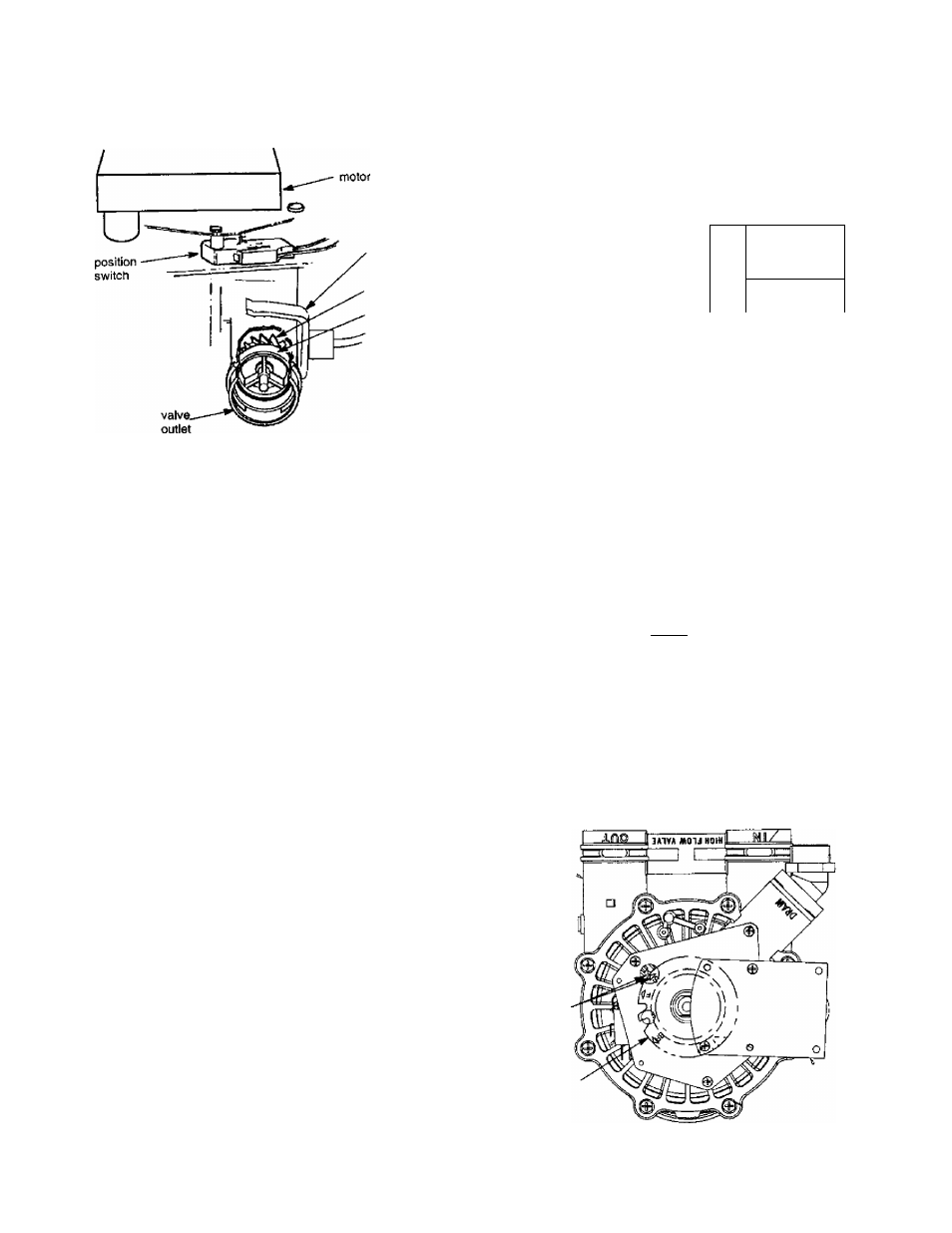
SECTION 5
j jjj jjj
^ J J J J J J 4 J J J J J-J’iiiiiiiiiJ
SERVICE TECH. INFORMATION
A. TROUBLESHOOTING
sensor
housing
-turbine
-turbine
support
& shaft
VALVE POSITION INDICATORS: Depending on
the valve position, the following indicators show in
the display;
INDICATOR
VALVE POSITION
Serv.......................................... service
Fill ............................................ fill
Brine ........................................ brining/brine rinse
Bkwash.................................... backwash
Rinse........................................ fast rinse
When the valve is rotating from one cycle to another,
both indicators flash. For example, if the valve is in
transition between fill and brining, both Fill and
Brine flash. Upon reaching brining position, Fill
goes off and Brine is on steady. The time display
shows the minutes of the cycle remaining.
NOTE: If the faceplate is left in a diagnostic
display (or a flashing display when setting times
or hardness), present time automatically returns
if a button is not pressed within 4 minutes. To
return to the diagnositc display, repeat step 2.
m
OTHER INFORMATION: While in this diagnostic
screen, the following information is available and
may be beneficial for various reasons. This informa
tion is retained by the computer from the first time
electrical power is applied to the faceplate.
...Press A to display the number of days this face
plate has had electrical power applied.
...Press V to display the number of regenerations
initiated by this faceplate since the HF code number
as entered.
Press the ON / OFF-HOLD button to advance the
valve to each position and observe the switch
and position indicators to verify component op
eration, or to possibly isolate a defect.
Press and hold the SELECT button for 3 seconds
until...
.HF32 shows.
5M.r5№>(Aj
.fVHUFVCL
1 ir □ n
8
nr DC
6
4
2
This code identifies the softener nominal capacity
size. If the wrong number shows, the softener will
operate on incorrect programming. Do the follow
ing as needed.
HF32 does show—Press the SELECT 1 button to re
turn the present time display.
To change HF number — Press the UP or DOWN
button until HF32 shows. Then, press the SELECT
1 button and reset the fimer...pages 1-3 and 1-4.
TIMER PWA REPLACEMENT: Be sure the valve is in
service position when replacing the timer PWA (ob
serve valve cycle indicator).
If, after installing and programming the replacement
timer PWA, the valve is not in service position, do the
following to assure correct cycle orientation, or timing
between the faceplate and valve.
Use the MANUAL ADVANCE procedures, page 5-4.
With the RECHARGE NOW button, advance through
the recharge cycles until the valve stops in service posi
tion, and RECHARGE no longer flashes in the display.
NOTE; The valve motor may automatically drive
through several valve positions while searching for
service. If an error code occurs, unplug the transform
er, then plug in again.
position
markers
(valve In
service)
CAM
5 - 3
Problems, Questions? Call 1-800-426-9345 Kenmore Water Line
