Turntable, Tones, Display messages – Kenmore 721.63654 User Manual
Page 32
Attention! The text in this document has been recognized automatically. To view the original document, you can use the "Original mode".
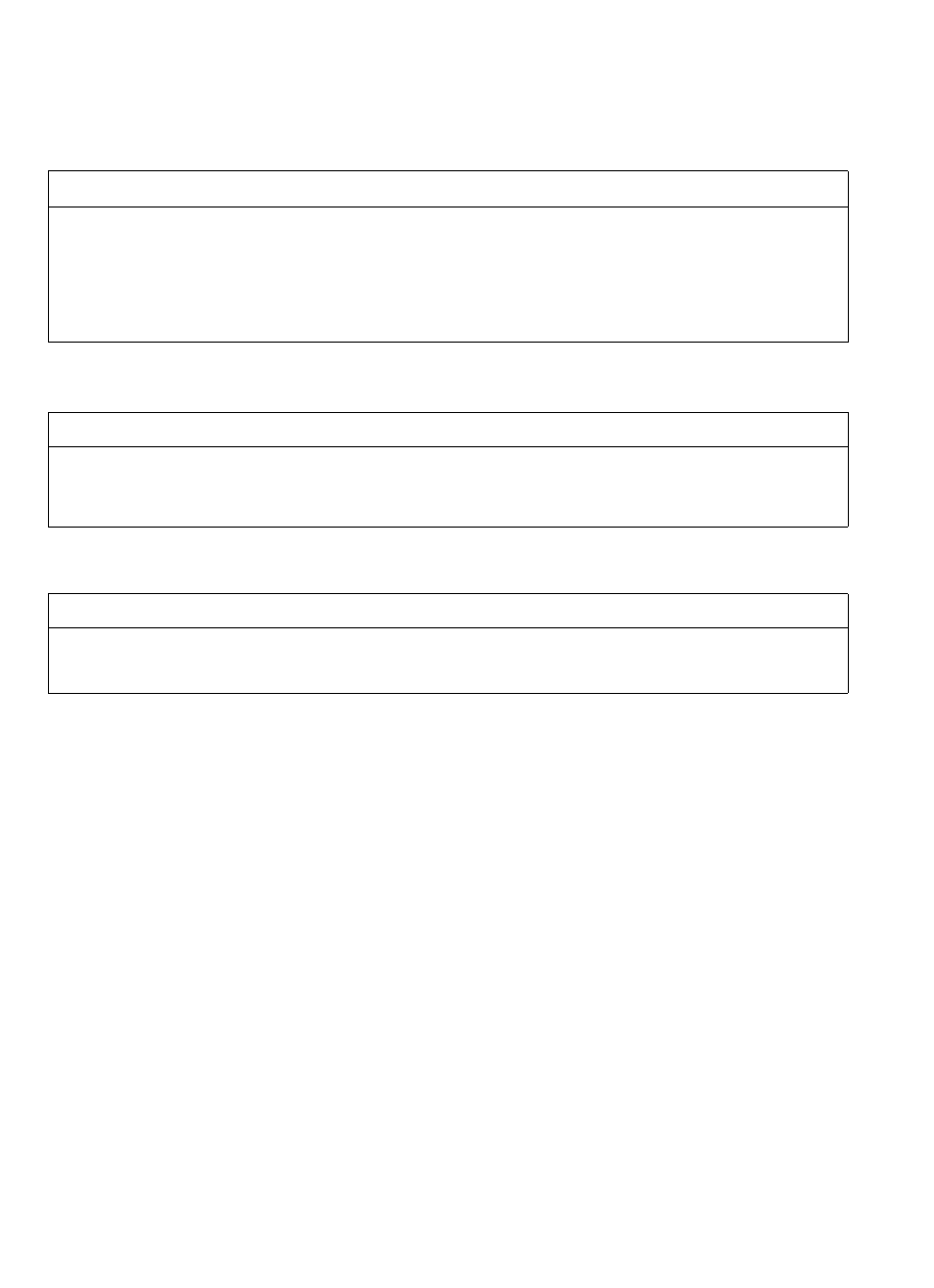
TURNTABLE
PROBLEM
CAUSE
The turntable will not turn.
• The turntable is not correctly in place. It should be correct-side up and sitting
firmly on the center shaft.
• The support is not operating correctly. Remove the turntable and restart the
oven. If the support still does not move, call Sears Service at
1-800-4-MY-HOME®. Cooking wtiiout the turntable can give you poor results.
TONES
PROBLEM
CAUSE
You do not hear the
programming or end-of-
cycle tone.
• You touched the wrong key. Follow the scrolling instruction on the display.
• Check the option key. Refer to page 14.
DISPLAY MESSAGES
PROBLEM
CAUSE
The display is flashing “:
• There has been a power interruption. Reset tiie clock. {See tiie “Clock” section
on Page 11.)
If none of these items are causing your problem, call Sears Service at 1-800-4-MY-HOME®
32
.
