Setting the controls, Selecting a wash cycle, Setting the controis – Whirlpool 900 Series User Manual
Page 12
Attention! The text in this document has been recognized automatically. To view the original document, you can use the "Original mode".
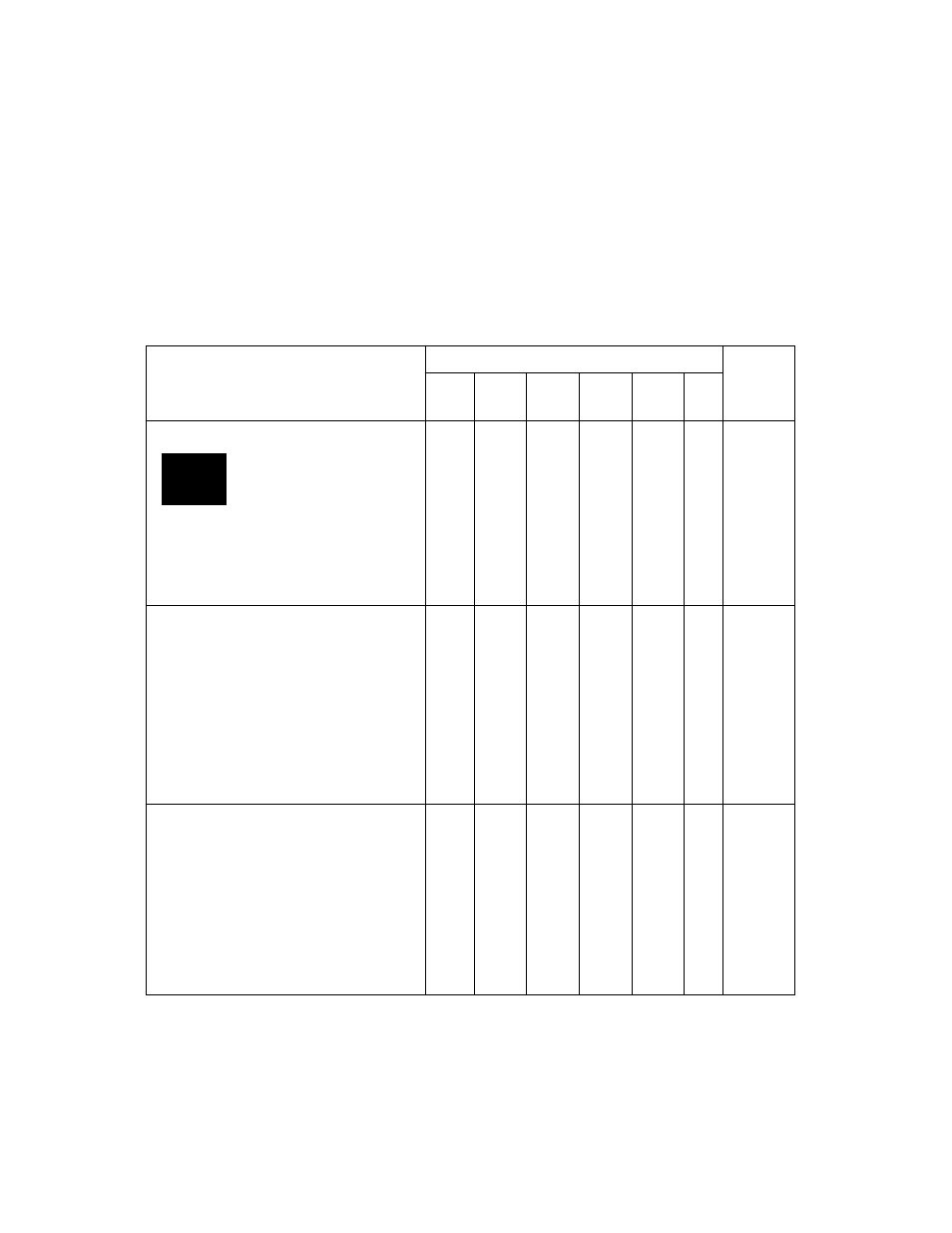
Setting the Controls
Operating your dishwasher’s controls properly helps you obtain the best possible washing
results. This section tells you how to select wash cycles and options.
Selecting a wash cycle
Press a Cycle pad. NORMAL, LIGHT, and RINSE-WASH LATER cycles all share the same
pad. Turn the Cycle Control Knob to the desired cycle.
Г
A'v shows what each cycle includes
CYCLE
CYCLE
WASH RINSE
MAIN
WASH RINSE
FINAL
RINSE DRY
TIME
(Minutes)
POTS-N-PANS
POTS-N-PANS
Double wash for
имН maximum cleaning
of cooked-on or
#t
•
•t
•
•tt
•
76*
оакео-оп
tooos
.
• The water heats to 140°F (60°C)
in both washes (marked^).
• The water heats to 140°F (60°C) in
the final rinse (marked tt).
NORMAL
Double wash for
normal, everyday
soiled loads. (The
Energy Guide label
is based on this cycle.)
•
Select HI-TEMP WASH to heat water
in the main wash (marked
•
The water heats to 140°F (60°C) in
the final rinse (marked
•
•t
•
•tt
•
66*
LIGHT
Single wash for
prerinsed or lightly
soiled loads.
• Select HI-TEMP
WASH to heat water in the main
wash (marked t).
• The water heats to 140°F (60°C) in
the final rinse (marked tt).
•t
•
•n
•
60*
12
