Fast cooling & fast freezing, Quick ice, Vacation mode – Whirlpool Freezer User Manual
Page 6: Warm alarm, Door alarm
Attention! The text in this document has been recognized automatically. To view the original document, you can use the "Original mode".
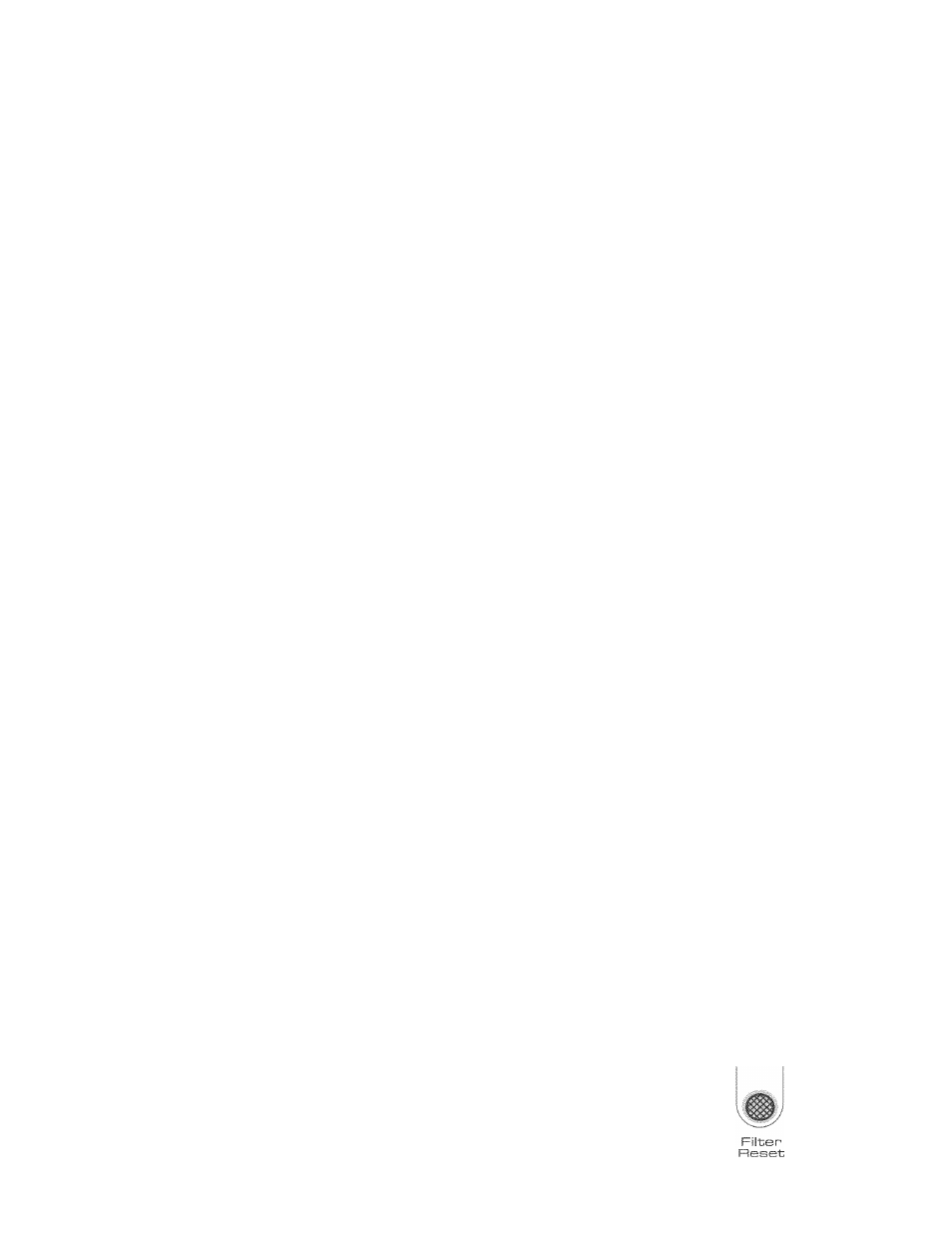
Fast Cooling & Fast Freezing
The Fast Cooling & Fast Freezing feature assists with periods of high refrigerator
use, full grocery loads, or temporarily warm room temperatures.
• Press the Fast Cooling & Fast Freezing touch pad to set the freezer and
refrigerator to the lowest temperature settings. Press the Fast Cooling & Fast
Freezing touch pad again to return to the normal refrigerator set point.
NOTE: The Fast Cooling & Fast Freezing feature will automatically shut off in
approximately 12 hours.
Quick Ice
The Quick Ice Feature assists with temporary periods of heavy ice use by increasing
ice production.
• Press the Quick Ice Feature touch pad to set the freezer to the lowest
temperature setting. Press the Quick Ice Feature touch pad again to return to the
normal freezer set point.
NOTE: The Quick Ice Feature will automatically shut off in approximately 24
hours.
Vacation Mode
In Vacation Mode, the freezer will not automatically defrost as often to conserve
energy.
• Press the Vacation Mode touch pad until the indicator light is lit to turn on this
feature. Press the Vacation Mode touch pad again or open the refrigerator door
to turn off this feature.
NOTE: The refrigerator door may be opened within I hour of setting Vacation
Mode without turning off the feature.
Temp Alarm
The Temperature Alarm combines power outage and warm alarm features.
Power Outage
During a power outage, if the temperatures in the refrigerator and freezer
compartments exceed normal operating temperatures, the highest temperature
reached will be displayed.
• Press the Temp Alarm touch pad until the indicator light is lit,to turn on this
feature. Press and hold Temp Alarm for 3 seconds until the indicator light goes
off to turn off this feature.
Warm Alarm
An alarm will sound repeatedly if the freezer or refrigerator compartment
temperatures exceed normal operating temperatures for an hour or more.
The temperature displays will alternately show the current temperatures and the
highest temperatures the compartments reached when the power was out.
Press the Temp Alarm touch pad once to stop the audible alarm and alternating
temperature displays. The Temp Alarm light will continue to flash until the
refrigerator temperature stabilizes.
Door Alarm
The Door Alarm feature sounds a chime every few seconds when the refrigerator
door has been left open for 5 continuous minutes.
The chime will sound until the door is closed or Door Alarm is turned off.
Press the Door Alarm touch pad to turn this feature on or off. The indicator light
will be lit when the Door Alarm feature is on.
Water Filter Status Lights and Filter Reset (select models)
The water filter status light will help you know when to change the water filter.
When the yellow (Qrder) light is on, it is almost time to change the water filter.
When the red (Replace) light is on, a new water filter should be installed. See
“Water Filtration System.”
After replacing the water filter, press and hold FILTER RESET for 3 seconds until
the Qrder or Replace light turns off.
Fast Cooling
S. Fast Freezing
Quick
Ice
Vacation
Mode
Temp.
Alarm
A
Door
Alarm
Order Repiace
O O
197
