Set cleaning cycle, To delay the start using start time, After the oven is cool, wipe off any – Whirlpool FES310Y User Manual
Page 23
Attention! The text in this document has been recognized automatically. To view the original document, you can use the "Original mode".
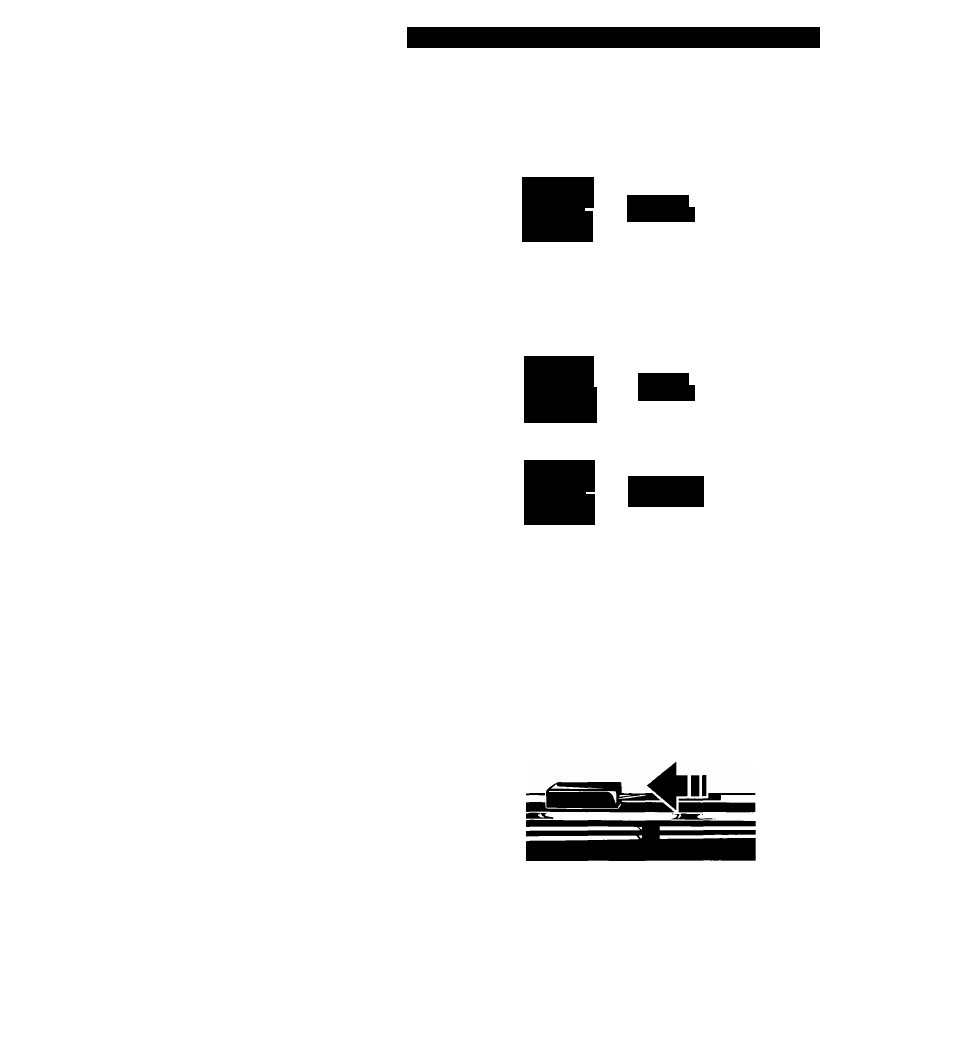
USING THE SELF-CLEANING CYCLE
4. Set cleaning cycle:
If you want a Clean Time other than three
hours, turn
the Set Knob until a time be
tween 2-4 hours shows on the display.
• Use
2 hours for light soil.
• Use
3-4 hours for moderate to heavy soil.
The Self-Cleaning cycle will automatically
start 2 seconds after setting the Lock Lever.
To delay the start using Start Time:
Push
the Start Time button. Then
turn
the
Set Knob to set the Start Time you want
(up to 11 hours, 59 minutes from the current
time of day).
I imc
o o
START
TIMER TIME
o o
o o
START
TIMER TIME
o
m
j-nn^
L -LfUs,
i-nn
'
t-ULlZ
If you want a Clean Time other than three
hours, turn
the Set Knob until a time be
tween 2-4 hours shows on the display.
• Use
2 hours for light soil.
• Use
3-4 hours for moderate to heavy soil.
The Self-Cleaning cycle will start when the
Start Time is reached.
NOTE:
You must set the new Clean Time
within one minute after setting the Lock Lever
or setting a Start Time. If you do not, you
must move the Lock Lever back to the left
and back to the right again before entering
the Clean Time.
CLUI-rV
I IIVIC
o o
START
TIMER
TIME
o o
J-nrt'
L
'UU ,i
5. When the oven temperature goes above
normal baking/roasting temperatures,
the
door cannot be opened and the Lock Lever
must not be moved.
6. After the Self-Cleaning cycle is com
pleted and the oven has cooled suffi
ciently,
the Lock Lever can be moved back
to the left.
DO NOT FORCE IT. Wait
until it
moves easily.
Turn
the Oven Selector and
Oven Temperature Control Knob to OFF.
7.
After the oven is cool, wipe off
any
residue or ash with a damp cloth. If needed,
touch up
spots with a soapy steel-wool pad.
23
