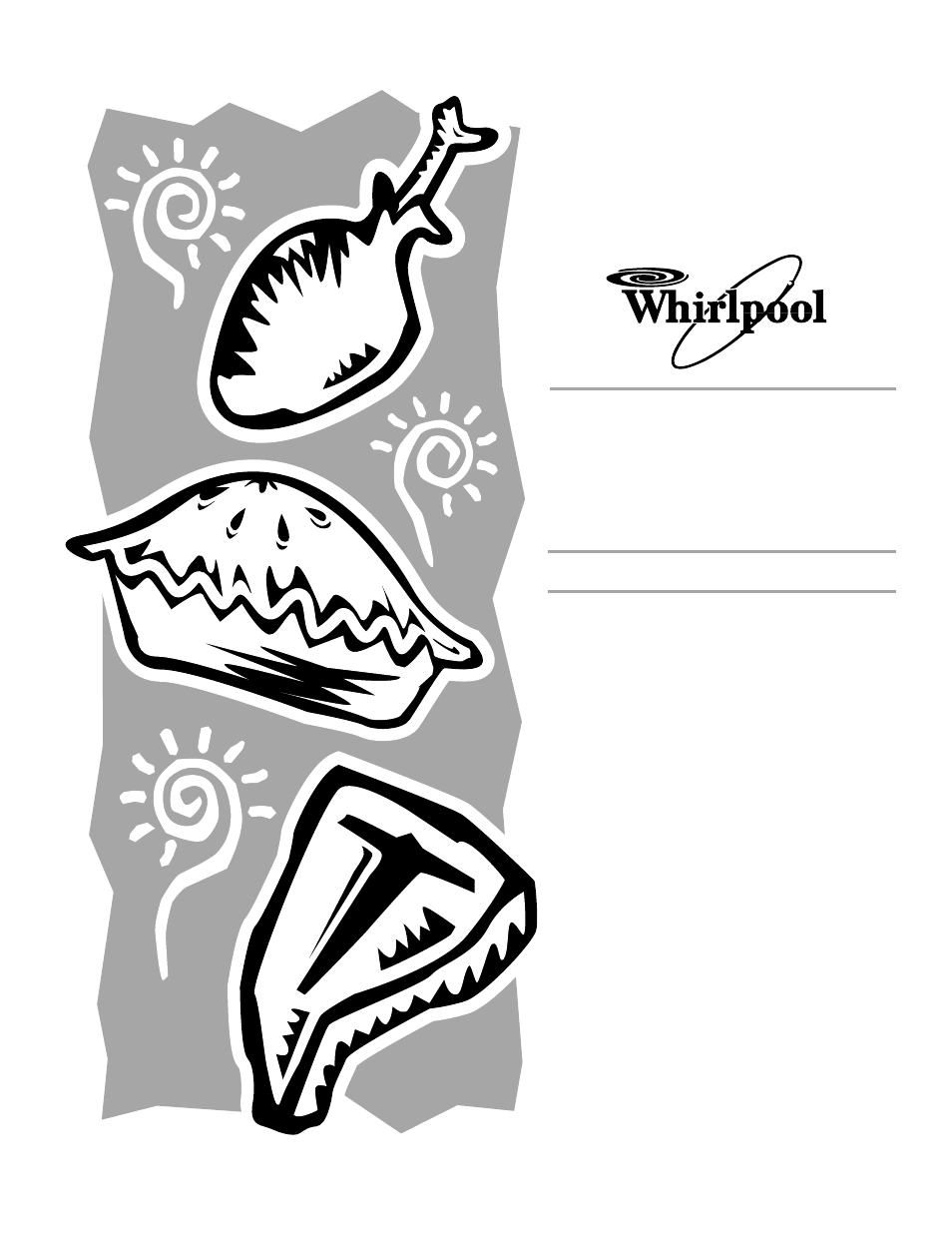Whirlpool GR450LXL User Manual
Electric range, Use & care guide
Table of contents
Document Outline
- Table of Contents
- Range Safety
- Parts and features
- cooktop use
- Cooktop Controls
- ACCUSIMMER™ Feature
- Keep Warm Element
- Ceramic Glass
- Home Canning
- Cookware
- Electronic Oven Control
- Oven Use
- Aluminum Foil
- Positioning Racks and Bakeware
- Bakeware
- Meat Thermometer
- Oven Vent
- Bake
- Custom Broil
- Convection Cooking
- Convection Bake
- Convection Broil
- Timed Cooking
- To Set a Cook Time:
- To Set a Delayed Cook Time:
- 1. Press BAKE or CONVECTION BAKE.
- 2. Set the temperature (optional).
- 3. Press COOK TIME.
- 4. Press the HR and MIN “up” or “down” arrow pads to enter the length of time to cook.
- 5. Press DELAY.
- 6. Press the HR and MIN “up” or “down” arrow pads to enter the time of day to start.
- 7. Press START.
- 8. Press CANCEL or open the oven door to clear the display and/or stop reminder tones.
- 1. Press BAKE or CONVECTION BAKE.
- RANGE care
- Self-Cleaning Cycle
- General Cleaning
- Oven Light
- Oven Door
- To Remove:
- To Replace:
- 1. Hold oven door by the handle and place the top of the door under the cooktop overhang.
- 2. Use front of leg to apply pressure to slide hinges into the slots as far as possible.
- 3. Use side of leg to apply pressure to the bottom of the door front.
- 4. Lift door slightly. Apply pressure and push until the hinges have gone in fully.
- 5. Fully open the door.
- 6. Tighten clips with a #2 square or Phillips screwdriver.
- 1. Hold oven door by the handle and place the top of the door under the cooktop overhang.
- Storage Drawer
- troubleshooting
- Nothing will operate
- Cooktop will not operate
- Right front surface cooking area will not operate
- Excessive heat around cookware on cooktop
- Hot Surface Indicator Light Stays On
- Cooktop cooking results not what expected
- Oven will not operate
- Oven temperature too high or too low
- Display shows messages
- Self-Cleaning cycle will not operate
- Oven cooking results not what expected
- Assistance or Service