Adjusting the crisper humidity control, Removing the meat drawer and cover, Adjusting the meat drawer temperature – Whirlpool 3VED29DQ User Manual
Page 10
Attention! The text in this document has been recognized automatically. To view the original document, you can use the "Original mode".
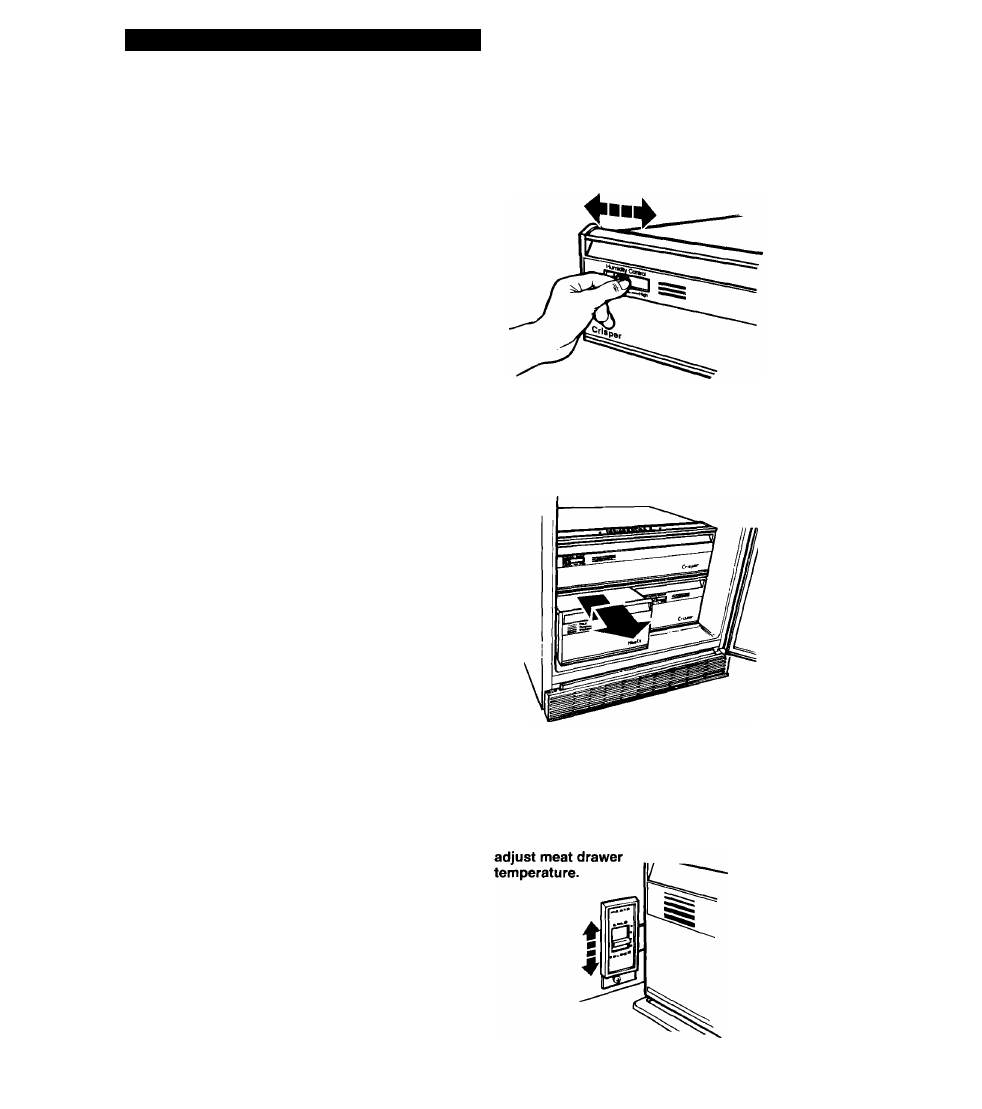
USING YOUR REFRIGERATOR
Adjusting the crisper humidity control
You can control the amount of humidity in
the moisture-sealed crisper.
• The control can be adjusted to any setting
between LOW and HIGH.
• LOW (open) lets moist air out of the crisper
for best storage of fruits and vegetables
with skins.
• HIGH (closed) keeps moist air in the
crisper for best storage of fresh, leafy
vegetables.
Pull out to the stop, lift
the front and pull again.
Removing the meat drawer and cover
To remove the meat drawer:
1. Slide the meat drawer straight out to the
stop.
2. Lift the front slightly.
3. Slide out the rest of the way.
4. Replace in reverse order.
To remove the cover:
1. Remove meat drawer and crisper.
2. Lift front of cover off supports.
3. Lift cover out by pulling up and out.
To replace the cover:
1. Fit back of cover into notch supports on
walls of refrigerator.
2. Lower front into place.
3. Replace meat drawer and crisper.
Adjusting the meat drawer temperature
Cold air flows against the meat drawer
through an opening between the freezer and
the refrigerator. This helps keep the meat
drawer colder than the rest of the refrigera
tor for better storage of meats.
Slide the control to let more or less cold air
through.
Use control to
10
