Using your washer, Set the load size selector, Move switch to power on – Whirlpool LA980OXK User Manual
Page 4: Touch a fabric selector, Touch option selectors, Understanding your washer
Attention! The text in this document has been recognized automatically. To view the original document, you can use the "Original mode".
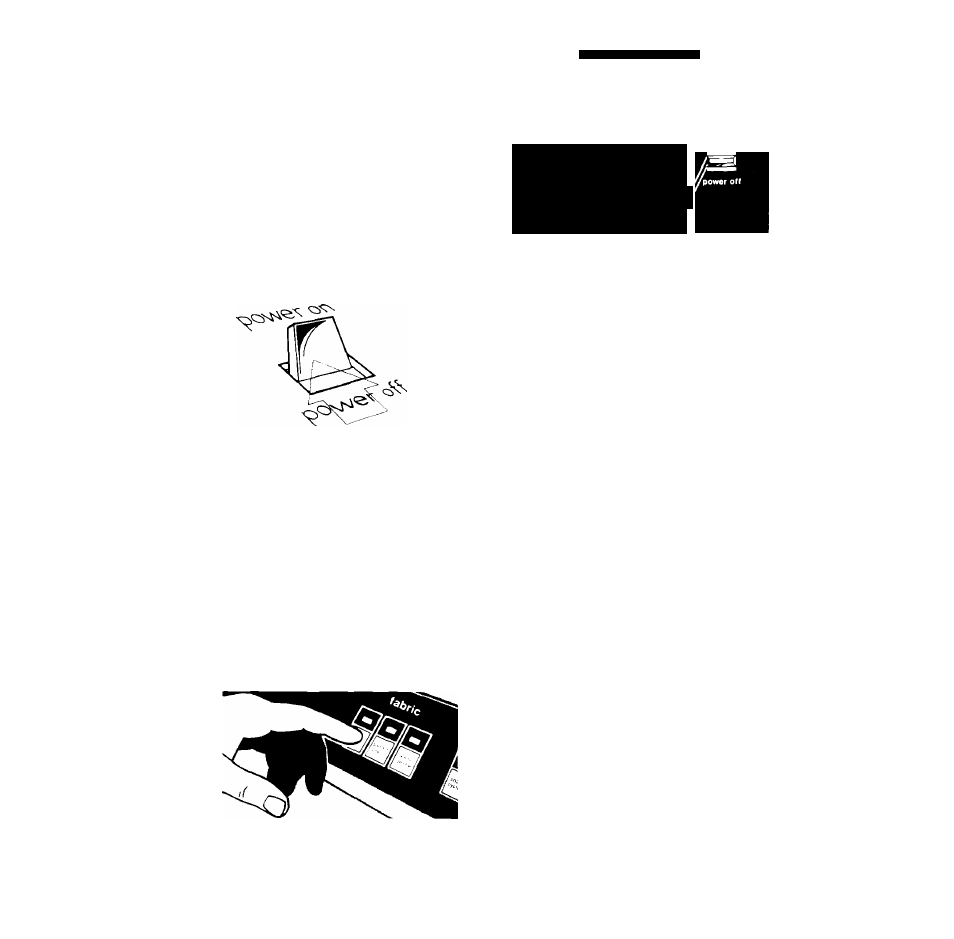
Using your Washer
start your w'Qsher afier you put in
detergent, the ioad, and any other
aundry aids according to information
on pages 3 and 14,
1
.
Set the LOAD SIZE SELECTOR.
• Seiect the wafer .¡evei t^",a* matohes
the size of the load. See page 6 for
more information
• To change the seding on the LOAD
SIZE SELECTOR, first move it to ,RESET,
Then move it Pack to the setting you
wont
SOLID STATE MARKE SERIES
Super Capacity
^
Magic Clean
Filler
5
Permanent Prett
/y
_
hand
COOL DOWN Care
■ waaheble
water eeiring
f,
/ --------------------
Move switch to POWER ON.
• The REG HEAVY Indicator Light w'lli
come on It shows that power is on, and
reminds you tisat your washer w'lll start in
REG HEAVY
unless you touch o differ
ent FABRIC Selector
•
You have eight seconds to touch a
selector (or to touch the HOLD Selector
for more time] If you do not:
—
The washer will fill witn warm water
to tne level showm or', the LOAD SIZE
SELECTOR.
—
The washer 'will select REG HEAVY
(see page 8 for details)
3
.
Touch a FABRIC Selector.
• Touch selectors on the lower holt.
REMINDER: You have eight sec
onds to touch a FABRIC Selector
or HOLD. If you don’t, the Solid
State Electronic Controls will
select REG/HEAVY.
• An indicator light w'lll giow on the
FABRIC Selector you touched.
• If you want more than eight sec
onds to make a selection:
- Touch HOLD. Then take as much
time as you want.
- Touch a Selector or Selectors.
- Touch RUN to oancel HOLD
4
.
Touch OPTION SELECTORS.
• If you did not touch a FABRIC
Selector, you have eight seconds after
the power is turned on to touch option
selectors. The washer will select REG
HEAVY and add the options you
selected.
The Electronic Controls are pre-set for
a w'orm wash and cold rinse in every
FABRIC Selection, Change water
temperatures by touching Option
Selectors
• If you did touch a FABRIC Selector,
you have eight seconds to touch the
option selectors you w'ont. Even/ time
you touch one, you have eight seconds
to touch another UNLESS YOU TOUCH
RUN OR SPIN ONLY. RUN immediately
starts the cycle, SPIN ONLY cancels
all selections and starts draining and
spinning right awoy, (See page 13,]
• SOAK CYCLE will cancel any FAB
RIC Selection touched before it.
• SUPER WASH can be added to any
FABRIC Selection. Touch it before the
FABRIC Selection.
• Touching RINSE SPIN before the
washer starts will cancel all selections
exceot OOLD WASH
