Fixture life counter, Fixture reset, Ca-8 easy controller (optional) – Chauvet LEGEND 250RX User Manual
Page 13
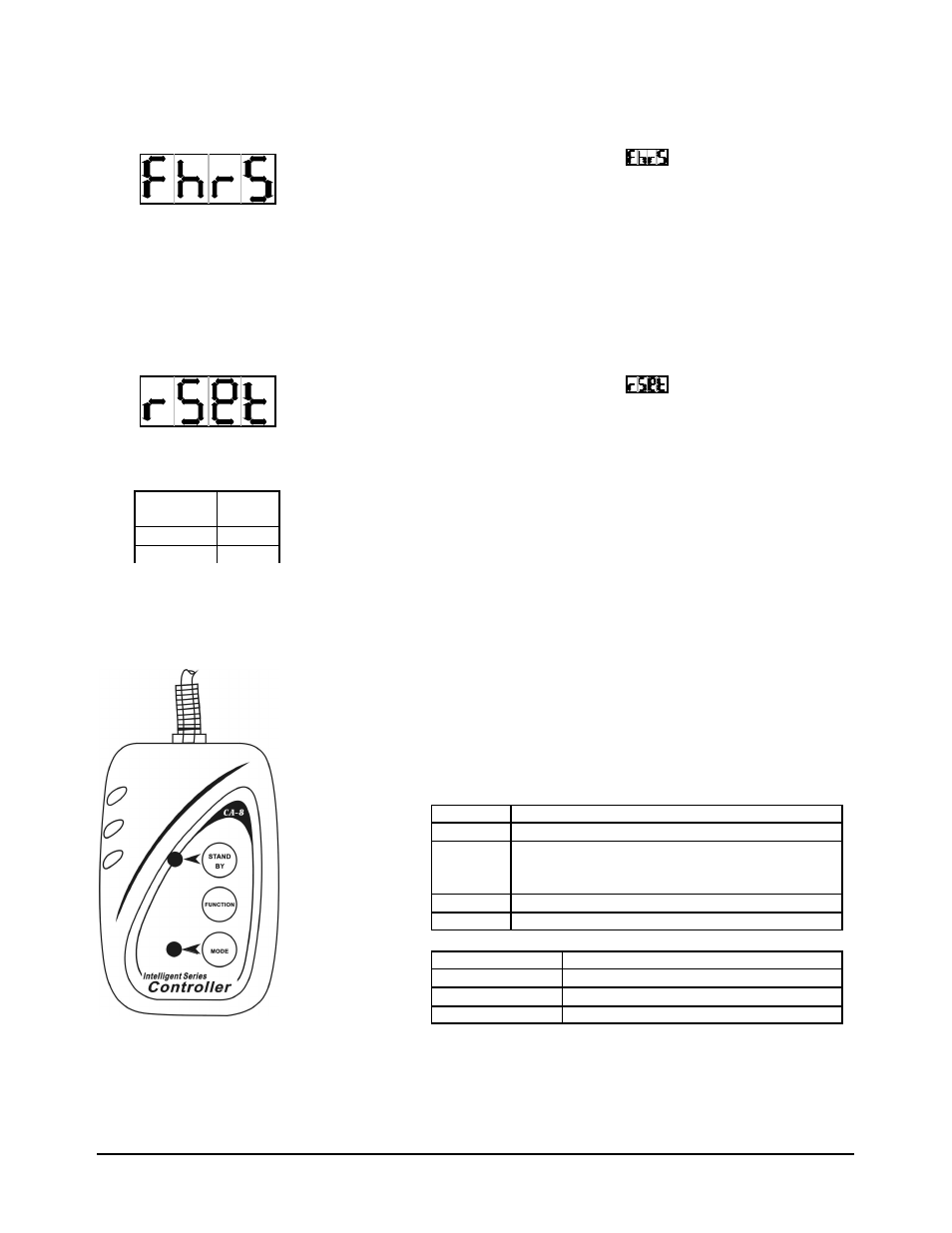
DMX-1655 Manual Version 1.11
13
13
13
13
Fixture life counter
1.
Press the MENU button until the display reads-
.
2.
Press the ENTER button and the display will read the number of hours the
fixture has been in operation.
3.
Press the MENU button to return to the main menu or leave for 5 seconds and
fixture will return to the normal display.
Fixture reset
Control Panel Reset
1.
Press the MENU button until the display reads-
.
2.
Press the ENTER button to reset the fixture. All motors and mechanical parts will
return to the initial pow er-up positions.
Figure 3.10-1
Fixture
Channel
Level
8
255
16
240
DMX Reset
1.
On your DMX controller device set the follow ing DMX level outputs shown in “Figure
3.10-1”
2.
The fixture will reset when both of the fixture channels show n in “Figure 3.10-1”
receive the specified levels.
CA-8 Easy Controller (Optional)
The easy remote controller is used only in master/slave mode. By connecting the 1/4”
microphone jack to the first unit, you w ill find that the remote control on the first unit w ill
control all the other units for Stand by, Strobe/Next/Strobe and Show 1/Slow /Show 2
functions.
Buttons
Function
STAND BY
Will blackout all units connected
FUNCTION or
STROBE/NEXT
In Show 1 Tap: Steps through color and gobo presets
Hold
: Will strobe in w hite
In Slow
Tap
: Every 10 taps steps through each color and
the 11
th
tap changes the gobo. Repeat as necessary
to achieve desired result.
In Show 2 Tap: Steps through color and gobo presets
Hold
: Will strobe in w hite
FAST/SLOW
LED Status
Mode
Off
Show 1 (210° Tilt)
On
Slow Show 1 (Slow motion)
Blinking
Show 2 (90° Tilt)
NO TE
! All movement and changes are sound activated except when in
SLOW Show 1 mode. In SLOW mode, color and gobo change is
user selectable using the “CA-8 Easy Controller”.
