Printer operation, Power on/off, Turning on the power – CITIZEN CL-S631 User Manual
Page 19: Turning off the power, Power on/off (p.19)
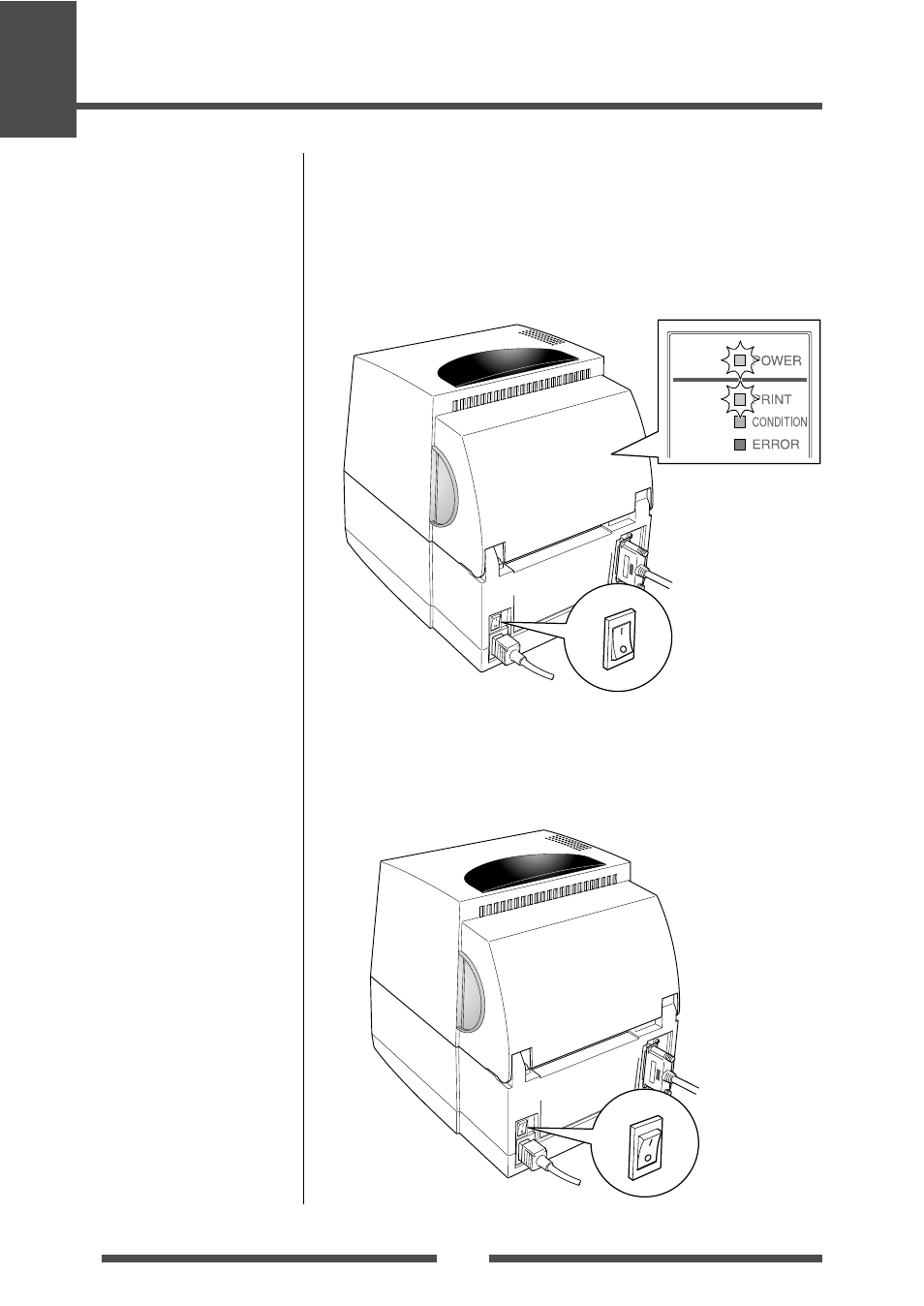
19
Printer Operation
Power ON/OFF
Turning on the power
1. Turn on the power switch on the back of the printer.
2. The POWER and PRINT LED are lit.
Turning off the power
1. Turn off the power switch on the back of the printer.
2. The POWER and PRINT LED go off.
Power Switch
Power Switch
Operation Panel
2
Printer Operation
This manual is related to the following products:
